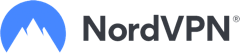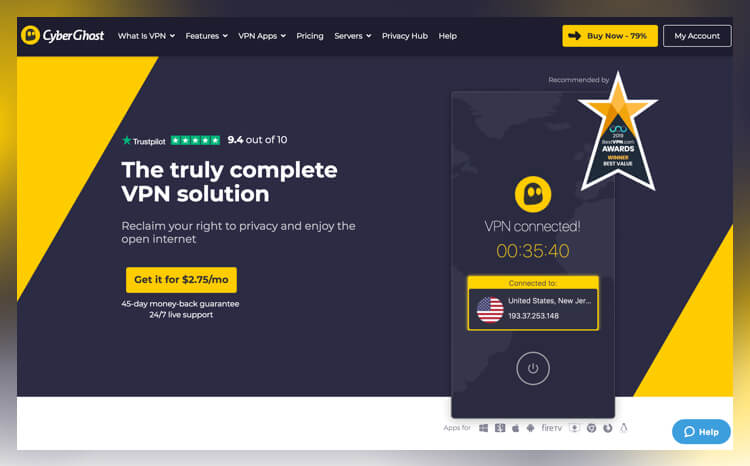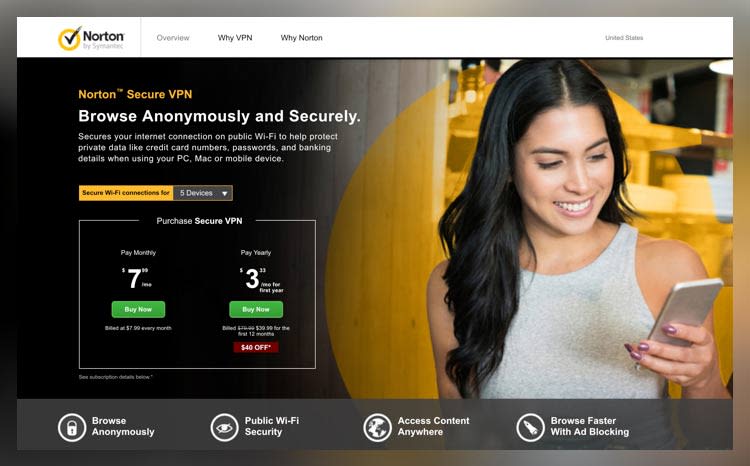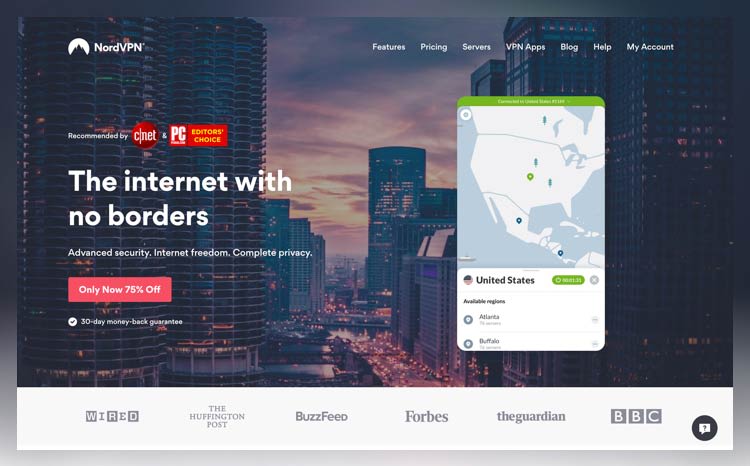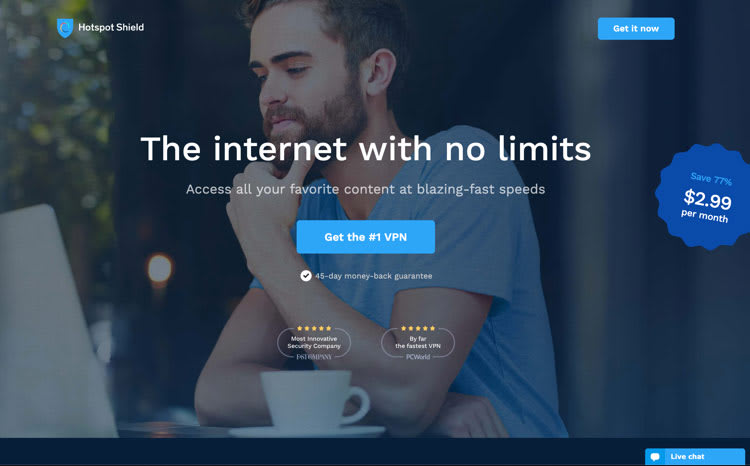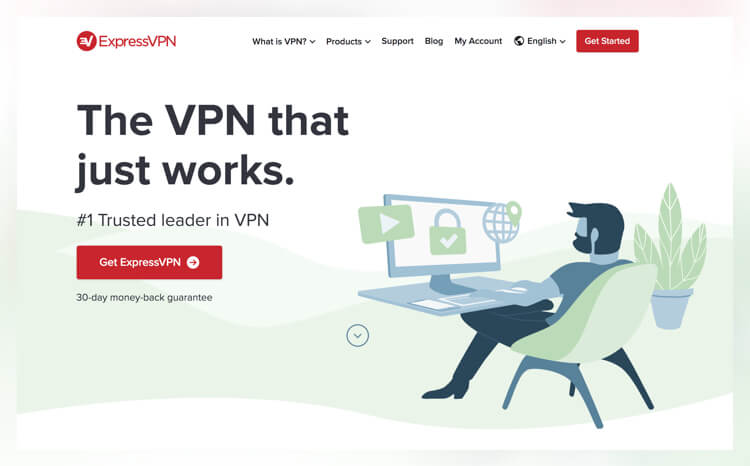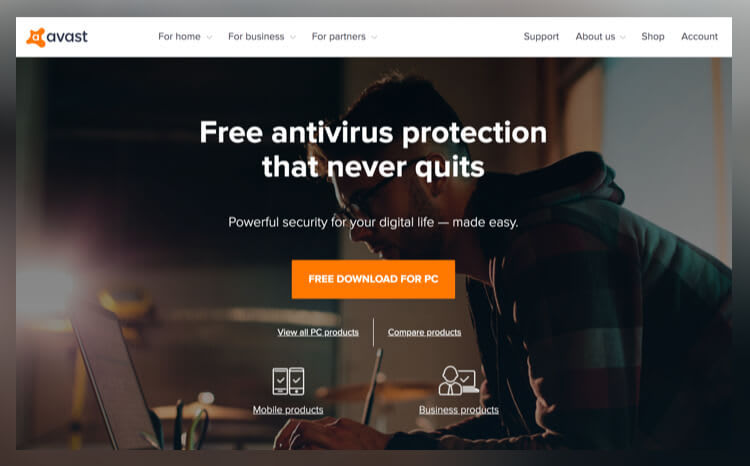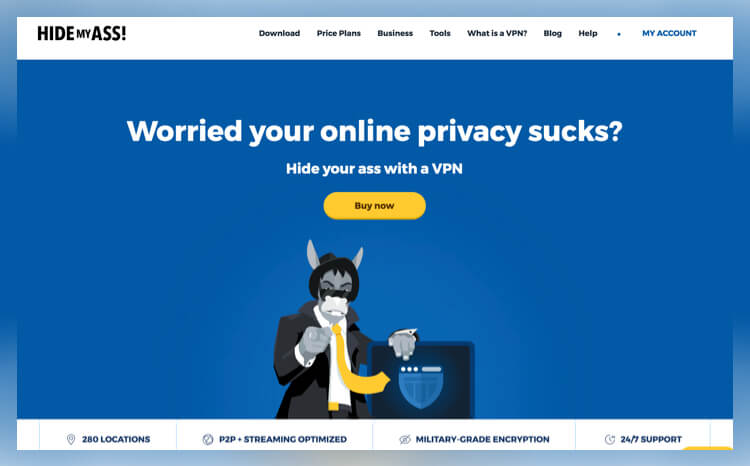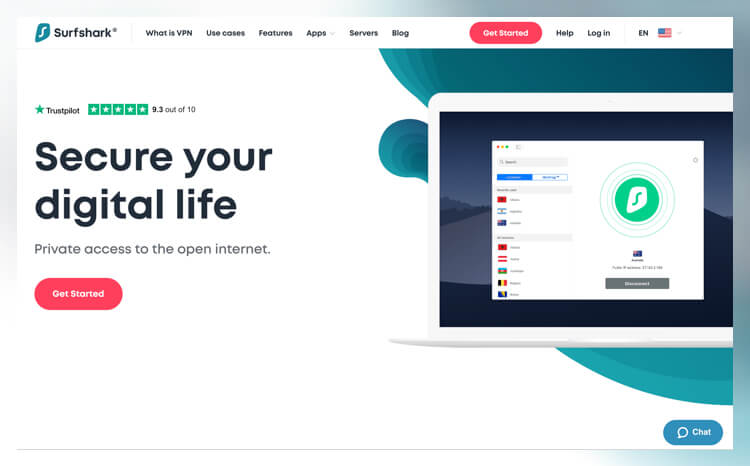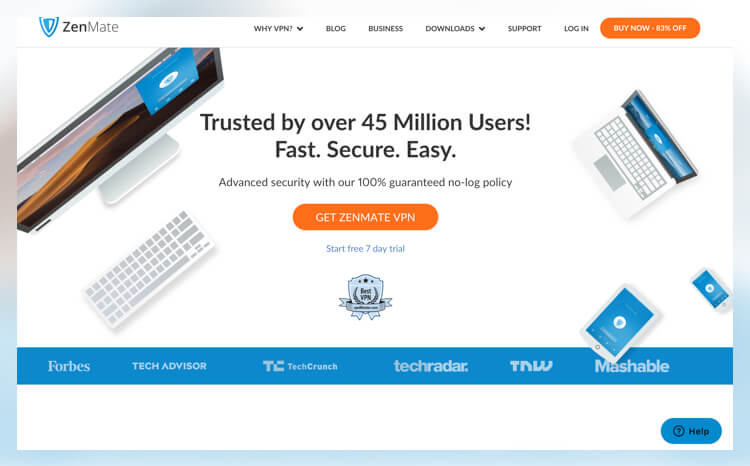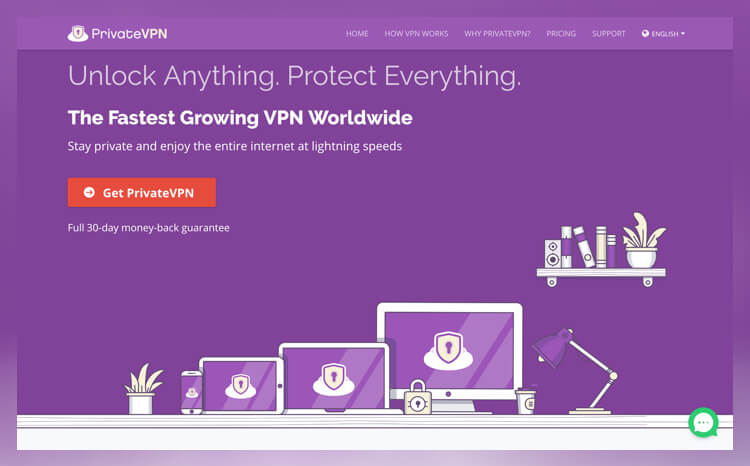What is VPN for Telegram?
VPNs offer users security and anonymity, providing an encrypted connection between the user’s device and the internet and concealing their real IP address. VPNs also allow you to bypass geographic restrictions by logging on from a remote server in a different location from the one where the user is physically located. This makes VPNs perfect for using Telegram in restricted countries. In Russia and want to use Telegram? Simply log on to a VPN server in any country where Telegram isn’t blocked (such as the US) and start messaging.
Why it's Important to Have VPN for Telegram
While VPNs are celebrated for giving us access to otherwise restricted parts of the internet, they’re equally as important for preserving the access we already have. This is becoming increasingly apparent in light of bans issued by authoritative governments who have blocked access to apps—often without notice—leaving users suddenly cut off from platforms such as Telegram, which they’ve come to rely on for everything from messaging to news updates and business transactions.
The best example of this is Russia’s ban on Telegram, which occurred virtually overnight and left millions of users without access to a primary mode of communication. More than an inconvenience, this led to widespread problems for users who lost access to conversations, contacts, business interactions, and any other actions they’d performed on the app. Anyone in Russia without a VPN had to scramble to install one in order to regain access to Telegram and all they’d stored on it.
Since the Russia ban, Telegram has been blocked in several other countries (more on this below). It may be easy for those of us in democratic countries to take our own internet freedoms for granted. But the Russia ban, and the magnitude of problems it caused in its wake, is a good example of why we should view VPNs not only as a means of connecting us, but also of keeping us connected to what we’ve become accustomed to.
How to Use a VPN to Unblock Telegram
A VPN can be used on all the same devices and operating systems that Telegram can be used, namely: Android, iOS, and Windows for smartphones and tablets; and PC, Mac, MacOS, and Linux for desktop. This makes Telegram accessible virtually anywhere—while at home, traveling, in the office, or anywhere else—and it also makes VPN for Telegram a viable option for any device or in any location.
Using a VPN to unblock Telegram requires 2 steps: the first is logging on to a remote VPN server; the second is accessing Telegram.
To use a VPN:
- Sign up to your chosen VPN (such as the top 5 VPNs for Telegram listed below).
- Install the VPN provider’s client to your preferred device or devices (some VPN providers allow you to log in to as many as 6 devices with 1 account).
- Configure your VPN settings.
- Log on to a server in a country where Telegram isn’t blocked (i.e. anywhere aside from the authoritarian regimes listed in the section below).
Once you’ve logged into your remote server, you’re free to log in to Telegram and start messaging your friends.
Where is Telegram Blocked?
Telegram is blocked in many of the usual countries that tend to block online communications services that don’t bow to their authoritarian laws. As of the time of writing, this included the following countries:
- Russia
- China
- Saudi Arabia
- Iran
- North Korea (although let’s be honest, pretty much the entire internet is blocked in North Korea).
At time of writing, Telegram was still available in Turkey, Azerbaijan and a handful of other countries that routinely block access to communications and social media services like YouTube and Facebook. The problem with the countries that tend to block access to certain internet sites is that they often do so with very little notice. Therefore, the only way to prevent a situation in which you’re suddenly blocked from Telegram is to have a VPN account ready.
Is Telegram as Secure as It's Hyped up to Be?
Telegram advertises the following security features:
- Messages are heavily encrypted.
- It is cloud-based, allowing you to access messages from multiple devices.
- Servers are spread worldwide for security and speed.
- Messages are safe from hacker attacks.
- Users can self-destruct their messages with a timer.
- Users can send personal and business secrets in a secret chat mode.
- Source code and protocol (MTProto) is open for review by everyone, making it more transparent than WhatsApp.
Despite the ongoing debate over Telegram’s and WhatsApp’s security credentials, the truth is that no messaging app is 100% secure. Various analyses have shown that Telegram is not immune to security vulnerabilities. Moreover, some users may not be aware that certain Telegram settings aren’t switched on automatically; for example, users must go into the settings and enable secret chat if they wish to add extra encryption to sensitive messages.
Whether you’re in a country where Telegram is blocked or a country where Telegram is free and openly available, a VPN provides an added layer of security: it conceals your real IP address, allowing you to bypass any geolocation restrictions and message with anonymity.
Telegram has been blocked by certain governments, meaning that a good VPN service is essential for certain users who want to access it. On a more general level, Telegram still has security lapses that privacy-minded users may find insufficient without added security via a VPN.
Telegram has security weaknesses as do all messaging apps. Some of them are simply a matter of auto-settings: to ensure maximum security, users will have to manually enable extra encryption measures by choosing secret chat. Otherwise, Telegram offers solid security features that are on par with its competition.
Telegram has been blocked in Russia, China, Saudi Arabia, Iran, and North Korea.