In a Nutshell
pros
- Covers funeral, burial & obituary arrangements in all plans
- Personalized questionnaire tailors documents to your needs
- Extensive suite of 35+ legal documents
cons
- No attorney interaction
- Unavailable in Louisiana due to unique legal code
Quicken WillMaker at a Glance
Quicken WillMaker is an online tool designed to simplify the task of estate planning. It lets you draft and save personalized legal documents related to your estate and end-of-life wishes. Whether you're single, married, or have dependents, it caters to various life situations.
Through this platform, you can generate and store various essential estate planning papers, including executor letters, transfer-on-death deeds (TODs), living trusts, and directives for financial management. These forms ensure that your assets are allocated as you intend and that your trusted circle can make decisions on your behalf when necessary.
The online legal service makes estate planning accessible to a broader audience since there’s no need for legal consultations. You can access your paperwork anytime, even after your membership has ended. The tool tailors contracts to individual state laws, though it’s best to check the finer details of your local regulations in case of any new updates.
Quicken WillMaker Features
Quicken WillMaker offers over 35 estate planning forms covering various legal aspects of your estate and end-of-life planning. Whether you need to create a will, establish a living trust, or plan for end-of-life care, the service aims to provide you with the necessary tools and resources. To help you determine if this software is the right fit for your estate planning needs, let's explore the key features offered:
User Interface and Experience
Quicken WillMaker boasts a user-friendly interface for users with little legal experience. The software utilizes a question-and-answer format to guide you through creating your estate planning documents. While some users might prefer a more comprehensive feature set, Quicken WillMaker prioritizes a streamlined experience for drafting essential estate plans. It’s available as downloadable desktop software or a cloud-based application.
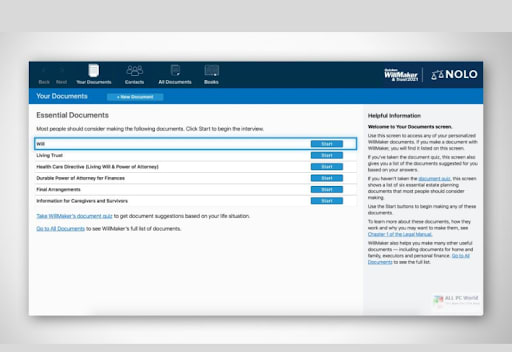
Last Will and Testament
You can create a last will and testament to specify who will inherit your estate and belongings in the event of your death. This allows you to control the distribution of your assets and ensures that your final wishes are carried out.
Living Trust
This document lets you share and transfer assets during your lifetime while keeping trust property out of probate when you pass away.
Health Care Directives
These documents show your healthcare preferences when you can't speak. For example, life support, organ donation, and end-of-life care. You can also choose someone to make certain decisions for you. It includes a health care power of attorney and a living will.
Durable Power of Attorney for Finances
You can pick someone to handle your money if you can't do it yourself. This will ensure that any bills are paid and investments are handled along with other financial decisions.
Final Arrangements
Here, you state what your funeral, burial, or cremation preferences are to ease the choice-making burden on your loved ones when you're not there.
Information for Caregivers and Survivors
You can create a list of important information for your family to know after you're gone, like account details, passwords, and contacts. This will help them handle any confidential details without you.
Letters to Survivors
Write letters to your survivors to explain your decisions, provide information about specific gifts, identify the executor, and share your thoughts about life.
Document Management
Documents are saved locally within the app. While you can't organize or securely share them there, the All Access plan integrates with Everplans. This cloud storage service allows for secure document keeping and controlled beneficiary sharing.

Is Quicken WillMaker Safe and Reliable?
Quicken WillMaker has measures in place to protect your data and confidential information. It outlines its data processing practices transparently and adheres to legal requirements such as the GDPR.
If you’re concerned about the Quicken WillMaker’s privacy policy, you can send an email to privacy@internetbrands.com. Alternatively, you can write to them at MH Sub I, LLC, Privacy Office, 909 N. Pacific Coast Highway, 11th Floor, El Segundo, California 90245 U.S.A.
How Quicken WillMaker Works
WillMaker takes you through a guided step-by-step interview process and then uses your answers to create customized legal documents that you can download and print. You can use either the online or downloadable version.

This top online will maker simplifies the process of creating wills, health care directives, powers of attorney, and other legal papers for estate planning and personal affairs. It's designed to be used without legal assistance.
Each document comes with its own interview, where you answer questions at your own pace. The program then combines your responses with the necessary legal language, giving you the finished document to review. While you can complete a document in one session, you can always pause and return later, picking up right where you left off.

Once you're satisfied with your document, WillMaker provides signing directions for each one. These steps guide you through the finalization process to ensure the document becomes legally binding. For example, for a will, it may instruct you to sign it in front of two witnesses, or for a power of attorney, it may advise getting it notarized.
How to Get Started With Quicken WillMaker
- Visit the website: Open your web browser and navigate to the official Quicken WillMaker website.
- Choose a platform: Quicken WillMaker is available both as an online service and as downloadable software for Windows and Mac. Select whichever version you prefer.
- Create an account or download: If you’re using the online version, sign up for an account. If you’re downloading the software, follow the prompts to install it on your computer.
- Start the program: Launch Quicken WillMaker and let it guide you through a series of questions to create your personalized legal documents. The program will use this information, like your assets and beneficiaries, to generate your will and other documents.
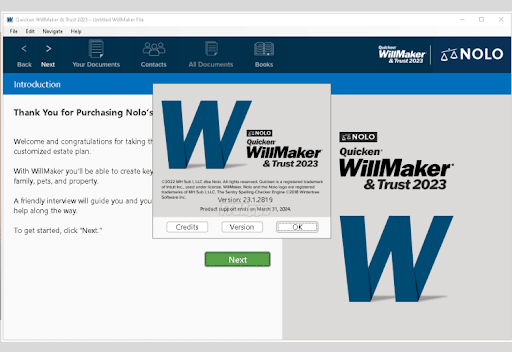
Quicken WillMaker Customer Service
Quicken WillMaker has a Support Hub where you can find answers to your legal, practical, and technical questions. If you can’t find the answers you need, you can contact Nolo’s customer support team at 800-728-3555 or techsupport@nolo.com.
The service also has a Legal Manual you can use to find details about making WillMaker Documents. This comprehensive guide provides in-depth information on each document type, helping you understand the legal implications and make informed decisions.
Keep in mind that Nolo’s support representatives can only help with questions about using WillMaker. They can’t answer legal questions or give any legal advice.
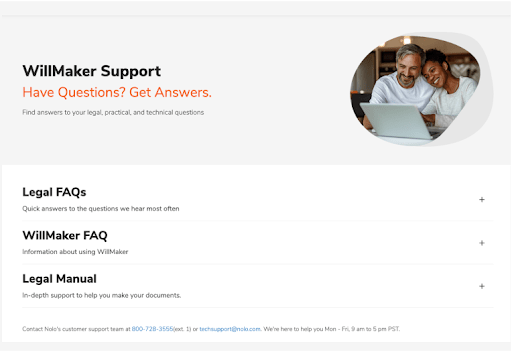
Is There a Quicken WillMaker App?
Quicken WillMaker is now available as both downloadable software and an online app by Nolo. WillMaker Plus and All-Access customers can access both platforms, allowing them to choose the one that best suits their needs or even try out both. However, documents and data can’t be transferred between the two platforms.
While the documents, interviews, and support are similar, there are some key differences:
Online version:
- Offers five essential estate planning documents
- Accessible through the internet on various devices
- Allows document creation and changes for one year
Download version:
- Provides six key estate planning documents and more
- Requires initial download and updates via internet
- Includes updates through the end of the version year
How Much Does Quicken WillMaker Cost?
What Can You Do With Quicken WillMaker for Free?
While Quicken WillMaker itself is not free, there are some free resources and features available:
- Information and articles: The website provides a free legal manual and FAQs related to estate planning, writing wills, and other legal matters.
- Seasonal sales: Occasionally, Quicken WillMaker might offer 20% off sitewide sales for its software.
Optional Add-Ons
On the All Access Plan, you get a one-year membership to the Everplans digital vault. This gives you the advantage of easy organization, categorization, and retrieval of your essential documents and records.
Additionally, if you purchase WillMaker & Trust 2024, you get three free Nolo eBooks:
- Special Needs Trusts: Guides you in providing for a loved one with special needs while preserving government benefits.
- Long-Term Care: Helps you plan and afford the best care possible.
- Legal Manual: Offers detailed estate planning information to assist you in creating documents using WillMaker.
Bottom Line
Quicken WillMaker offers a convenient way to create essential estate planning documents, giving you peace of mind and control over your legacy. With this software, you can easily draft a will, establish a living trust, and specify your final wishes. Even if you don't have an active membership, you retain access to your documents and update them as life situations change.
As a pet owner, I appreciate the ability to set up a pet trust, ensuring my beloved companion receives the care she deserves if I pass away first. I can also write personal letters to my loved ones, detailing why I made certain choices about sentimental belongings and other parts of my will.