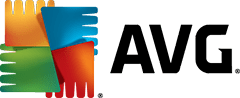Who Needs Cyber Security?
Cyber security is essential for everyone in today’s Internet-driven world. Individuals and businesses alike are susceptible to a variety of malicious attacks that can steal your personal data, hold your files for ransom, or lead to identity fraud down the road.
Unfortunately, simply steering clear of scammy websites is no longer enough to protect yourself. Attackers have become more sophisticated, using convincing phishing schemes, unsecured Wi-Fi connections, and even corporate data to steal your information. So, you need a solution that’s as comprehensive as the threats themselves.
The bright side is that there’s no shortage of powerful cyber security software to keep you safe. Choosing the right one for your needs can be difficult, but we’re here to help!
How Cyber Security Works
Cyber security software is typically more than a single tool, like antivirus. Rather, it’s a suite of tools that all work together to protect you from the different types of threats that are out there.
Some of the most important tools included in cyber security software are:
- Antivirus and anti-malware to identify, quarantine, and eliminate malicious software.
- Firewall to prevent malware and viruses from making it to your computer.
- Virtual private network (VPN) to allow you to securely connect to public Wi-Fi signals.
- Password manager to help you keep unique passwords for all of your online accounts.
- Data breach notifications to let you know when a company that you shop at has been compromised.
- Dark web monitoring to alert you when your email address or personal information has been stolen.
- Credit monitoring to alert you to suspicious activity in your finances that may be due to identity theft.
How to Handle Online Threats
Cyber security packages have a few different ways of identifying and handling malicious attacks.
First, antivirus and firewall tools check every website, download, and application for known malware, using a database of threats assembled by experts. If a potentially dangerous piece of code is spotted, the malware is deleted or quarantined and you’re immediately alerted to the threat.
Second, you can create scheduled scans of your entire system to look for malicious software that may have slipped through the cracks. This allows your cyber security tools to find viruses and malware, no matter where they may be hiding, and delete them.
Third, cyber security tools that monitor the dark web or your credit can alert you when your data has been stolen and is being put to use by attackers. This warning allows you to freeze your credit, cancel your credit cards, or implement other measures to protect yourself against fraud.
Many cyber security software suites also include a password manager. This tool won’t actually protect you against attacks, but that doesn’t make it any less important.
Think about what would happen if a company you shop at is breached and your online account password falls into the wrong hands. If you only use that password for that one account, it’s easy to change your password and move on. If you use that password for all of your digital accounts, though, attackers may now be able to get into your email, bank accounts, and more.
A password manager makes it easy to ensure that you have a unique password for every account. It keeps your passwords secure while also making them accessible to you, so you never have to worry about keeping track of dozens of different passwords.
The final component of cyber security software is a VPN. If you connect to a public Wi-Fi signal, like at the airport or a coffee shop, you could be opening yourself up to attack. Without an encrypted connection, anyone on the same Wi-Fi network can monitor your online activity—including what accounts you’re logging into and what files you’re sharing.
A VPN allows you to secure your Internet connection even if the Wi-Fi router itself is unsecured. That way, you can jump online in public spaces without exposing yourself to risk.
Free vs. Paid Cyber Security Software
While a free cyber security software may be appealing, most experts suggest investing in a paid platform. Succumbing to a malicious online attack because of a cut-rate security solution will end up being more costly in the long run than opting for a high-quality software from the start. Most cyber security software comes with a free trial period, so you can make sure the platform’s tools work for you.
Extra Cyber Security Features You Should Look For
On top of the tools above, there are some extra things to consider when choosing the right cyber security software for you:
- Number of devices - Some cyber security plans only cover a single device, while others cover all of the computers and smartphones in your home. It’s important to make sure you’re completely covered, since your data is only secure if all of the devices you use to access online accounts and files are secure.
- Parental controls - If you have kids, some software platforms allow you to set extra restrictions that limit what sites they can navigate to online.
- Cloud backup - Backing up your most important files in the cloud offers a safe way to insulate your files from ransomware and other malware attacks, no matter what happens to your computer.
- File encryption - If you send sensitive files via email, encryption software can help you protect them during transfer.
How to Choose the Best Cyber Security Company
We make choosing the best cyber security software easier thanks to in-depth expert reviews. Our analysts have explored many of the top cyber security offerings on the market today. In each review, you’ll find information about:
- Pricing
- Features
- Ease of use
- Value for your money
- Customer support
- Reliability and testing
Ultimately, it’s up to you to decide what cyber security service best meets your needs. If you need more information about any platform, check out our reviews of the top 10 cyber security software.
Our Top 3 Picks
- 1

 Exceptional9.9Full protection for all operating systems
Exceptional9.9Full protection for all operating systems- Features - Full featured protection
- Support - 24/7 technical support
- Guarantee - 30-day money-back guarantee
Full protection for all operating systemsRead McAfee ReviewMcAfee is one of the biggest and most trusted names in antivirus software. McAfee provides secure total protection for your computer and devices. No matter which package you choose you will have access to free 24/7 support, parental controls and a 30-day money-back guarantee.
When you spend a little more for the internet security and total protection packages, you get anti-malware, anti-theft and file protection for any Mac, Windows or Android device. You can also opt for parental controls, anti-spam to block dangerous emails and the True Key app to store your passwords and usernames.
McAfee Pros & Cons
PROS
Easy to use, install and manageAbove average detection rates and protection100% guaranteed virus removalCONS
Above average price to its counterpartsUses more system resources than other antivirus packages - 2

 Excellent9.4Complete protection for up to 10 devices
Excellent9.4Complete protection for up to 10 devices- Features - Premium safety features
- Support - Free 24/7 customer support
- Guarantee - 60-day money-back guarantee
Complete protection for up to 10 devicesRead Norton ReviewNorton gives you easy-to-use protection with in-depth parental controls. Depending on the package, Norton Security includes full antivirus protection, firewall protection, identity and financial protection, parental controls, email and spam blocking, password manager, PC optimization tools and 25 GB online backup storage for up to 10 computers or devices.
When it comes to virus protection, while the Norton Security's detection rates may leave something to be desired, the solid parental controls and ease of use make it a great choice for users looking for average virus detection coupled with top of the line parental controls for their family.
Norton Pros & Cons
PROS
Easy to install and useProtect up to 5 devicesIncludes ID theft, VPN, and moreCONS
Average detection rates and protectionOverall, average performance - 3
.20181022124321.png)
.20181022124321.png) Very good8.7Antivirus for PC, Mac, Android, and iOS devices
Very good8.7Antivirus for PC, Mac, Android, and iOS devices- Features - Remote firewall protection
- Support - 24/7 “priority super fast support
- Guarantee - 30-day money-back guarantee
Antivirus for PC, Mac, Android, and iOS devicesRead TotalAV ReviewTotalAV provides users with a comprehensive defense system to protect their computer and mobile devices from the full gamut of cyber threats. The software is easy to install and use, and with a 30-day money back guarantee and very reliable customer service, trying out TotalAV is about as risk free as it gets.
TotalAV Pros & Cons
PROS
Advanced antivirus and malware protectionResolves system speed issuesIdentifies and deletes duplicate filesCONS
Lack of results from third party labs