Bark at a Glance
Best for: Child-friendly mobile service
Price: $49-$89 per month
Plan: Unlimited talk and text plus varying amounts of data
Network: T-Mobile
Phone purchase required: Yes, unless you commit to a two-year contract
What Is Bark?
The Bark Phone is a child-friendly mobile phone with built-in parental controls. You can customize these to fit your and your child’s needs and your child can’t delete texts or bypass the parental controls in any way.
There are a few different options for purchasing a Bark Phone, and you can get a free phone if you commit to a two-month contract. Plans start at $49 per month, which is a little on the high side.
Bark runs on the T-Mobile cellular network, which means it can offer extensive service throughout the United States.
Overall, Bark is an excellent choice for parents looking for a configurable children’s phone with advanced parental controls.
Bark Features
Bark offers a wide range of attractive features. Its parental controls are unbeatable, and you can set permissions for exactly what your child can do with their phone.
These include texts that can’t be deleted, automatic app and social media monitoring, and the ability to add or remove access to apps or web browsers. There’s also an optional location-tracking feature, and you can request that your child check in to keep you up-to-date with where they are.
On top of this, all Bark plans come with unlimited text and calls. The cheapest option doesn’t include data, but you can access unlimited mobile data with the most expensive package.
One thing that stood out to me was the quality of the Bark Phone. It’s not a clunky device that looks like a kid’s phone—it’s a specially programmed, modern Samsung device.
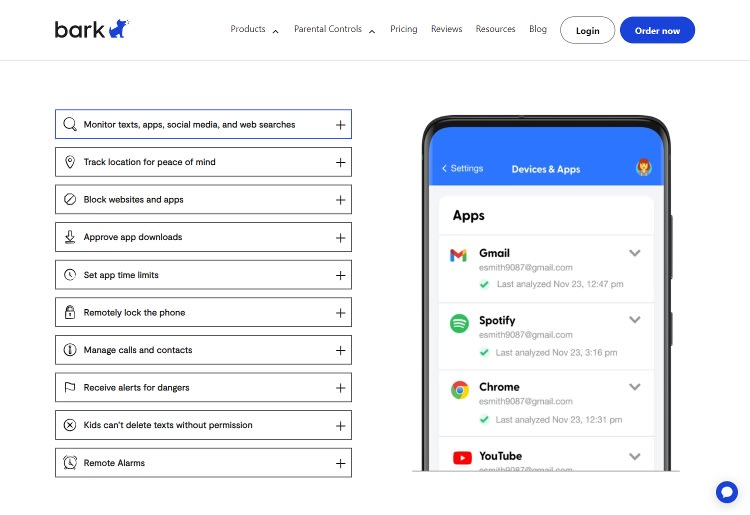
How Bark Works
I found Bark easy to use and set up. To get started, head to the Bark website. Click the Order Now button on the homepage and enter your address to check if Bark provides coverage in your area. If it does, click the blue Continue button and proceed to the order page.
Here, you’ll select your phone purchase option (no contract or a two-year contract), choose your data plan, and create an account. You can also transfer an existing phone number to Bark for free.
Once you’ve placed your order, you should receive your phone within a few days.
Activation Process
Once you’ve received your phone, you’ll need to set it up. This process takes only a few minutes and involves the following steps:
Press and hold the power button to turn the phone on.
Swipe up to unlock the screen.
Visit phone.bark.us in your web browser on your new phone.
Log in with your account details.
Follow the on-screen prompts to complete activation.
Next, you’ll need to configure your parental controls. I found this process very straightforward, and there are detailed walkthroughs in the Bark Support Center if you have any issues.
Selection of Phone Available
Bark offers a single phone model, the Bark Phone. It’s based on the Samsung Galaxy A14 and has the Bark software pre-installed.
The phone is free if you commit to a two-year Bark contract. However, you’ll have to pay $199 upfront if you don’t want to sign a contract.
Call and Text Performance
Bark’s cellular service is provided through T-Mobile, which is one of the three largest wireless networks in the US. Its network is accessible to 99% of Americans, and call performance is good in most areas. It can be a little patchy in more remote or rural areas.
Data Speeds
Bark boasts impressive data speeds through the T-Mobile network. You’ll have access to a limited amount of data with Bark’s two mid-priced plans. With the most expensive, you’ll get unlimited data at a slower speed once your premium data runs out.
Bark Customer Service
The only way to reach out to the Bark customer service team is via the online contact form, which you can use to schedule a support call. When I filled out the form, I received a response to my query within a few hours.
There’s also a chatbot that can help you find relevant resources or schedule a call.
Alternatively, you can head to the Bark Support Center to find videos, articles, tutorials, and guides that’ll help you set up and use your Bark phone. Plus, there are numerous FAQs and a blog with a selection of educational articles on the Bark website.
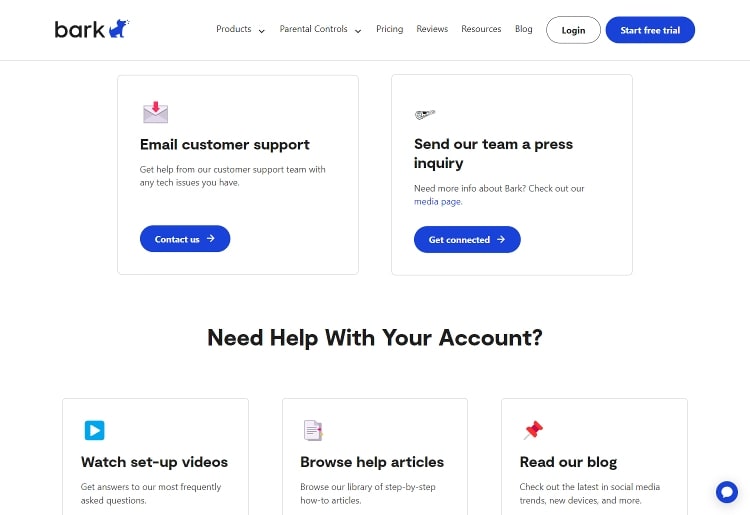
Bark Pricing
How Much Does Bark Cost?
Bark offers four mobile plans ranging from $49 to $89 per month.
The cheapest plan includes only calls and texts. The three more expensive packages have a small premium data allowance, and the top-end option includes unlimited data at a slower speed once you use your premium allocation.
You’ll also need to purchase a Bark Phone. This costs $199 if you go for an upfront payment, so you won’t have to commit to a contract. Or, you can get it for free by signing up for two years.
There’s also a 30-day money-back guarantee to get a refund if you’re unsatisfied with Bark’s service.
Plan 1
Best for calls and text only
Plan 2
Best for a small amount of data for essential uses
Plan 3
Best for kids who need slightly more data
Plan 4
Best for unlimited data
Cost per Month
$49
$59
$69
$89
Unlimited Talk and Text?
Yes
Yes
Yes
Yes
Premium Data?
None
4GB
8GB
35GB
Unlimited Data?
No
No
No
Yes (Slower speeds after you’ve used your premium data)
Optional Add-Ons
The only optional add-on that Bark offers is a phone case. This costs an extra $5 and comes in black and frosted variations.
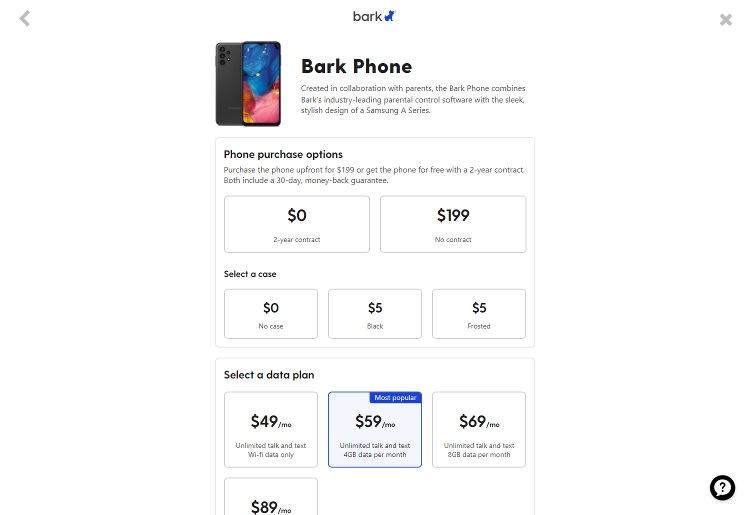
Bark Alternatives
How Does Bark Compare to Other Mobile Plans?
Price
$49 to $89 per month
$15 per month
$19.95 to $29.95 per month
$14.99 to $29.99 per month
Device Cost
Free or $199
$199
From $199.95
From $149.99
Bring Your Own Device
No
No
No
No
Parental Control Customizability
Excellent
Good
Average
Average
Bark vs Pinwheel
Like Bark, Pinwheel offers dedicated kids’ phones that include built-in, configurable parental controls. Its mobile plans are cheaper than Bark’s, but there’s no option to get your phone for free, and its devices are a little outdated. Bark remains my choice of the two, but Pinwheel could be worth a look if you’re on a tight budget.
Bark vs Troomi
Troomi offers more affordable plans than Bark, but its parental controls are limited. Both use a modified Samsung A14 device and require you to purchase a device to use their plans. Bark stands out as a premium choice, but Troomi is decent if you want something less expensive.
Bark vs Gabb
Gabb offers a selection of child-friendly cell phones and a smartwatch. It’s more affordable than Bark, but its packages have a major downside: There’s no option to enable the internet or apps on your child’s phone. Ultimately, I’d recommend Bark over Gabb in almost all situations.
Bottom Line (Is Bark Worth It?)
Bark offers a well-designed, child-friendly mobile device through its Bark Phone. This is a customized Samsung Galaxy A13 with built-in parental controls. You can configure the controls to meet your and your child's needs, and you’ll be able to view text, call, and internet history.
What’s more, Bark offers a free phone if you commit to a two-year subscription. It uses the T-Mobile cellular network, so you’ll have excellent coverage across most of the country. And although Bark is a little pricey, I’d recommend it if you’re looking for a powerful smartphone suitable for your children.

