In a Nutshell
pros
- No long-term contracts required
- No credit check needed
- Up to unlimited inclusive international call minutes
cons
- Limited coverage in rural areas
- Membership cancellation process is difficult
Lyca Mobile at a Glance
Best for:
International talk and text without contracts
Price:
From $15/month
Plan:
Unlimited national and international talk and text, nationwide 5G/4G network, data cap
Network:
T-Mobile
Phone purchase required:
No
What Is Lyca Mobile?
Lyca Mobile is a US mobile virtual network operator (MVNO) that provides flexible prepaid cell phone plans with no contracts. Its packages cater to budget-conscious users with various bundled options, including unlimited data.
While its nationwide coverage is extensive, I recommend checking its map for specifics. It partners with major carriers like T-Mobile, so you can expect good 4G speeds in most areas, with 5G availability growing.
Lyca Mobile shines as an international phone plan, allowing you to connect with loved ones in up to 100 countries. Its user-friendly online platform and mobile app make managing your account, tracking usage, and adjusting plans a breeze.
Lyca Mobile Features
International Calling and Roaming
Lyca Mobile's unlimited international talk and text packages cover up to 100 countries, offering cost-effective mobile plans for frequent travelers. With transparent pricing and reliable global service, you can stay connected with loved ones and colleagues abroad without worrying about excessive fees or limited communication options.
Its "Credit add-on" is convenient if you make international calls, send texts, or use data while overseas. When your designated global allowance runs out, or your plan doesn't include one, this add-on lets you easily top up your account with extra funds.
Making overseas calls with Lyca Mobile is straightforward. Simply dial 011, followed by the country code, area code (omitting the first 0), and phone number. For instance, to call Romania from the US, you would dial 011-40377 881276.
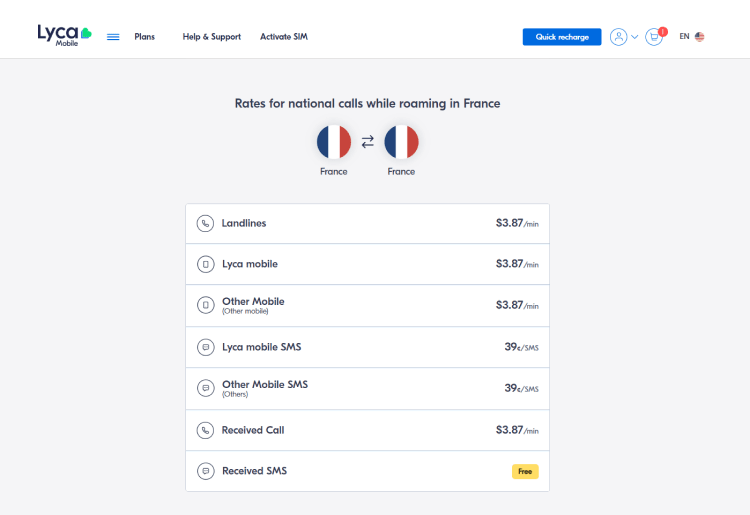
Family Plans
Lyca Mobile's $49 Family Plan stands out if you’re looking for a good telecom provider. Each line comes with a whopping 40GB of data at speeds up to 5G, which means you can browse, stream, and download without hiccups. Plus, you get unlimited talk, text, and data, so you never have to stress about running out of minutes or paying extra fees.
What sold me was the unmetered international talk and text to 100 countries. This feature is a lifesaver if you have family or friends abroad, like me. You can keep in touch without worrying about expensive international calling charges.
And if you've got a big family, you're in luck. Additional lines are just $25 per line per 30 days, which means more savings. All you have to do is pay for activation, and you're good to go.
Hotspot and Tethering Capabilities
Lyca Mobile's hotspot and tethering feature allows you to create a personal Wi-Fi network and share your mobile data with other devices, such as laptops, tablets, or a friend's phone. This provides a convenient way to stay online on the go.
Lyca also offers tips to reduce usage while using the hotspot feature. Adjusting settings, such as lowering video quality or disabling automatic updates, can help extend and share your data more efficiently.
Monitor your data consumption when tethering, as multiple connected devices can quickly deplete your allowance. The Lyca Mobile app provides tools to track your usage, ensuring you stay within your plan's limits. If you run out, you can quickly top up your data using the app or website.
Data Allowance With Varying Speeds
When choosing a Lyca Mobile data plan, consider whether 4G or 5G speeds best match your needs. If you mainly use your phone for browsing, email, and social media, 4G will likely be sufficient. However, if you frequently stream videos, download large files, or play online games, the extra speed of 5G can significantly enhance your experience. Plus, it’s free.
Remember that 5G availability depends on your handset model and location and is supported on up-to-date Android and iOS devices. Check Lyca Mobile's coverage map to confirm 5G availability in your area. With Lyca Mobile's various data tiers, you can select the right amount of high-speed data to suit your usage patterns and budget, ensuring you get the most out of your mobile data plan.
User-Friendly Interface
The app and online portal provide a user-friendly interface for checking your data balance, allowance, and plan details easily. This addresses a common issue for 33% of customers who are frustrated with waiting on hold. The Lyca Mobile app also offers a convenient way to top-up plans securely using various payment methods, eliminating the need to search for retailers or manage multiple bills.
One key feature I appreciate is browsing and switching plans directly through the app. This ensures I always have the right data and features for my needs. The flexibility is particularly useful if your mobile usage patterns change.
Easy Carrier Switching and Number Portability
Lyca makes it easy to switch from your existing mobile provider with a handy number portability feature. This function lets you keep your current phone number, saving you the trouble of notifying your contacts.
Simply visit the website and verify your phone’s compatibility with 4G LTE and Voice Over LTE (VoLTE) technology. The time required to transfer your number is typically quick, ranging from just a few hours to one day, and best of all, it's free.
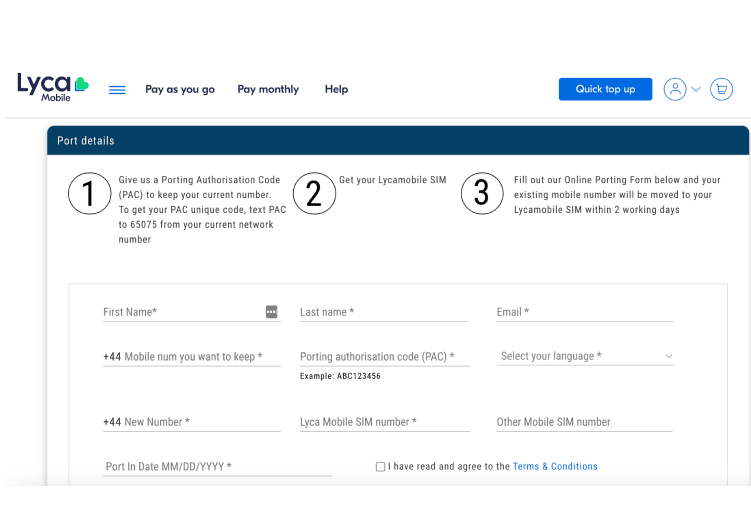
Is Lyca Mobile Reliable?
Lyca Mobile follows strict Federal Communications Commission (FCC) privacy regulations. This ensures that your data is protected and handled according to safe guidelines for online security. The Privacy Policy page on the company site tells you where you can access your customer proprietary network information (CPNI). This refers to the data it collects from you as a customer, like call times or non-financial billing details.
The company has implemented highly secure facilities, including secure sockets layer (SSL) technology, to encrypt your information and ensure it remains private. When you log into your My Lyca Mobile account and process a payment, you should look for a padlock in the web browser’s search bar, indicating you’re in secure mode. Lyca also uses advanced encryption by Network Solutions to safeguard card details.
How Lyca Mobile Works
Lyca Mobile provides affordable mobile services in various countries. It partners with established mobile network operators (like T-Mobile) to deliver competitive rates and flexible plans without investing in or maintaining a physical mobile network.
Lyca Mobile gives you various prepaid mobile services, including voice calls, text messaging, and data plans. Just purchase a Lyca Mobile SIM card and top up your account online, in-store, or with vouchers. The company caters to specific market segments, like migrant communities, by offering cost-effective international calling rates and customized plans.
How to Get Started With Lyca Mobile
Getting started with Lyca Mobile requires ordering a SIM card, activating it, and topping up your balance. Here’s a breakdown of the process:
- Find your plan: Visit the Lyca Mobile site, click “Join Lyca today,” and navigate to “Best value prepaid plans.”
- Pick a package: Choose the package that suits your requirements. There are 500 MB to unlimited data options available. You can also get unlimited talk and text to 100 countries.
- Add to cart: Select “Buy now” to add your pick to your basket.
- Verify coverage: Enter your Zip code to check coverage in your area.
- Select SIM type: Decide between a free SIM card and an eSim. At this stage, you can add international credit if you need it.
- Checkout: Proceed to checkout. Here, add your personal, delivery, and payment details.
- Complete purchase: After you’ve read the company’s terms and conditions, confirm and pay.
Activate Your Lyca SIM Card
Activate your new SIM and Prepay Plan with these steps:
- Insert the SIM card: Carefully insert the new SIM card into your mobile phone's SIM card slot.
- Turn on your phone: Power on your mobile device. The phone may take a moment to recognize the new SIM card.
- Activate the SIM: Dial 612 from your mobile device and follow the voice prompts to activate the SIM card. You can also try making a call, which will automatically redirect you to the activation process. Additionally, you can follow the on-screen instructions.
- Restart your phone (optional): After completing the activation process, consider restarting your phone to ensure all services function correctly.
- Verify your plan: To confirm that your Prepay Plan is active and you have the desired services, dial *619#, use the Lyca Mobile app, or log in to your My Lyca account on the website.
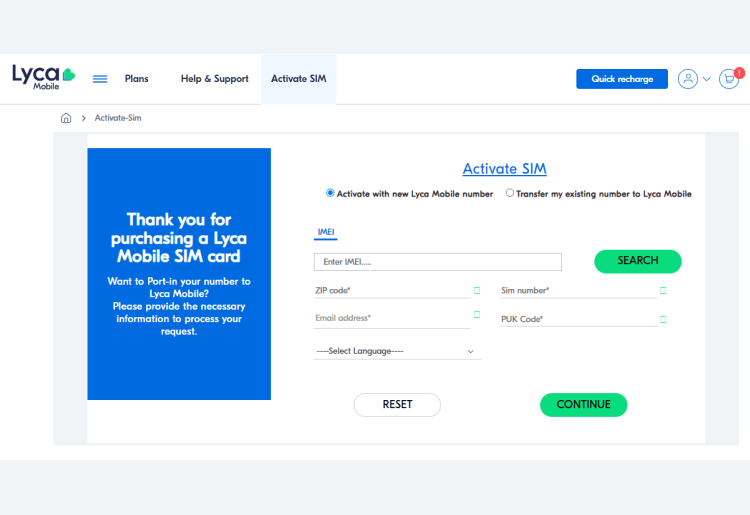
Port Your Number to Lyca Mobile
If you need to transfer your existing phone number to Lyca Mobile, follow these instructions:
- Verify eligibility: Check if your current mobile number can be ported to Lyca Mobile.
- Order a SIM card: Get a Lyca Mobile SIM from the website or store.
- Open the porting page: Go to the website and find the number porting page.
- Submit your details: Enter your current mobile number, PAC code, and personal information.
- Request to transfer your number: Send the number porting request and wait for Lyca to confirm.
- Install your SIM: After your number is ported, put the SIM in your phone.
- Activate your phone: Turn on your device and wait for it to recognize the new card. Then, enter the PIN code.
- Connect to the network: Your phone should connect to the network automatically, but you may need to select it manually in its settings.
- Choose your plan: Pick a plan that works for you by dialing 322 or going to the Lyca Mobile website.
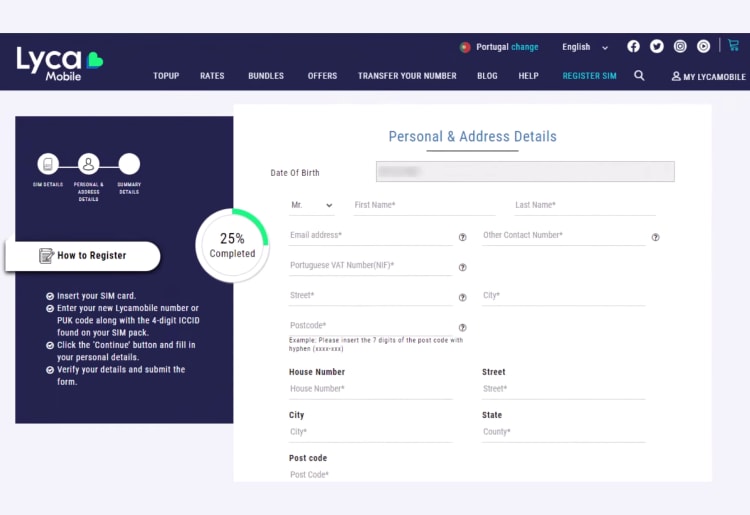
Lyca Mobile Customer Service
You can contact Lyca Mobile's customer service team by emailing them at cs@lycamobile.us or calling the support line at 1-866-277-3221. They’re available from 9 am to 10 pm (EST) Monday through Saturday and 10 am to 8 pm (EST) on Sundays.
For common queries, visit the FAQ section on the website. If you prefer texting, you can message 61137 from your device. Additionally, you can go to the company's Contact Us page to complete an inquiry form.
How to Cancel or Pause a Lyca Mobile Subscription
To cancel your Lyca Mobile US subscription, you have several options:
- Log in to your Lyca Mobile account, go to "Overview," click "Bundle Details," and select "Cancel Renewal."
- Dial *190# from your Lyca Mobile device at least 24 hours before your plan expires. Follow the prompts to manage your account and select the cancellation option.
- Call customer support and provide your account details and reason for canceling. They’ll guide you through the process.
Keep in mind that you’ll forfeit any unused balance upon cancellation, so use up your remaining credit beforehand.
Is There a Lyca Mobile App?
Yes, Lyca Mobile offers an app for both iOS and Android devices. The app is designed to help you manage your accounts conveniently from your smartphone. It allows you to check your account balance and validity, view your call history and data usage, and buy and activate packages or add-ons. You can also set up and manage auto-renewal for your plans, top up your account using a credit or debit card, and access exclusive offers and promotions.
Positive reviews praise the app for its convenience in checking account balances, purchasing plans, and managing auto-renewal. However, some have encountered problems with the app, such as difficulties logging in, issues with purchasing plans or adding credit, and occasional app crashes. A few customers have also mentioned that the app's interface could be more intuitive.
Despite these mixed reviews, the Lycamobile US app remains a useful tool for many clients who prefer the convenience of managing their accounts through their smartphones. The company is likely to continue improving the app's functionality and user experience based on customer feedback.
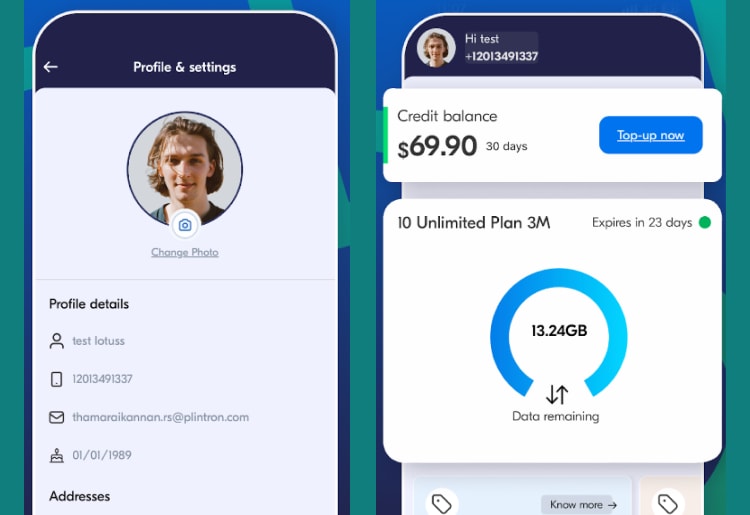
How Much Does Lyca Mobile Cost?
$15 Plan
$15/month
500MB
Yes
Yes
—
Yes
$19 Unlimited International Plan
$19/month
3GB
Yes
Yes
$1.50 calling credit
Yes
$23 Unlimited International Plan
$23/month
5GB
Yes
Yes
$1.50 calling credit
Yes
$29 Unlimited International Plan
$29/month
10GB
Yes
Yes
$5 calling credit
Yes
$33 High Data Plan
$33/month
12GB
Yes
Yes
—
Yes
$39 Unlimited International Plan
$39/month
15GB
Yes
Yes
$10 international credit
Yes
$49 High Data Plan
$49/month
40GB
Yes
Yes
$5 international credit
Yes
$59 International Plan
$59/month
60 GB
Yes
Yes
$5 international credit
Yes
$49 Family Plan
$49/monthand $25/month for additional 2-5 lines
40 GB
Yes
Yes
—
Yes
Optional Add-Ons
Data Add-On
- This option provides an additional 5GB of high-speed data on top of what your current 30-day plan already includes for $10.
- You can't buy this option independently; it must be added to an existing plan.
- You can activate multiple Data Add-Ons if needed.
- The added data will expire at the same time as your current 30-day plan, even if you haven't used all of it.
Bottom Line
After reviewing Lyca Mobile's services, the brand is worth considering for users seeking affordable, flexible, no-contract plans with international calling options. While it relies on other networks' infrastructure, the generous data allowances and unlimited text and talk options make Lyca Mobile a solid choice.