In a Nutshell
pros
- Cross platform: Windows, Mac, Android
- Configure browsing time limits
- Unique profiles for each child
cons
- No Linux client
- Expensive compared to other tools
Qustodio at a Glance
Ease of Use
Features
Number of Devices
Pricing
Customer Support
Highlights
Features: Internet filtering and time limit setting
Ease of Use: Easy admin dashboard for parents
Reliability: Very reliable with real-time pornography detection
Money Back Guarantee: 30 days
Best For
Parents seeking comprehensive digital well-being tools
Educators and schools focusing on safe online environments
Families needing robust monitoring across multiple devices
Guardians prioritizing transparent and open digital parenting
Why Choose Qustodio
Qustodio sets itself apart in the parental control software market with its comprehensive tools and commitment to digital safety. It ensures data protection by not selling user data, promotes transparency between parents, children, and educators, and provides extensive research for informed digital parenting. Compatible across various devices, Qustodio offers detailed activity reports and expert guidance, making it an essential partner for families and schools in managing and improving children’s online experiences.
What Qustodio Offers
Qustodio offers a number of different filtering functionalities intended for private households, schools, and business hours. The filtering tools rely upon both manually configured settings as well as Qustodio’s proprietary filtering technology which can automatically detect unsuitable content for minors.
Parental control through Qustodio is offered for Windows, Mac, Chromebook, Android, iPhone/iPad, and Kindle devices.
Features
Comprehensive Filtering and Monitoring: Qustodio offers advanced filtering capabilities that extend beyond simple content blocking. With features like real-time pornography detection and internet content filtering that works even in private modes, it ensures children are shielded from inappropriate content. Additionally, the software provides detailed activity and school reports, giving parents and educators deep insights into online habits.
Call and SMS Tracking: Available exclusively for Android devices, this feature allows parents to monitor call logs and SMS messages, providing full visibility into who their children are communicating with. This includes details such as call durations and frequently dialed numbers, enhancing parents’ ability to intervene in potentially harmful interactions.
Invisible Mode: Parents can opt to make Qustodio completely undetectable on children's devices. This mode ensures that the application does not appear in program lists or installation directories, preventing children from tampering with or uninstalling the software.
App-Specific Controls: Qustodio allows parents to set specific time limits on individual applications or block them entirely. This is particularly useful for managing access to games and social media apps, ensuring children spend time productively.
Emergency SOS Button: A standout feature for Android users, the SOS button can be activated by children to alert parents instantly in case of an emergency, enhancing child safety.
Customizable Web Categories and Alerts: Parents can block entire categories of websites or configure alerts for questionable content, receiving notifications whenever their child attempts to access such sites. This helps in maintaining a safe browsing environment without constant direct supervision.
Enhanced School Safety Tools: Qustodio’s features also cater to educational settings, providing functionality such as internet pause on school devices and expert advice on apps and games, which is invaluable for educators looking to maintain focus and safety in digital classrooms.
Works in Multiple Languages: Qustodio currently operates across English, Spanish, Portuguese, French, Italian, Deutsch, Chinese, and Japanese web content and languages.
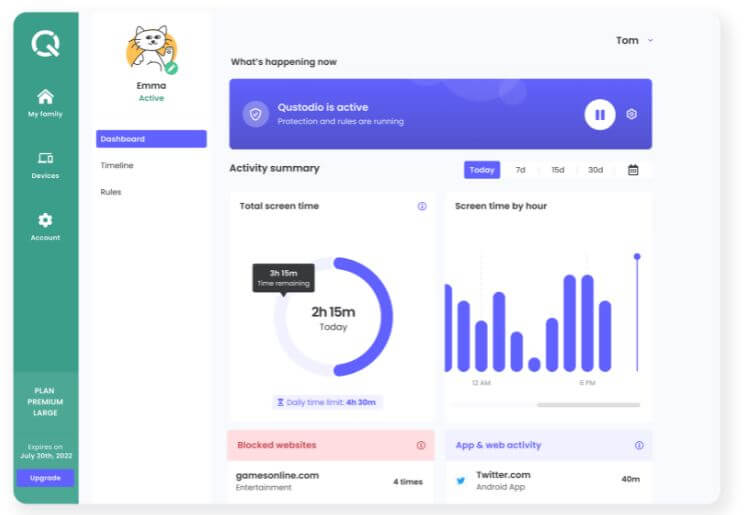
Parental Control
Pornography Blocker: Qustodio is capable of filtering real time internet content for pornography—even when the user is viewing the content in private or incognito mode. This feature means that even recently launched websites which haven’t formerly been identified and categorized as pornography will be added to the block list.
Application Specific Time Limits: Parents can configure specific time limits for individual applications—such as specific games—or else choose to block them altogether in order to prevent access entirely. Parents can choose to enforce either specific daily time limits or restrict the times at which the computer can be accessed. The latter functionality is useful for parents that want to set a cutoff time after which their kids cannot access a shared computer or log onto the internet.
Advanced Content Filtering: Qustodio provides exceptional capabilities in real-time internet content filtering, including a robust pornography blocker that remains effective even when children browse in private or incognito modes. This technology adapts quickly to new websites, ensuring that emerging inappropriate content is promptly blocked.
Application and Internet Time Management: Parents can set specific daily time limits or define restricted times for internet and application usage. This functionality is crucial for managing how and when children can access potentially distracting apps like games or social media, thereby promoting healthier digital habits.
Custom Category Blocking and Alerts: With Qustodio, parents can tailor their children’s online experience more precisely. Entire categories of websites can be blocked, or set to “alert me” mode, which notifies parents if their child attempts to access a flagged site. This proactive approach allows for immediate intervention when necessary.
Safe Browsing and Exception Lists: To prevent overblocking, parents can customize an "exception list" that permits access to known safe sites, overriding other broader blocking settings. This feature ensures that children can access educational and beneficial websites without hindrance.
Visibility and Reporting: Enhanced by the latest updates, Qustodio offers detailed visibility into children’s online activities with comprehensive reports. These include not just web browsing details but also app usage statistics and communication logs, allowing parents to stay informed and proactive about their children’s digital lives.
Emergency Safety Features: The Android SOS button is a critical safety feature that lets children quickly alert their parents in case of an emergency, directly from their device. This adds an extra layer of security, ensuring that help is just a button press away.
Educational Collaboration Tools: Reflecting a broader vision of community digital wellbeing, Qustodio provides tools specifically designed for collaboration between parents and educational institutions. These include activity monitoring and expert content advice, enhancing the collective effort to safeguard children’s online experiences.
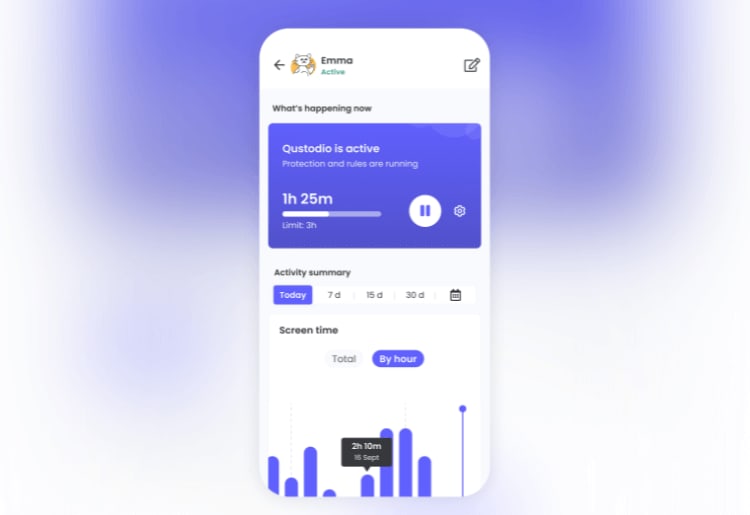
Ease of Use
Qustodio stands out for its user-friendly design, featuring an intuitive interface that simplifies setup and daily management for even non-tech-savvy users. Parents can quickly create profiles for their children, adjust settings, and monitor activities through a well-organized dashboard accessible via both web and mobile apps. The ease of installing the software on multiple devices and the straightforward process of linking them to individual profiles ensures that parents can manage their children’s digital safety efficiently.
Detection Rates and Reliability
Qustodio has a very good track record for automatically detecting and categorizing websites that should not be accessible to minors. Categorization takes place via a combination of manual and automated means. In addition to drawing upon verified databases, Qustodio analyzes page content to categorize it in real time—allowing websites that have not yet been codified into major web databases to make it into the filtering system. To test it out, we fed Qustodio with a list of about 50 URLs from blocked categories, including alcohol, gambling, and weapons—all URLs were blocked as we expected.
Pricing
Here are just some of the features offered by the Premium plan:
- Routines
- Websites & Apps Restriction
- Daily Screen & App time limits
- Calls & Msgs monitoring
- Location
- Panic Button
- Pause Internet Button
- 30 days overview report
- Care Plus
- Multi-parent Management
The following are features offered by the Free plan. While they are limited, it still offers access to the most critical tool for parental control - website restrictions:
- Website Restriction
- Daily Screen time limits
- 7 day overview report
Help and Support
Qustodio users are backed up by an online Help Center, which provides various informative articles for each content type. Free users can access self-help tutorials outlining common issues such as account and billing, configuring the administrative control panel, and the protection software on child accounts. The team also has a feedback capture form online, which can be accessed even through trial accounts. All Premium users can receive customer support through the company’s ticket-based system.
Bottom Line
Qustodio is a comprehensive parental control system that provides both parental control and security solutions for parents who want to make sure that their children are shielded from age-inappropriate content online. The system can be installed completely invisibly. Qustodio’s standout feature is its real-time protection software that can categorize and block inappropriate websites based on a scan of their content.