In a Nutshell
pros
- Supports offline password access
- Easy to search through linked accounts
- Captures new passwords automatically
cons
- Can’t sync passwords with free version
- Not the most modern interface
RoboForm at a Glance
Ease of Use
Security
Device Compatibility
Pricing
Customer Support
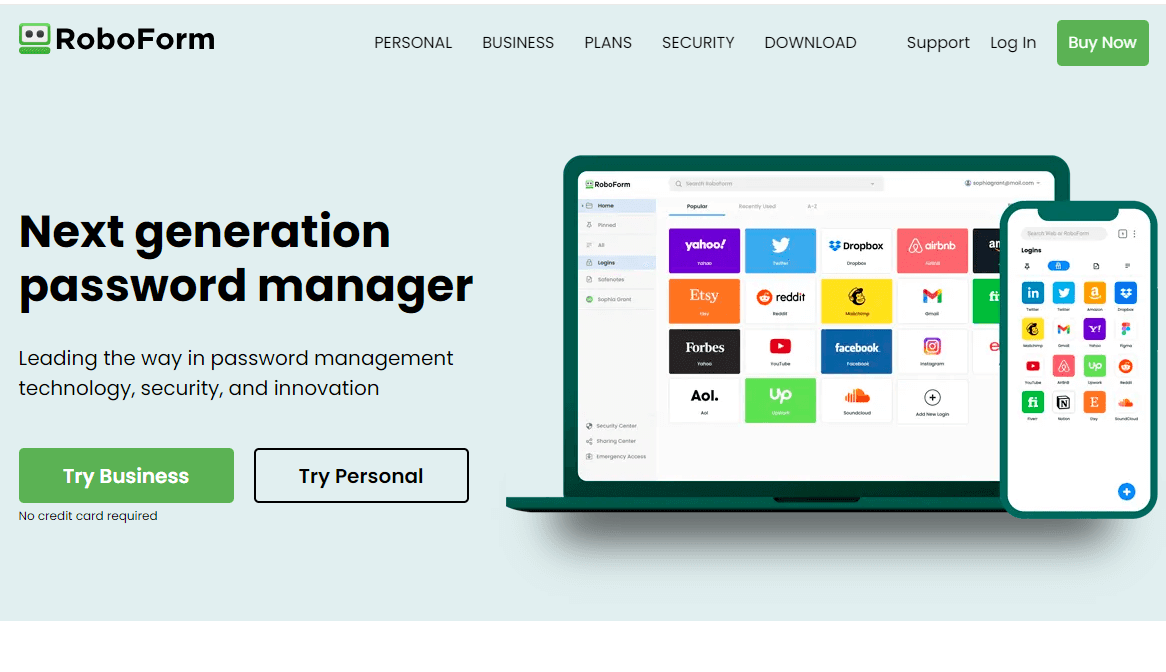
Highlights
- Features: All the password management tools you could need
- Ease of Use: User-friendly desktop and mobile apps available
- Security and Reliability: Unbreakable encryption used to safeguard passwords
- Value: Cheaper than most password managers
- Money-Back Guarantee: 30-day
Best For
- Users who are tired of trying to remember their logins
- Staying secure with strong alphanumeric credentials
- Protecting your privacy
Why Choose RoboForm
How many online accounts do you own? These days, most of us use multiple social media platforms as well as services like Gmail and banking apps. And that’s not to mention shopping services like Ebay and Amazon. To stay secure online, you need to use a different username and password for each of your accounts.
Consequently, to access all your services, you need to memorize dozens of passwords at once. Plus, you have to remember to change them regularly to stay protected from data breaches and malware. RoboForm offers a better solution than trying to remember all of your credentials. You can log into websites and services automatically, and enter payment information in seconds. With over 70,000 five star reviews including 4.7 on the Apple App Store and 4.5 on the Chrome Web Store, RoboForm is a great choice.
What RoboForm Offers
- Autofill password tools
- A strong password generator
- Password syncing and auto-save across multiple devices
- High-end encryption capabilities
- Compatibility with Windows and macOS desktop applications, extensions for all major browsers, iOS/Android mobile apps, and Linux and ChromeOS.
In short, RoboForm is a tool designed to simplify your digital existence. It’s a password manager with cross-platform compatibility, room to store unlimited passwords, and a super helpful form auto-input system that works with bank account details, addresses, and any other type of information.
Features
- Unlimited password storage
- Fill web forms
- Multi-platform support
- Offline access
- Passkey support
- Powerful password generator
- AES 256 encryption
- Password audit
- Export / Import
- Password change history
- Manage bookmarks
- Safenotes
- Windows application logins
- Master Password restore
Ease of Use
You can use RoboForm on your mobile, in a browser window, or via a selection of desktop applications. Your experience will vary slightly depending on how you decide to access the platform but, overall, RoboForm is user-friendly and easy to use no matter how you connect to it.
A good example of Roboform’s intuitive design is the new Start Page web editor that was added to the latest version of the service, RoboForm 8. Here, you can pin your most used login credentials for quick access and management. On this screen, or through your RoboForm desktop client, you’ll see alerts about insecure passwords. Another excellent RoboForm feature is the ability to secure your RoboForm account with a fingerprint or PIN, rather than a lengthy master password.
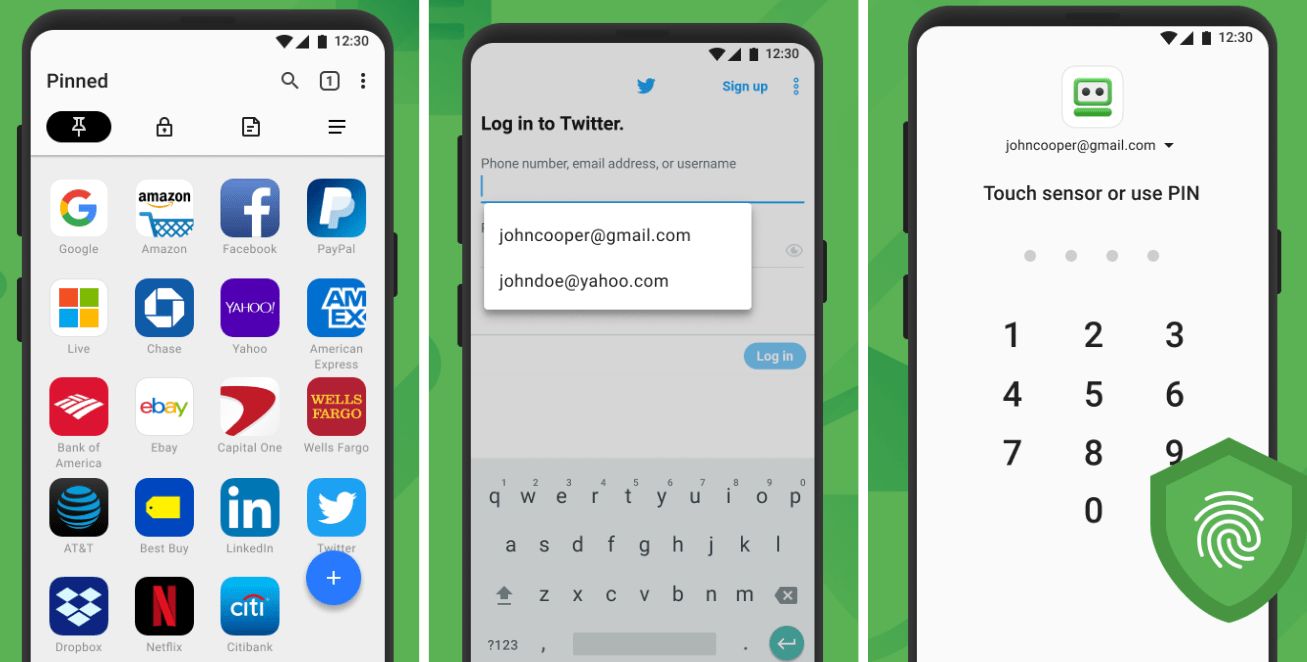
Security and Reliability
When RoboForm saves your passwords, it encrypts them using AES256. This is standard practice across the cyber security industry, and makes it virtually impossible for hackers to gain access to your information.
But that’s not all. RoboForm will also help you to set strong passwords in the first place with a Security Center that alerts you if the same password is used across multiple sites. You can also use RoboForm’s password generator to create keys that are up to 500 characters in length and secure your RoboForm account using two-factor authentication. Not to mention, RoboForm has successfully undergone a comprehensive security audit and penetration test conducted by Secfault Security.
Pricing
RoboForm offers a version, and premium subscriptions start at $11.90/year. With each paid version of RoboForm, you can sign up for one, three, or five years of service. The longer a subscription you take out, the cheaper your monthly cost will be. Do be aware that RoboForm business pricing is per user as well as per year.
Value for Money
The single-user RoboForm Premium subscription is reasonably priced at $11.90 per year. However, the best value RoboForm product is the Family plan, which costs just $19.10 per year, assuming you share the subscription between five people. Dashlane, a competing password manager, would cost nearly $60 per user.
Help and Support
If you sign up to RoboForm and encounter a problem with your account or software, you’ll be able to get it resolved quickly. They offer chat and phone live support from 9:00 am to 5:00 pm EST, and email support 24/7. There’s also an online Help Center available in several different languages. Paid RoboForm users can get priority support during EST working hours.
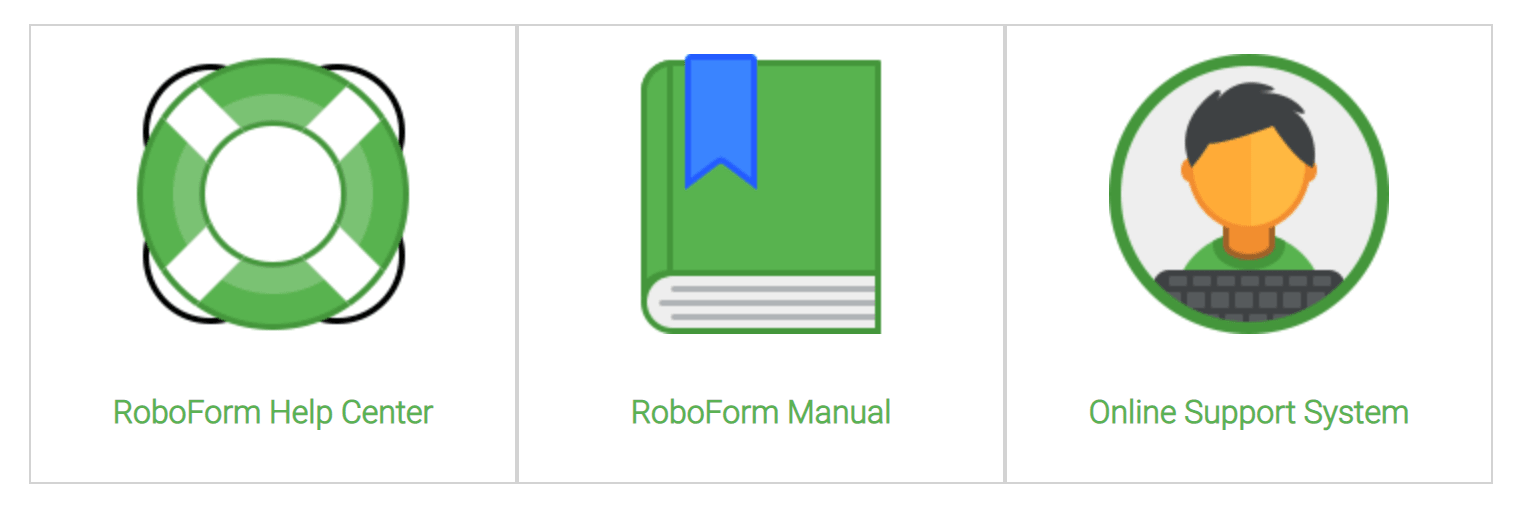
Bottom Line
RoboForm is one of the best password managers on the market. It’ll keep your information secure with advanced encryption and sync logins between each of the devices you use to access your online accounts. This platform also makes it easy to keep on top of your password organization with subfolders and a useful search tool.
About RoboForm
Founded in 2000, RoboForm is one of the most reliable and best known password management platforms. It makes the difficult task of staying secure while using the internet significantly easier with user-friendly tools to store and sync your login credentials.