In a Nutshell
pros
- Durable hardware, including kiosks and tablets
- Excellent customer-facing menus and online ordering options
- Wide range of back-of-house management tools
cons
- Requires a two-year contract
Overview
What is CAKE?
You can build better connections and attract more customers with seamless transactions and dining experiences. From front of house to back, enjoy easy-to-use restaurant management software supported by reliable POS hardware. CAKE POS can benefit your restaurant with online ordering, real-time reporting and loyalty programs.
I especially like CAKE because of the ordering options it gives customers. You can take reservations and set up a waiting list, encouraging customers to visit your restaurant on busy nights instead of going to competitors.
CAKE also offers touchless ordering, which provides a more seamless experience for customers while also helping you turn tables faster. You can even create specific menus for take-out and delivery, ensuring that dishes that don’t travel well are only available for dine-in.
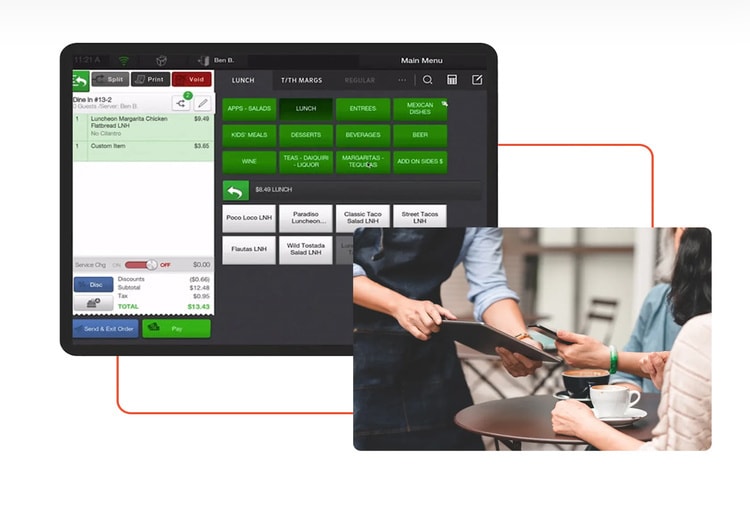
CAKE features
Menu management
CAKE makes it easy to build a custom menu for your restaurant. You can create different menus for different shifts or for dine-in, take-out, and delivery. It only takes a few taps to update prices, and waitstaff can quickly add notes and modifiers to items when taking orders.
Online ordering
CAKE lets you set up an online menu with your restaurant’s branding. Customers can request curbside pickup or order ahead for dining in. CAKE also integrates with most popular delivery apps.
Reservations and waiting lists
You can take reservations online using Cake. If your tables fill up, you can set up a waiting list and send customers automatic text updates.
Contactless payments
CAKE enables you to create QR code menus so that customers can order and pay for their food from their own phones. You can also set up self-service kiosks for customers.
Employee time tracking
Cake enables employees to clock in and out of shifts, plus it tracks breaks and overtime. It will also help you divide up tips based on the hours employees worked.
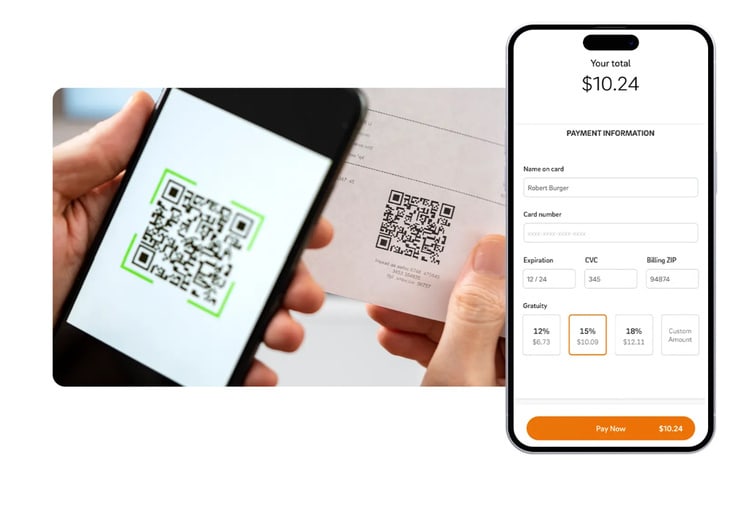
Inventory management
Managers can use CAKE to mark menu items as out of stock or update quantities to let waitstaff know that a dish might run out soon.
Reporting
Cake offers highly customizable reports to help you monitor revenue and expenses. You can filter by date, floor section, menu item or category, and more. You receive data in real-time, enabling you to monitor trends as a busy night unfolds.
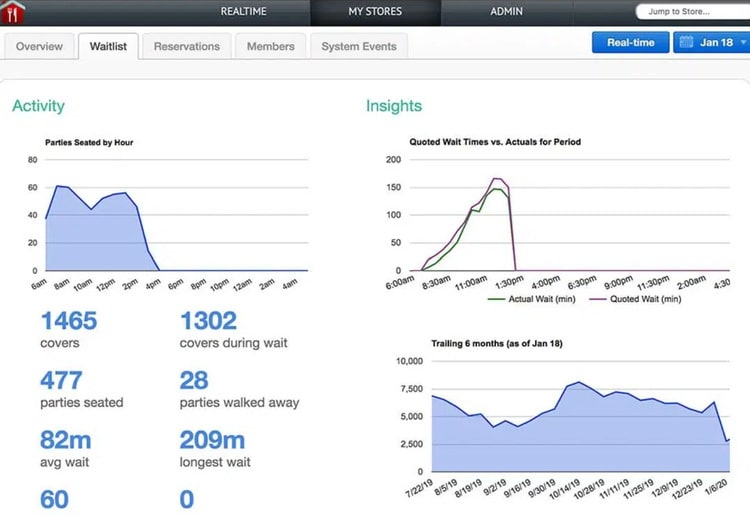
CAKE hardware
CAKE uses proprietary hardware, including a touchscreen kiosk and tablet-like kiosks for your tables. You can also purchase extras like a card reader, cash drawer, printer, and barcode scanner.
I like how tough Cake’s kiosks are. They’re fully waterproof and stand up well to the everyday wear and tear of a restaurant environment.
Is CAKE Safe and Reliable?
CAKE is fully compliant with Payment Card Industry (PCI) standards. You can sign into all of your POS devices with a single set of credentials, which encourages you to use a single strong password instead of several weak ones. I found that CAKE is reliable even during peak hours, making it suitable for larger restaurants on busy evenings.
How CAKE Works
CAKE requires you to purchase hardware and then pay a monthly subscription based on how many POS kiosks you have. You can use your POS kiosk to create menus, take orders, and process card payments.
How To Get Started with CAKE
You can get started with CAKE by requesting a free demo or scheduling a sales meeting through the company’s website. CAKE's sales representative will ask about the size of your business, what types of ordering you want to support, and how many locations you have to help you determine what hardware you’ll need.
Once you get your hardware, you’ll receive support from CAKE throughout the setup process. You can also use CAKE's online knowledge base, which walks you through how to build menus, create profiles for your employees, and more.
I found that configuring the POS took several hours. The process was straightforward and never felt frustrating—there were just a lot of customization options.
CAKE Customer Service
CAKE offers 24/7 customer service by phone, text, live chat, and email. Current CAKE customers say that the support team is highly responsive, and that was my experience when I got in touch by live chat.
CAKE's online knowledge base is extremely thorough, and I leaned on it heavily when first setting up the POS. The company also offers weekly webinars so you can learn about new features and have a chance to ask questions.
How To Cancel or Pause a CAKE Subscription
CAKE requires a two-year contract. You can close your account at any time by contacting CAKE’s customer service team, but you’ll have to pay the remainder of your contract.
Is There a CAKE App?
CAKE offers a mobile app for iOS (but not Android) that enables waitstaff to take orders on a smartphone or tablet. If you have a card reader for your device, waitstaff can also take tableside payments.
I found the app to be easy to use since it mirrors the layout and functionality of CAKE ’s POS kiosk.
CAKE Pricing
CAKE charges $1,699 for a POS kiosk with a customer-facing display, and $1,499 for one without. You must sign up for a two-year contract at $69 per month for one POS kiosk plus $49 per month for each additional kiosk. You’ll also pay a one-time $999 activation fee for each of your restaurant locations.
You can purchase your own iPads to use with the CAKE mobile app. The app costs $49 per month plus a $299 activation fee per location.
CAKE charges 2.5% + $0.15 for credit card transactions (3.29% + $0.15 for American Express transactions).
Hardware cost
$1,499-$1,699 per kiosk
Activation cost
$999 per location
Monthly subscription
$69 per month + $49 per additional kiosk per month
Mobile app
$49 per month (+ $299 activation fee)
Processing fees
2.5% + $0.15 (3.29% + $0.15 for American Express)
CAKE’s pricing is higher than the average, especially when adding in the activation fees.
What can you do with CAKE for free?
CAKE doesn’t offer any free services or a free trial. However, you can get a free demo of the POS platform before signing up for a contract.
CAKE Alternatives
Price
From $69 per month
$14-$29 per month
$99-$289 per month
From $165 per month
Mobile compatibility
iPad
Proprietary hardware, not compatible with iOS
iPad, mobile extensions
Android-based mobile compatibility
Cloud-based or on-premises
Cloud-based
Cloud-based
Cloud-based
Cloud-based
Compatible credit card processors
✓
✓
✓
✓
CAKE vs Clover
Clover is significantly cheaper than CAKE and doesn’t require a long-term contract. However, Clover is designed to serve a wide range of businesses, including retail stores, so it doesn’t offer as many restaurant-specific features. For growing restaurants, features like reservations, order notes, and contactless payment can make CAKE the better choice.
CAKE vs Lightspeed
Lightspeed offers many of the same features for front-of-house and back-of-house restaurant management as Cake. It’s a good solution if you want to integrate your POS with accounting software. While equipment is included in your monthly cost with Lightspeed, it can end up costing more than Cake in the long run because of the higher subscription prices.
CAKE vs Toast
Toast looks expensive, but it includes hardware and add-ons that you’ll pay extra for with Cake. Toast is one of the only POS platforms that uses Android devices rather than iPads, giving you more hardware options. Toast may also be better than Cake if you want to avoid long-term contracts.
Bottom Line
CAKE offers excellent tools for managing both customer-facing and back-end restaurant operations. You can create custom menus, take online orders, accept reservations, and integrate with delivery services. You can also track employees’ hours, divide up tips, manage inventory, and analyze your revenue.
CAKE is somewhat expensive and has high upfront hardware and activation costs. So, this POS only makes sense if you’re planning to commit to it for at least several years. However, I think CAKE’s flexibility and user-friendliness make it worthwhile for many restaurants.