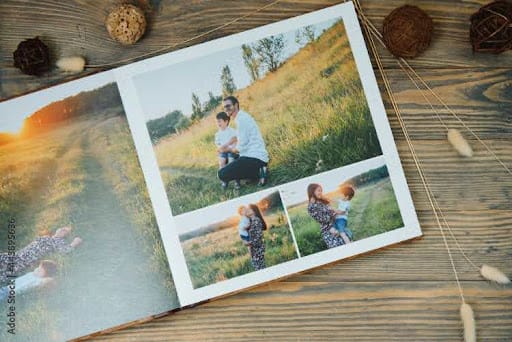Step 1: Choose Your Online Photo Printing Service
Start by selecting an online photo printing service that suits your needs. Look for services that offer a variety of options, including framed photo prints and custom photo album photo selections. Make sure the service you choose allows you to upload your photos easily and create photo books with flexible design options. If you need quick services, search for "photo printing near me" to find local providers that offer online solutions.
Step 2: Select Your Photos
The next step in creating your photo book is selecting the photos you want to include. Choose a mix of landscapes, portraits, and candid moments that tell a story. High-quality photo printouts begin with high-resolution images, so ensure your selected photos are in the best possible resolution.
Step 3: Customize Your Layout
Using your chosen photo book maker, start customizing the layout of your book. Most online photo printing platforms offer a variety of templates that you can use as a starting point. Arrange your photos in chronological order or by theme, depending on what suits your photo album’s narrative.
Step 4: Add Text and Graphics
To make your photo book more personal, consider adding captions, dates, or quotes next to your pictures. Some platforms also allow you to include decorative graphics that enhance the aesthetic of your book. This step is crucial for giving your picture book a personalized touch that speaks to your experiences or the moments captured.
Step 5: Preview and Edit
Before finalizing your photo book, use the preview tool to go through each page. This is your opportunity to make adjustments to the photo placement, text formatting, and overall design. Ensure every element is exactly how you want it, as this will be your final chance to edit before printing.
Step 6: Place Your Order
Once you are satisfied with your custom photo book, proceed to place your order. Most photo book makers provide options for paper type, cover material, and binding style. Choose the options that best match your needs and budget. Don’t forget to check if there are any deals on framed photo prints or additional copies.
Step 7: Distribution or Gifting
After your photo book has been printed and delivered, you can choose to keep it for your collection or gift it to friends and family. Photo books make excellent gifts for special occasions, allowing your loved ones to enjoy beautifully printed memories that they can cherish.
Conclusion
Creating a photo book online is a straightforward process that allows you to preserve your memories in a professionally crafted album. Whether you opt for a simple design or a detailed compilation of your life’s highlights, online photo printing services provide all the tools you need to create photo books that you and your loved ones will treasure for years to come.
This step-by-step guide should help you confidently navigate the process of selecting, designing, and printing your own photo book with ease.
This content was generated with AI.