Notion Project Management Review (2025)
All-in-one workspace for project management and organization
April 16, 2025
•
7 min
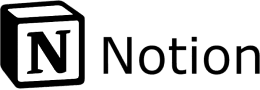
April 16, 2025
•
7 min
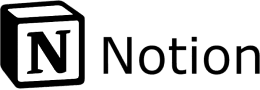
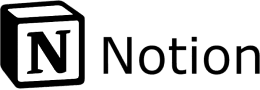
Notion is a web-based productivity and note-taking application. It includes organizational tools for task management, making to-do lists, bookmarking, project tracking, and resource management.
If you’ve ever found your notes scattered around and disorganized, Notion may be for you. It can be used as a personal organization tool to manage your tasks, goals, notes, and habits. It’s also a robust team collaboration tool, allowing groups to collaborate on projects.
You can use Notion as a knowledge base for a team, with wikis, pages, and search functionality. And Notion has robust content creation features, including page templates, image embedding, and an AI content generation assistant.
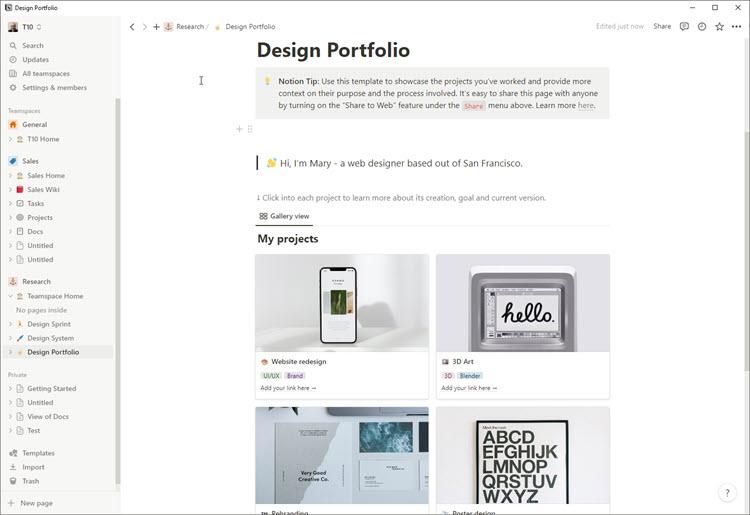
Notion has several templates to enable rapid design and keep ideas organized.
For instance, the Design Sprint page is a task scheduler for assigning last-minute design tasks to staff. The Design System template can be used for organizing and documenting a design to keep everyone aligned. And the Design Portfolio is a template for sharing designs with clients on the web.
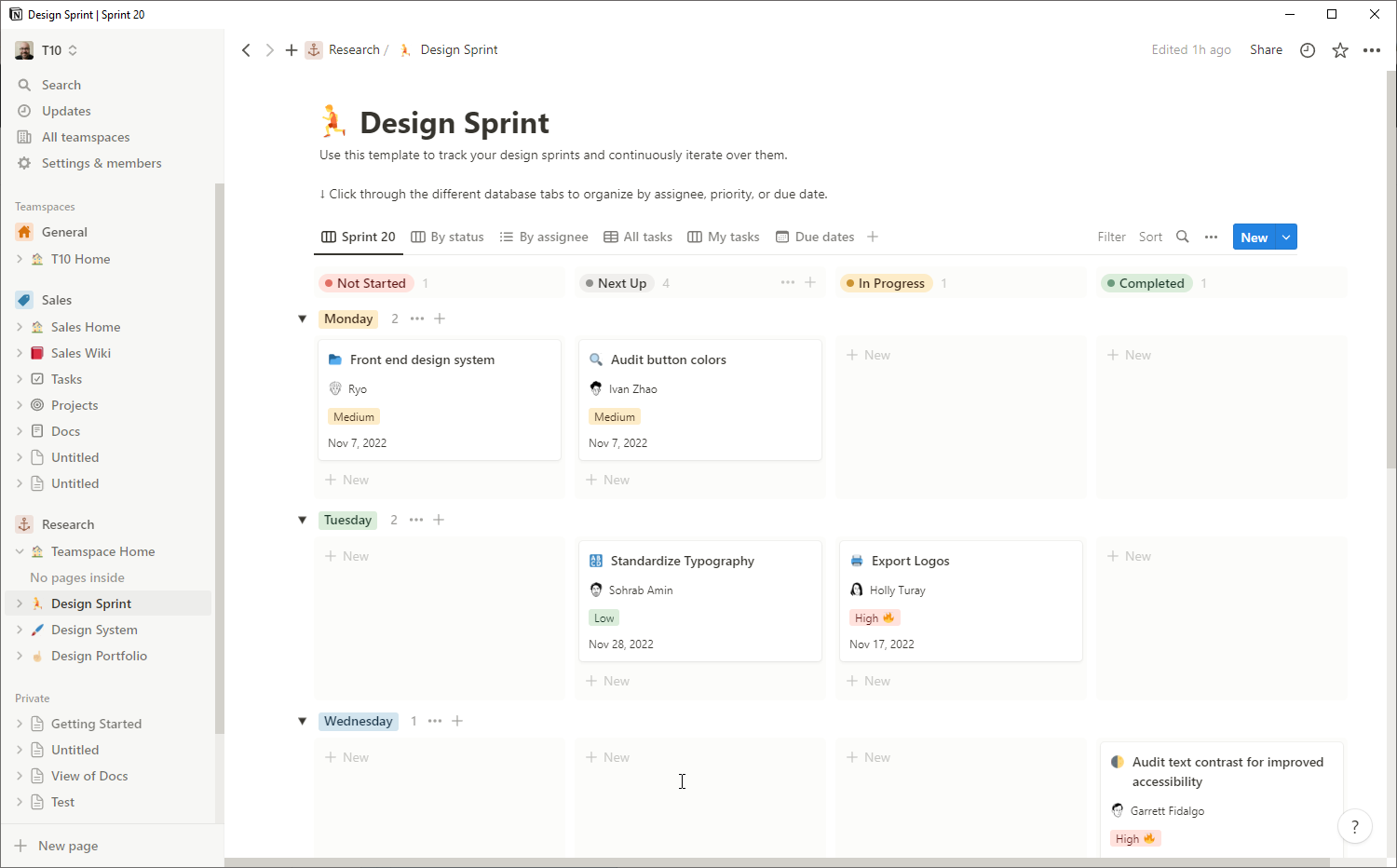
Notion includes a flexible task management system that allows you to set up multiple projects for each department and add multiple tasks to each project. You can assign users to complete each task and set a due date. It’s easy for everyone to see the tasks they’ve been assigned and the status of all other tasks on each project.
Easy collaboration between team members is a central design philosophy of Notion. There’s no limit on the number of people who can view and edit a document together in real-time, no matter where they are or the device they’re using.
Notion has a robust sharing and permissions system, so you can ensure only the people who have the authorization to view a document or workspace can do so. Communication is performed via comments, and team members can receive notifications and updates for important changes made to the pages and projects they care about.
Notion keeps a record of the number of views each of your Notion pages has received, so you can see how much engagement each of your pages is getting. Every update to a page is meticulously recorded, too, so you can see what’s changed and who changed it.
Workspace analytics is reserved for the Enterprise plan. This shows you the activity of each team member over a time period. You can see the content that people are engaging with the most and what people are searching for. This can help you decide what content to focus on and prioritize what to create next.
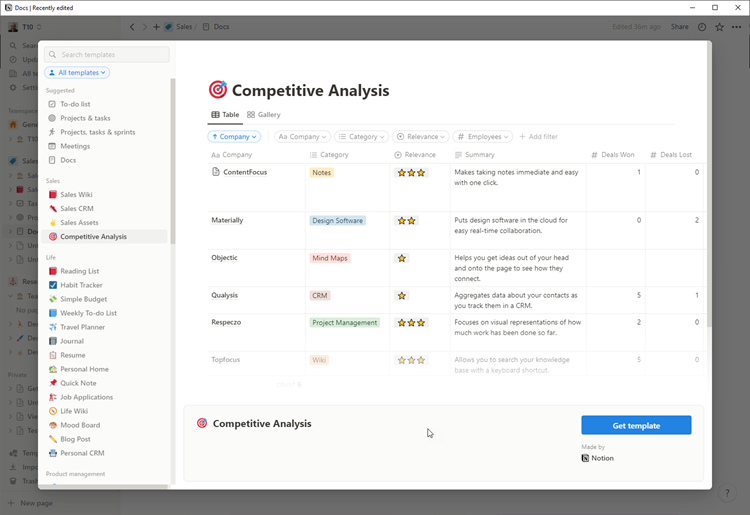
You can customize every section of your Notion workspaces. For example, you can set whether to show page comments, which fonts to use and how blocks are laid out on the page.
Notion’s customizability shines when you look at the templates. There are hundreds of pre-designed page templates, from recruitment trackers to grade calculators. Beyond the templates supplied by Notion, there are hundreds of community-created templates to work from. With all this useful functionality available in Notion, you can quickly put together the perfect project management system for your needs.
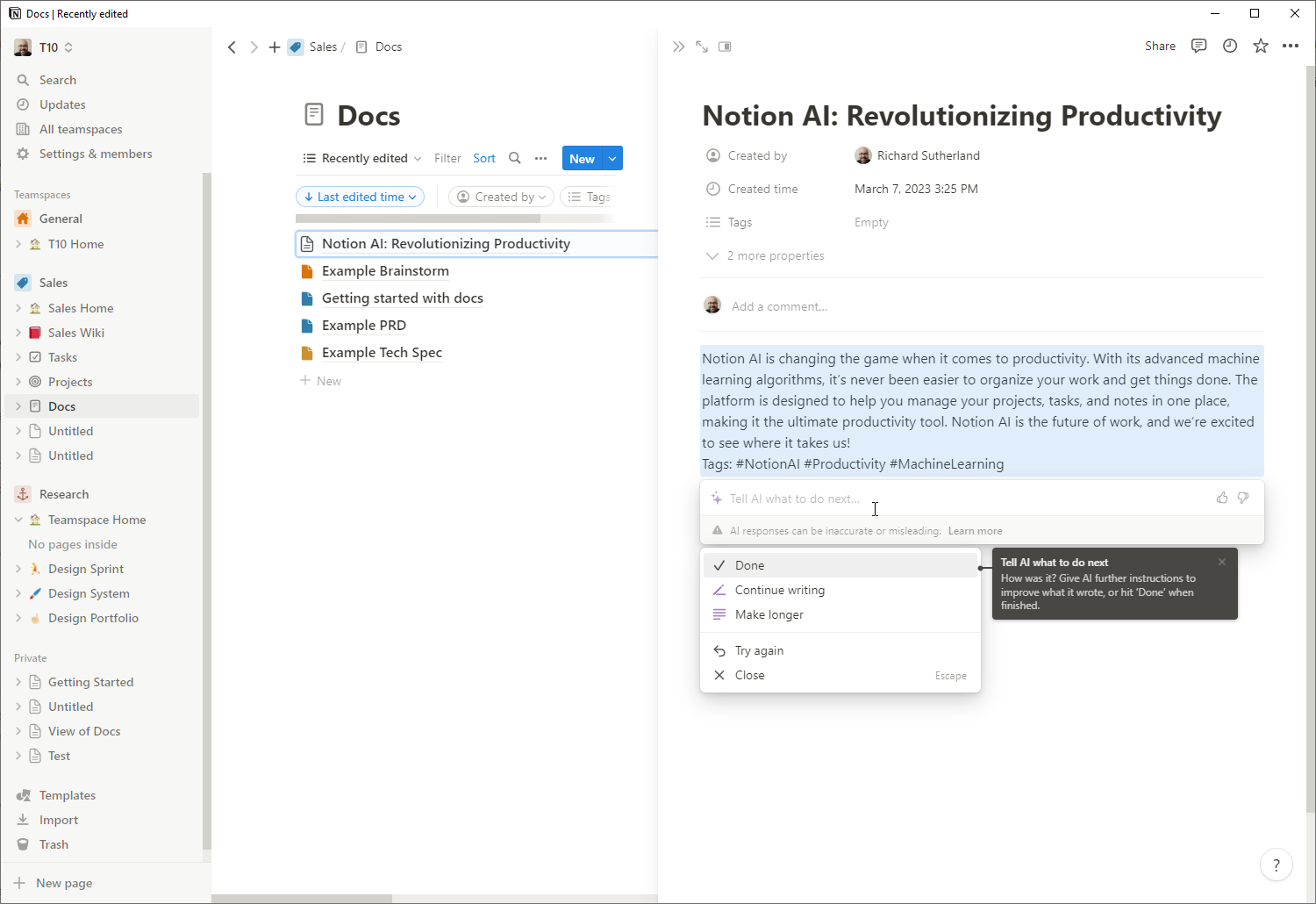
Notion includes an optional AI assistant that can help you create content. By pressing space and asking the AI to generate text, you can brainstorm new ideas and rapidly kickstart projects with AI-generated content. Select any text, and you can ask the AI to make it shorter or longer, change the tone, or simplify the language.
Notion AI isn’t just about generating text. It can summarize documents, create tables, check your spelling and grammar, and translate content into other languages. It’s one of the most advantageous implementations of AI chatbot technology I’ve seen so far.
Notion’s Terms and Privacy Policy and Data Processing Addendum explicitly state the company does not sell, retain, use, or disclose customer data other than to perform its services under the agreement.
Data is protected within the data center and without. Notion’s databases are encrypted, as is traffic to and from the Notion servers. Notion is SOC2 compliant, meaning they undergo a rigorous security audit process every three months.
I’d like to see the option for end-to-end encryption (E2EE), where the encryption and decryption of data can be handled by the customer rather than Notion Labs if they wish. Besides this minor issue, Notion is a very secure and private option.
Notion is a reliable productivity tool. It is cloud-based and hosted on secure Amazon Web Services (AWS) servers, and its developers provide regular updates and bug fixes to ensure that the app runs smoothly.
Additionally, Notion offers a range of security features to protect users' data, including two-factor authentication, encryption, and role-based access control.
Notion runs very quickly. The company is transparent about uptime and outages, with a status and incident tracker. Throughout 2022, Notion was offline for less than three hours.
Notion is a cloud-based productivity tool that works by providing users with a flexible and customizable workspace for organizing information, managing projects, and collaborating with others. Notion allows users to collaborate with others on pages and projects with features like comments, mentions, and sharing.
You can create pages for different types of information, such as notes, tasks, calendars, and more. Each page in Notion is made up of blocks, which can be used to add different types of content, including text, images, videos, and files. Notion provides a range of customizable templates for different types of pages, such as project plans, meeting notes, and personal goals.
Signing up with Notion is simple. You start by creating an account using a Google or Apple login or by supplying your email address and creating a password.
Next, you complete a three-part questionnaire on how you plan to use Notion. Based on the options you choose, Notion will automatically set up features such as a wiki, project tracker, and task list.
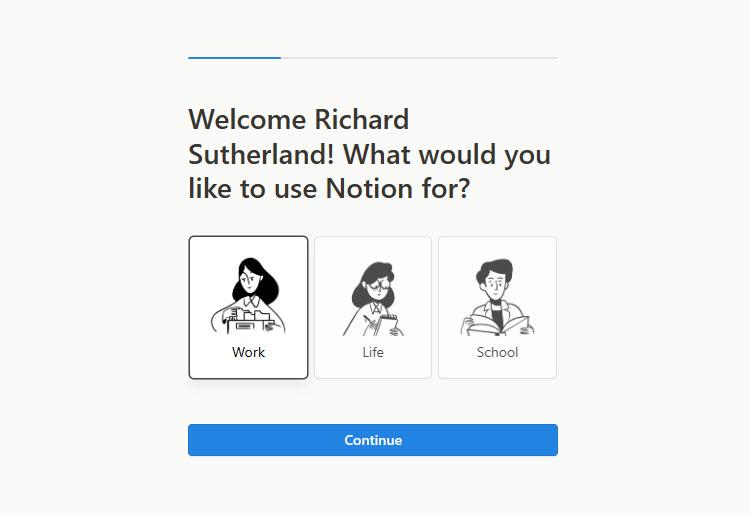
The next step is typically to set up different teamspaces for each of your company’s departments. Each teamspace can have its own tasks, projects, documents, and members. There’s also a general teamspace for company-wide documents and projects.
When you hover your mouse over any part of the side menu, a menu pops up that you can use to add, edit, and delete pages from each teamspace. There are also customization options for how your pages look and feel. It’s easy to change the font, for example.
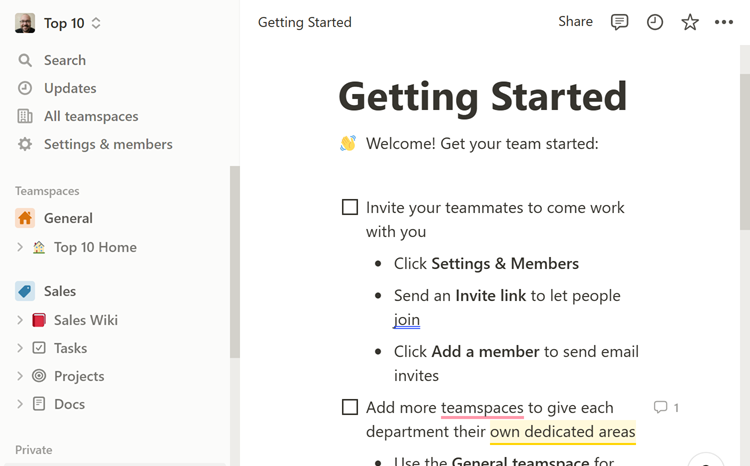
Notion can be integrated with around 25 other third-party apps, including Slack, IFTTT, and GitHub. Typically, setting this up is as simple as clicking on Add Connections and logging in on the third-party app. You can then make adjustments to how the integration works.
Once you’ve set up Notion the way you see fit, it’s easy to add people. You can bulk invite other members to join by pasting in a list of email addresses. Alternatively, you can generate an invite link and send it to them manually.
Notion support is primarily performed via email, with an average turnaround time of around 28 hours. There is a live chat option, too, but in my experience, it’s rarely available and you’re asked to send an email instead.
Notion has an outstanding guide center with tutorials, a blog, and even courses. The Notion Academy is a set of free step-by-step video lesson courses that show how to get the best out of Notion. It makes training new staff a cinch.
Notion has a desktop app for Windows and Mac, and a mobile app for iOS and Android.
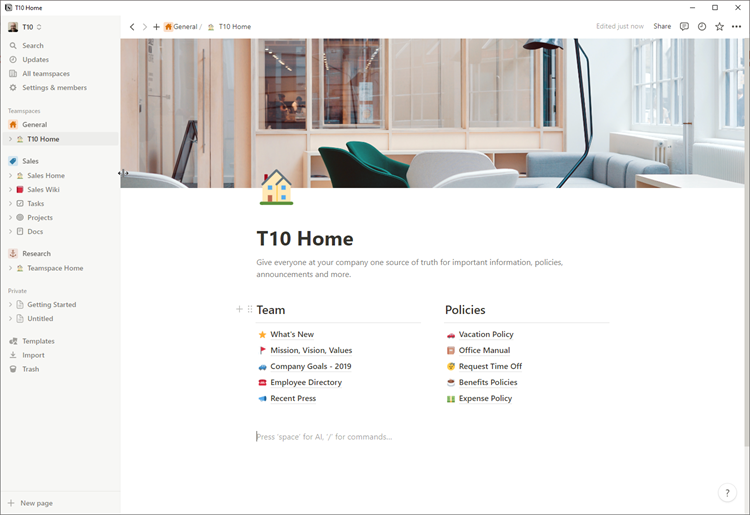
You can install the Notion desktop apps for Windows and Mac by downloading them from the Notion website. The file size is small and the installation is very simple—you just run the program, then log in to Notion as you would on the website.
Using the desktop app is almost the same as using the Notion website through your web browser. I like to use the Notion desktop app when I’m writing documents because it’s a distraction-free environment compared to a web browser with several tabs open. The desktop app loads up to 50% faster than the website, too.
You can also use Notion on the go with mobile apps for iOS and Android. You can download these from the App Store and Google Play Store, respectively. Log in with your usual Notion credentials.
The mobile apps have a clean interface for browsing through teamspaces. You can edit documents, upload files, add and remove members, and create new pages. I find the overall functionality quite impressive, as you can do almost everything with the desktop app on your mobile.
Having the Notion mobile app installed is useful, too, because you can receive instant push notifications when projects progress, when pages are edited, or when staff submit forms.
Notion has a free plan and three paid plans, including the custom bespoke Enterprise plan. The Plus and Business plans can be paid for monthly or annually. If you choose to pay annually you get a discount, with the prices for these plans dropping to the equivalent of $8/user/month and $15/user/month, respectively.
Notion AI, an AI writing bot, costs an additional $8/user/month when billed annually or $10/user/month when billed monthly.
| Free | Plus | Business | Enterprise | |
|---|---|---|---|---|
Cost per month | Free | $10/user | $18/user | On request |
Guests | 10 | 100 | 250 | Custom |
Page history | 7 days | 30 days | 90 days | Unlimited |
Collaborative workspace | Yes | Yes | Yes | Yes |
Unlimited file uploads | No | Yes | Yes | Yes |
Private teamspaces | No | No | Yes | Yes |
Workspace analytics | Basic | Basic | Basic | Advanced |
The Free plan is perfect if you want to use Notion in your personal life without team collaboration. It can be used by small teams, too, but some limitations discussed below mean the Plus plan is better for most small, team-based projects. The main reason you might want to choose the Business plan over the Plus plan is if you need more than 100 users.
Notion’s pricing is around the average for the industry. It’s a particularly good deal for small teams or businesses that don’t have that many users, as you can either use the Free plan or the well-priced Plus plan.
Notion’s Free plan has some limitations. First, it only supports up to 10 users. Uploaded files have a maximum limit of 5MB, and you can only have one integration with third-party software like Jira, GitHub, and Asana. You also can’t export an entire workspace as a PDF.
Notion uses the idea of blocks. A block is a page section, such as a paragraph of text or a set of bullet points. The Free plan allows unlimited blocks for individual use, but it’s limited to 1,000 blocks when you have two or more users. So if your Notion workspace includes a lot of content you want to share with a team, you’ll need to upgrade from the Free plan before long.
Notion AI is the only optional extra available on all plans. It’s an AI writing tool that can help you generate summaries, rewrite documents, and brainstorm new ideas.
Notion AI costs $8/member/month when paid annually or $10/member/month when paid monthly. You can even get Notion AI on the free plan for $10/month—a nice fit for individual writers who use Notion to manage their writing output.
| Notion | Monday | ClickUp | Asana | |
|---|---|---|---|---|
Price | $8-$18/user/month | $8-$20/user/month | $5-$29/user/month | $10.99-$30.49/user/month |
24/7 support | Email/live chat | Email/live chat | Email/live chat | Email/live chat |
Dedicated account manager | Available | No | Available | No |
Drag and drop | Yes | No | Yes | Limited |
Integrations | Yes | Available | Yes | Yes |
Unlimited boards | Available | Yes | Yes | Yes |
Time tracking | No | Yes | Yes | Yes |
Users | Up to 500 | Unlimited | Unlimited | Unlimited |
Monday.com is a cloud-based project manager like Notion. Notion has better tools for knowledge management than Monday.com, and it has more customization options that let you create templates and workflows that fit your needs. On the other hand, Monday.com has better project management features, with built-in time tracking and Gantt charts.
ClickUp aims to be a cloud-based collaboration and project management tool for businesses of all sizes. It has a brighter, more user-friendly interface than Notion, but one that’s less customizable. ClickUp has more integrations with third-party tools and includes built-in time tracking. However, its most useful paid plans are significantly more expensive than Notion’s.
Where Notion is an all-in-one tool for note-taking, project management, and knowledge management, Asana has a more fixed focus on project management. I find Asana’s task management, workflow automation, portfolio management, and goal tracking better for delivering time-sensitive team projects, but Notion is a better knowledge management tool.
Notion is an excellent project management tool for individual and team projects. It can collate information, manage tasks, and write documents. It’s great for rapidly building a workspace for your project, with hundreds of pre-designed templates and an AI content generator to help you brainstorm the content you need.
Notion’s biggest strength is in knowledge management. I recommend it for information-heavy projects, as it’s perfect for consolidating the information you need into one spot for team collaboration.
 Frequently Asked Questions
Frequently Asked Questions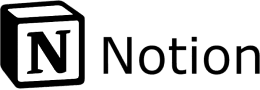
Richard Sutherland writes for Top10.com. With over 20 years experience in web development, SEO, and marketing, Richard has worked with and developed software for huge brands like Samsung and Prudential Insurance. He has written for top tech websites, covering topics that include web hosting, consumer and business technology, and SaaS platforms.