Thankfully, you don't need to make this significant investment. With eCommerce website builders, you can potentially create a storefront and launch your e-shop in just a few hours.
If you're smart about building your online presence, you can create a solid customer base of buyers. In fact, it's estimated that in 2023, the global volume of retail eCommerce sales will reach 6.767 trillion dollars.
But you need the right software to build a robust online presence and optimize your store for conversions. That's why we tested and reviewed the top 10 best eCommerce website builders and platforms to help you choose the right one for your business.
Our Best eCommerce Website Builders in 2025:
- Wix - Best eCommerce website builder overall in 2025
- Shopify - Best for scaling your online store
- Square (SquareUp) - Best for brick-and-mortar stores looking to go online
- BigCommerce - Best for enterprises and B2B companies
- WooCommerce - Best open-source, fully customizable solution
- Squarespace - Best for design-intensive online stores
- 1&1 IONOS - Best for launching an eCommerce store fast
- Wordpress.com - Best for websites that depend on traffic from blogs
- Network Solutions - Best for small online stores
- Shift4Shop - Best for mid-sized businesses
A Closer Look at the Best eCommerce Website Builders in 2025: Our Quick Reviews
1. Wix
A powerful, all-in-one eCommerce platform

Best for - Those who want to build a unique-looking e-store
Price per month - From $17/month
B2B features - Sell services, calendar management, cost estimates, plans, recurring payments
Number of users - Over 240,000,000
Features included - Abandoned cart recovery, customer accounts, selling on social media channels
Wix is a robust eCommerce website builder with more than 800 templates to choose from, with options to customize nearly every aspect of your online store.
According to Rhett Stubbendeck, CEO of LeverageRX, the platform helps them optimize for SEO effortlessly, thanks to its virtual assistant with a built-in auditing feature that helps improve all fundamental on-page elements.
Rhett's team also uses Google Search Console data in Wix analytics, which gives them key insights into how their website performs. "It has played an important role in improving its functionality and gaining more organic traffic."
Why we chose Wix: We chose Wix as our best eCommerce website builder because of its design freedom. The beginner-friendly editor is also extremely powerful when combined with SEO features—This will make it easy to set up an eye-catching store that's also discoverable on search engines like Google.
Our experience: Thanks to all the themes Wix had in store, it was easy to find a suitable template. The ADI (Artificial Design Intelligence) tool was quick and convenient, too. It asks questions about your business and adjusts the design accordingly, helping many to get started without being overwhelmed by all the available options.
Pros
- User-friendly design with many templates to choose from
- Helpful customer support
- Allows you to sell products on social media channels and other marketplaces
Cons
- Can be difficult to switch to another platform down the road
- You can't build an online store with the free version
2. Shopify
A scalable online store builder for startup businesses

Best for - Growing your online store
Price per month - From $32/month
B2B features - Volume pricing, purchase orders, customer-specific price lists, net payment terms
Number of users - Over 3,000,000
Features included - Unlimited products, 24/7 support, up to 1000 inventory locations, abandoned cart recovery
Shopify is specifically built for eCommerce and is ideal for smaller businesses. According to Sacha Toufani, an expert Digital Marketer from the Swiss web agency Coteries, Shopify has "excellent infrastructure that you won't need to struggle with while growing, and that will help you save a lot of time and money."
It also helps you manage every aspect of the selling process, including inventory management for various storage locations, SMS follow-ups to customers, and selling on multiple channels like Amazon or eBay.
Why we chose Shopify: Shopify offers a wide range of solutions perfect for supporting e-store growth, including physical point-of-sale (POS) terminals, creating a one-stop shop for all your retail needs.
Our experience: Shopify's intuitive dashboard gives you control over every aspect of the sales process to help grow your business. For example, in the pricing section for each product, it was possible to add a markdown to display discounts and information on costs per item to calculate the margins quickly.
Pros
- Localized buying experiences for different markets and countries
- Automatic calculation and collection of sales taxes
- 24/7 support for all plans
Cons
- Limited customization of themes
- Premium plans are expensive
3. Square
Lots of features for brick-and-mortar retail stores and restaurants
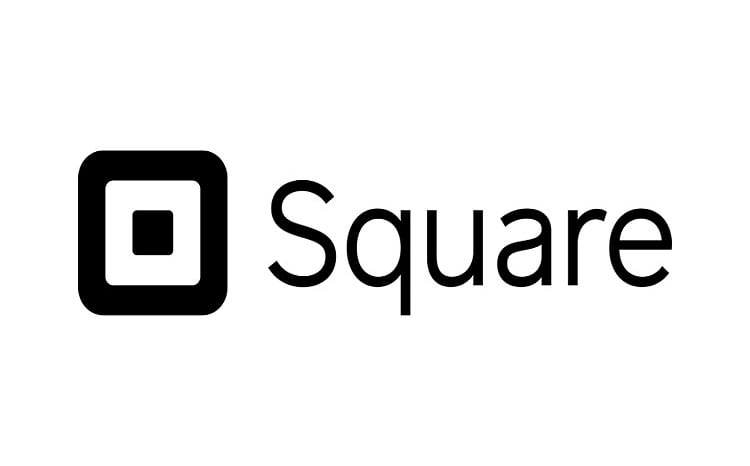
Best for - Location-based businesses that want an online store
Price per month - Free, premium version from $29/month
B2B features - Digital invoices and estimates, subscriptions, digital products
Number of users - Over 240,000
Features included - Point-of-sale (POS) software and hardware, email marketing, live phone support
Square is a versatile website builder specifically geared towards location-based businesses that want to build an online presence, although it can also be used for web-only stores.
From its App Marketplace, you can seamlessly integrate with hundreds of third-party apps, such as QuickBooks and WooCommerce. This means that you won't be locked into the Square ecosystem, and have the option to exploit the capabilities of multiple platforms.
Why we chose Square: The free plan includes a wide array of features, making it a viable solution for new businesses. Additionally, it offers excellent inventory management, enabling you to manage it for online and in-store purchases.
Our experience: Inventory management was helpful, but it included transaction fees. Although the customization options were somewhat limited, building a store with a tried-and-tested design optimized for attracting and converting customers was easy.
Pros
- Integrates with third-party apps like WooCommerce
- Unlimited products on your website and social media
- Various fulfillment options like in-store pickup, shipping, and self-serve ordering
Cons
- Design options are somewhat limited
- Some customers complain about the steep learning curve
4. BigCommerce
Enterprise-specific functionalities for B2B sales

Best for - Large enterprises and B2B companies
Price per month - From 29$/month
B2B features - Tax support, integrations with CRM (Customer Relationship Management) platforms, customized shipping rates for enterprises
Number of users - Over 60,000
Features included - Checkout customization, easy coupon and discount management, multi-currency payments, headless commerce
BigCommerce excels in B2B sales. It offers many wholesale retail options and capabilities for enterprises, such as bulk pricing, quote management, integrations with third-party, and more. This can help you incentivize customer engagement and provide a smoother shopping experience.
Although higher-tier plans are somewhat pricey, the basic one starts at $29/month and comes with many features, including up to three storefronts. This can be useful for managing different brands, reviews, marketplace integrations, and more.
Why we chose BigCommerce: BigCommerce's scalability and versatility makes it ideal for rapidly growing businesses and even wholesale retailers. Plus, its 15-day free trial allows you to test out the platform extensively before you commit.
Our experience: BigCommerce's sleek user interface is easy to make sense of, which is quite impressive for a platform with many features. Setting up an account was quick, and designing a store was effortless. However, it can be slow sometimes, which could be an issue if you manage a large shop.
Pros
- Integrations with enterprise apps
- No transaction fees
- Mobile-responsive themes customizable with built-in HTML, CSS, and Javascript
Cons
- $50,000 annual sales limit for the Standard plan and $180,000 for the Plus
- Free themes have a limited selection of fonts
5. WooCommerce
Powerful WordPress plugin with full-service management

Best for - Those looking for a customizable open-source solution
Price per month - Free core version with paid plans starting from $39/month
B2B features - User roles, manual approval of B2B registrations, quotes, customer-specific and role-specific pricing
Number of users - Over 6,000,000
Features included - Coupons, subscriptions, shipping calculators, optimized shopping cart experience
WooCommerce is an open-source plugin you can use to transform your WordPress website into a fully functional online store. It's scalable and caters to small and large companies alike. This means that you can build and grow your business on it without worrying about outgrowing the platform's capacities.
You can adapt the plugin to any business, regardless of whether you're selling accommodations, services, physical goods, or digital products. On the downside, you can't use it without WordPress, so it might take a while to get used to if you're a beginner.
Why we chose WooCommerce: If you want to learn how to customize every detail of your online store, WooCommerce will provide all the necessary resources. We particularly like its endless customization options. Additionally, the B2B plugin can optimize your shop if you're planning on selling your product to other companies.
Our experience: WooCommerce worked great with WordPress' dashboard, but more experience is needed to make the best of it. The free plan also had limited functionality, so you might need to upgrade to a paid one if that concerns you.
Pros
- Great flexibility and customization options
- Regular updates and strong security
- Large online community and extensive documentation
Cons
- A steep learning curve
- Works only with WordPress
6. Squarespace
Beautifully-designed templates for a stunning e-store

Best for - Design-heavy online stores
Price per month - From $23/month
B2B features - Sell services, schedule appointments, manage invoices
Number of users - Over 2,900,000
Features included - Flexible shipping options, integrations for top tax and commerce tools, SEO, email campaigns
Squarespace is a top choice for brand owners who want to create a unique look and a memorable online store to go with it. Some templates are visually-heavy, so you'd have to invest in high-resolution product photos to make the most out of the themes.
Its built-in SEO and email marketing tools make it a robust solution for businesses looking to build a strong online presence and a devoted fan base.
Why we chose Squarespace: We loved Squarespace's varied themes: there's something for every business, all of which are mobile-friendly. It also allows you to sell subscriptions to your products or services. This is a great way to generate recurring revenue and keep your customers returning.
Our experience: Squarespace's Fluid Engine editor was easy to use and adding products was very efficient. I first selected the type of product and filled out the information, and added images. Then, I could also add variants, stock numbers, tags, and categories to make the page more user-friendly and optimize it for conversions.
Pros
- Mobile-responsive, professionally-designed templates
- Built-in SEO and marketing tools
- Mobile app for store management
Cons
- No autosave option for content creation
- No phone support
7. IONOS by 1&1
Affordable website builder for selling on multiple platforms

Best for - Launching an eCommerce store in a few hours
Price per month - From $19/month
B2B features - Sell digital products and services, track competitors' Google performance, unlimited webpages with higher-tier plans
Number of users - Over 11,000,000
Features included - Coupons, promotions, mobile-friendly design, cross-platform eCommerce
If you want to build a simple online shop with a few products, IONOS by 1&1 might be an affordable option. Its editor is quite intuitive, albeit a bit limited in customization. You can also use it to create an e-store in only a couple of hours.
IONOS enables you to sell across many channels, from your own store to online marketplaces and social media networks. You can see how your business is doing with the platform's built-in analytics and add upselling options on individual pages to increase order value.
Why we chose IONOS: IONOS offers good pricing options for the first six to twelve months, depending on your chosen plan. So, if you want to test a few business ideas, it's the ideal platform for doing it cheaply. Plus, you can easily set up your store.
Our experience: During sign-up, I could choose between a simplified version of IONOS' editor, called MyWebsite Now, or the one for more experienced users, called MyWebsite Creator. Both were easy to use, but if you're looking for something that's beginner-friendly, the former is the better choice.
Pros
- Unlimited storage and bandwidth
- Low entry prices
- Images are automatically resized to improve loading times
Cons
- No free plan
- Less than 20 templates are available
8. Wordpress.com
A powerful website builder to scale your audience

Best for - Sites that rely on organic traffic from blog content
Price per month - From $25/month
B2B features - Minimizing and maximizing order quantities, bulk discounts
Number of users - Over 61,000,000
Features included - Referral and loyalty programs, product upsells, unlimited products, real-time backups
WordPress.com lets you set up your e-store quickly. You can think of it as the beginner-friendly version of WordPress.org. It comes with a website builder that requires no design experience. It has added managed hosting, so you don't need to buy it from another provider.
With nearly 60,000 free WordPress plugins, you can easily design a fully customized, feature-rich online store. Plus, its robust blog features are useful if you can count on organic traffic to build your audience.
Why we chose Wordpress.com: Wordpress.com allows you to easily scale your store as your business grows by upgrading the plan as needed to add more storage space, bandwidth, and other resources. Plus, you'll get all the benefits of the WordPress plugin ecosystem, but with a beginner-friendly experience.
Our experience: Managing a store is a breeze, thanks to WordPress.com's integration with WooCommerce. Although the editor takes a while to get used to, editing the default home and product pages was quite easy.
Pros
- 0% transaction fees for its Commerce plan
- You can easily import content from another website
- Excellent support and documentation
Cons
- Some themes and plugins aren't compatible with each other
- Limited features for enterprise customers
9. Network Solutions
A no-frills platform for busy small business owners

Best for - Small online businesses
Price per month - From $7.95/month
B2B features - Excellent technical support, premium hosting, a wide variety of domains
Number of users - Over 1,400
Features included - Mobile-friendly templates, storefront design, basic inventory management, SEO, marketing tools
Network Solutions is a practical choice if you own a small business and want to set up without much effort. You'll get over 150 design templates, free hosting, and a domain name. Additionally, most users praise its technical support team.
However, the pricing information on the website isn't transparent. Although its payment processing options enable you to receive payments from most major credit card companies and PayPal, the inventory management and shipping features are rather basic.
Why we chose Network Solutions: We chose Network Solutions for its variety of industry-specific templates and simplicity. It can be useful for small businesses that only want to sell a few products and aren't looking to tweak every aspect of their website.
Our experience: The fast, simple, and efficient website-building process was enjoyable. All eCommerce plans cover the basics, but the steep price increase after the first month can affect the growth of your store.
Pros
- 150+ well-designed, industry-specific templates
- Excellent technical support
- Logo generator included in the eCommerce packages
Cons
- No free plan
- Confusing pricing structure
10. Shift4Shop
Feature enriched platform for mid-sized businesses

Best for - Established mid-sized e-stores
Price per month - From $29/month
B2B features - Purchase order generation, bulk quantity discounts, recurring orders, customer groups
Number of users - Over 200,000
Features included - Real-time shipping notifications for customers, returns management, unlimited product options and variants
Shift4Shop is a cloud-based e-commerce platform that provides a variety of tools to aid companies in increasing their online product sales. It's a fantastic alternative for organizations of all sizes because it's simple to use, reasonably priced, and scalable.
Additionally, their eCommerce plan caters to B2B sellers, enabling you to set up customer-specific price lists and groups, manage sales taxes, exemptions, and more.
Why we chose Shift4Shop: Shift4Shop is a feature-rich eCommerce platform, with unlimited products, users, and bandwidth. It also offers comprehensive SEO, marketing, and analytics tools. The pricing model encourages investing time in your business because the platform is free if you make over $500 in sales per month. Otherwise, it costs $29/month.
Our experience: Once the business type is chosen, Shift4Shop offered me a few industry-specific themes. This made the design process easier—and you can still pick another theme later.
Pros
- 100+ professionally designed, SEO-optimized templates
- Built-in affiliate program and customer relationship management (CRM) system
- Unlimited products, staff, and bandwidth
Cons
- Some customers complain about the quality of support
- Setup feels confusing
Our Methodology: How We Chose the Best eCommerce WSB
To give you a selection of the 10 best website builders for eCommerce, we researched and tested many different platforms. The ones that made it to the list are the most user-friendly and feature-rich builders available.
Here are our selection criteria:
- Ease of Use: One of our top considerations was how intuitive and easy to use the platform was. You don't want to spend countless hours figuring out how to build each product page.
- Features and Functionality: We looked into each platform's features to check whether you can build and grow an online store without using dozens of third-party apps or roundabouts.
- Customization: If you want to build a truly unique online presence, you need to be able to customize how your store looks.
- Scalability: We assessed each platform's capacity to grow with your business and accommodate a high volume of products, transactions, and users.
- Pricing: Having an affordable solution is important, especially if you're just starting out or want to launch multiple stores at once.
What You Need to Know Before Choosing an eCommerce Website Builder
Before you choose the right website builder for your business, you need to decide whether you want to go with a dedicated eCommerce platform or one that offers it as an add-on.
Ask yourself the following questions:
Will My Business Grow?
Platforms specifically designed for eCommerce lack design flexibility—or you might need to use them in tandem with another system to build the. However, their features for managing and growing an online store are generally unrivaled.
Can I Customize the Design How I Want?
Website builders usually offer lots of customization options, but their capabilities to accommodate a rapidly growing business might be limited.
Does This Website Builder Have All the Tools I Need?
Once you have a viable business idea you can market, invest in an eCommerce website builder with suitable functionalities to help you optimize conversions. These can include managing inventories, adding new products quickly, and SEO-optimizing to attract visitors.
How to Choose the Best eCommerce Platform for Your Needs
Choosing the right eCommerce platform for your store requires careful consideration of your needs and requirements. Make sure you pick one that provides suitable functionalities to grow your business and serve your customers.
Here are the key factors to consider:
Ease of Use (Without Sacrificing Quality): Pick a platform that feels intuitive for you so you can make full use of it without spending hours checking design elements. Many have user-friendly editors that don't require you to have coding or design experience to build an online store.
Depth of Customization: To build a unique website your customers will remember, customize it to fit your brand and vision. Having lots of options adds a layer of complexity, so you should pick a simpler or more sophisticated solution depending on your experience level.
SEO Tools: When you use ads to acquire leads, your performance is tied to how much you spend on them. Invest in organic traffic using website builders with a comprehensive list of SEO tools.
Quality and Variety of Templates: Unless you want to build everything from scratch, pick a website builder with a good selection of well-designed, industry-specific templates that you can customize.
Mobile-Friendly Design: Nearly 60% of traffic comes from mobile phones, so you'll want to ensure a responsive and intuitive design encourages conversions. Many platforms offer it out of the box, but before you commit, check it just to be sure.
Customer Support: If you get stuck or need help troubleshooting your website, you'll want a quick solution. Otherwise, you risk losing customers and revenue. Consider the channels you can use to contact customer support and its overall quality.
Analytics and reporting: By tracking your online store's performance, you'll know what's working and what isn't. And to tweak your website as you go, you need access to powerful analytics and reporting tools.
Integrated Marketing Tools (Email integration): Many email marketing platforms are out there, but if you have an integrated solution, you can manage your online presence from a single location.
Pricing: Prices vary greatly, so pick a solution that fits your budget. This is particularly important if you're starting out or want to test a few ideas without sacrificing profitability.
How Much Does an eCommerce Website Builder Cost?
Prices range from $1 to a few hundred dollars monthly for more sophisticated solutions.
There are a number of factors that would affect the cost of an eCommerce website builder, such as:
- The size of your business and the number of products you're looking to sell
- Extra features, such as drop shipping, social media selling, multiple currencies
- Bandwidth and storage space
- Available payment processing gateways
- Third-party plugins
Many site builders might charge additional fees for credit card payments; those are usually a percentage of the transaction's value. For example, Square Online charges between 2.6% and 2.9% plus 30 cents for each payment.
Important Features for eCommerce
Every eCommerce platform has its own set of unique features. These can be functions such as:
- Robust catalog: If you plan on selling more than a few products, being able to build and manage an extensive catalog is essential.
- Flexible pricing: Flexible pricing options enable you to get the most return on investment with a plan that best serves your needs. Plus, you can scale your business as needed and experiment with new approaches and features.
- Website personalization: To build a unique website and stand out from your competitors, you need a flexible platform that offers lots of customization options.
- Flexible shipping: 97% of users abandon a purchase just because it's inconvenient. Choose a platform that doesn't limit your shipping options so you won't risk losing sales.
- eCommerce analytics: You need to look at the data to know what's working and what isn't. A comprehensive analytics dashboard will help you identify trends, assess customer behavior, and optimize your store for conversions.
- Google Merchant integration: More buyers use Google's native interface to check prices and buy products daily. This audience has great potential, so ensure your platform integrates with Google Merchant.
- Facebook integration: To become a top-of-mind solution, you must observe where most of your customers come from. Facebook remains a prevalent social media network, so being able to sell there will enable you to have a larger audience.
- Customer review system: Community reviews help you establish credibility, so to sell more, it's essential to be able to display customer opinions on your website.
- Automatic tax and account calculation: Using a platform that takes care of sales taxes and VAT (value-added tax) is essential for reducing this risk of fines.
- Multiple payment gateways: The more payment options you offer, the higher your chances of converting a customer—or remaining operational even if one of the available gateways is down.
- Single customer perspective: You need to know your customers to serve them well. A single view lets you collect their data from different sources and merge it to get a detailed overview of their behavior and preferences.
- Headless commerce: Headless commerce separates the front end of an online store from the back, and the two can be updated independently. This gives you more granular control of your shop. BigCommerce is one of the platforms offering this feature.
Other eCommerce Website Builders We Reviewed
We reviewed dozens of website builders and eCommerce platforms to make a comprehensive selection of the best ones out there.
While only 10 made it to the list, many other great options might be worth considering, such as:
- Web.com - best for a simple website
- 3dcart - best for managing your entire business from a single platform
- Weebly - best for its variety of third-party plugins
- GoDaddy - best for beginners
- Zyro - best for budget-conscious business owners
We Thought You Might Find These Articles Interesting
- Top 10 Best Shopify Apps for Your Online Store
- Design a Professional Logo Without Photoshop [For Free]
- 10 Common eCommerce Website Design Mistakes You Might Be Making
- How Do I Choose the Right eCommerce Template?
- Which eCommerce Builder Is Right For You?
Find the right eCommerce platform to grow your business
Today, building and launching an online store isn't nearly as complex as it used to be ten years ago. You no longer need to spend hundreds or thousands of dollars on a custom-built website by hiring an entire team of experts to help you set up your business.
With website builders, you need a good business idea and a few hours or days to design and launch your store. However, finding the right one is crucial for this. Consider your needs, design experience, and the projected growth of your business to make the right choice.

