In a Nutshell
pros
- Great ecommerce add-on
- Beginner-friendly editor that's rich in features
- Great client-management and collaboration tools
cons
- No forever-free option
- Cheapest plan offers limited support
What Is Duda?
Duda is a California-based website builder that was founded in 2009. It has five offices across the world and claims that more than 14 million websites have been built with its platform.
Which really isn’t surprising. Duda isn’t a name that seems to pop up like Wix or Weebly, but it’s one of the most powerful website builders we’ve used. It offers advanced design flexibility and a suite of extra tools, and it’s quite affordable.
There are numerous resources to help you get your website started, including the Duda University, which contains more than 50 courses to help you develop your skills. Duda could be a little over-the-top for beginners, but it’s an excellent option for those looking for advanced design flexibility.
Using Duda
Starting a new Duda trial is a very straightforward process. You will need to add your name and email to create an account, or you can sign up with your Google account. After creating an account, you will be asked a few quick account setup questions before being taken to your management dashboard.
This does have a slightly clunky, outdated appearance, but somehow it works. Duda does a great job of presenting a large number of tools and extra features in a clear, non-cluttered manner.
Duda Features and Tools
Duda is an advanced website builder backed by a suite of noteworthy features. Along with the excellent design flexibility and range of editing tools Duda offers, you may benefit from the following.
Collaboration tools
Duda boasts a wide range of collaboration tools to help you and your team get the most out of your time. You can create your own templates and sections, assign team permissions, and communicate with the built-in site commenting tool.
Client-management tools
There’s also a selection of client-management tools, including the ability to add your own branding across the board. The integrated Site Comments tool is very useful here as well, and you will benefit from a centralized client-management portal and a one-click site duplication tool.
App Store
Duda’s App Store contains more than 25 apps that you can use to add functionality to your website. These include everything from targeted marketing popup add-ons to a tidy logo maker, a scheduling tool, and an advanced data visualization integration. Some are free, but others may require an additional paid subscription.
How to Create a Website with Duda
To start a website with Duda, simply select the Create a Site option from your dashboard. You will be asked to select a design from the 120+ templates in the Duda theme library, or you can start with a blank canvas. When you open the editor for the first time, you will be presented with a quick video that does a great job of explaining the editing tools on offer.
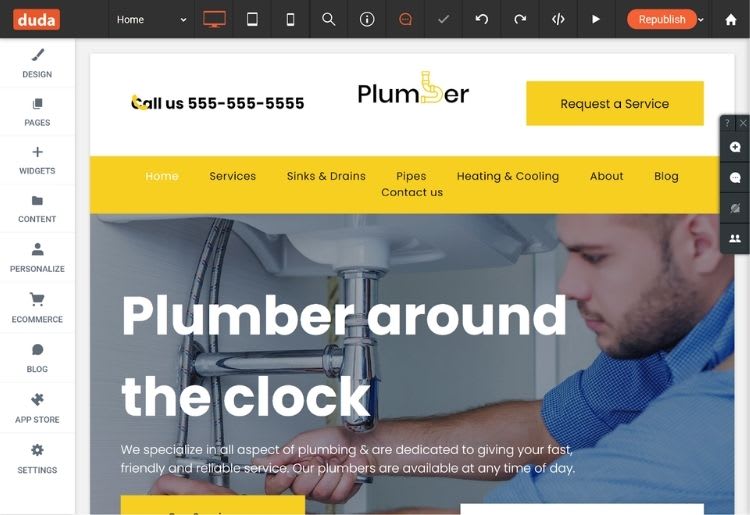
You can also change your template after editing, although the process isn’t the smoothest we’ve seen. To switch designs, you will need to perform a website reset, which enables you to save everything in your content libraries (images, product data, blog posts, etc..), but nothing that was added directly to the template (such as written page content).
There’s also a mobile editor that enables you to make changes from your mobile device. It’s highly functional and intuitive. Additionally, all templates are fully responsive, and you can view the mobile version of your site through the desktop editor.
The editor itself is quite easy to use. It takes a section-based approach, enabling you to drag and reorder both sections and elements within sections. New elements can be added by dropping widgets into place, and you can even access your site’s HTML and CSS code to make finer edits.
You can, as expected, preview your site before publishing. A small number of keyboard shortcuts are available to streamline the design process, and you can even export your site’s code to host elsewhere with an Agency subscription.
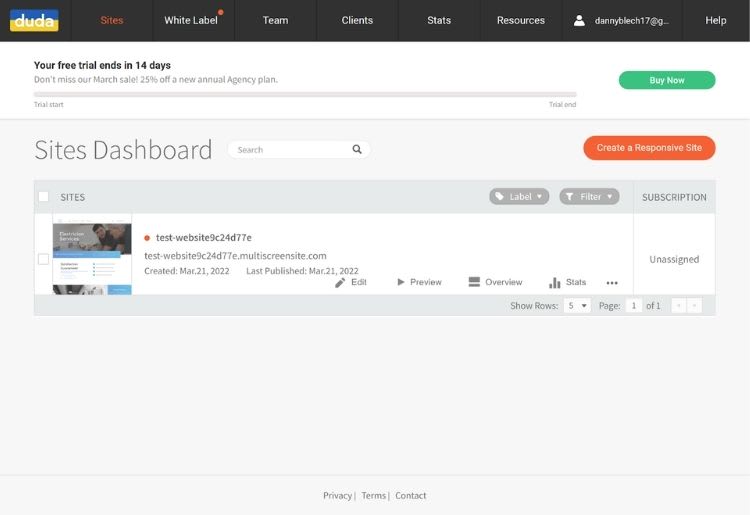
Overall, we were very impressed with Duda’s website-building experience. It doesn’t offer the pixel-perfect design flexibility of some platforms, but it remains a powerful option backed by a large ecosystem of extra tools.
Adding Multimedia to Your Duda Website
Duda offers thousands of free images through the integrated stock photo library. There’s a built-in image editor that you can use to touch up your media, and you can upload multiple files at once from your computer. Most popular file formats are supported, including PNG and JPEG.
You can also link your Facebook, Dropbox, Google Drive, Slack, and Instagram accounts to add media from them. Videos up to 200MB can be uploaded directly, or you can embed media from YouTube, Vimeo, and DailyMotion. Duda does a good job of handling multimedia, and it offers the basic tools we would expect.
Marketing Functionality with Duda Websites
Duda offers a range of marketing tools, including native email marketing. The blogging tool is excellent, enabling you to add and manage your posts through an intuitive user interface. You can add social media buttons to encourage visitors to join your community, and there’s a selection of site stats that you can use to track your marketing efforts.
SEO Functionality & Add-Ons with Duda Websites
Duda boasts advanced search engine optimization (SEO) tools. For starters, all sites are automatically optimized for Google PageSpeed. Duda uses a global content delivery network (CDN) to lower load times and boost your SEO score.
You can also add your own robots.txt pages, page titles, meta descriptions, and keywords. There’s a 301 redirect tool, and you can even customize your page URLs. You can integrate Google Analytics to keep track of your SEO success.
Ecommerce
With its ecommerce add-on, Duda enables you to sell with 0% commission across the board. There are more than 40 payment gateways to select from, and you can link third-party marketplaces for omnichannel selling. There’s even a store management app to help you keep track of things on the go, along with excellent analytics and reporting tools.
How much does Duda cost?
Duda has 3 subscription options with prices ranging from $19 to $59 per month ($14 to $44 with an annual subscription). The cheapest Basic plan supports a single website and provides full access to the Duda editor, app store, and various other tools. However, only email support is available.
The Team plan adds phone and live chat support, along with a suite of client-management and collaboration tools. Lastly, the Agency subscription enables you to create up to 4 websites and adds a suite of advanced tools, including a widget builder.
Additional websites can be added to your plan for a monthly fee. Ecommerce functionality is also available with any plan as an add-on. It costs $7.25 per month for up to 100 products, $19.95 per month for up to 2500 products, and $39 per month for unlimited products.
There’s a 14-day free trial available for those who would like to test Duda before committing to a subscription.
Price per month
$19
$29
$59
Price per year
$168 (Save 26%)
$264 (Save 24%)
$528 (Save 25%)
Websites supported
1
1
4
Price per additional website
$19/mo or $171/yr
$13/mo or $117/yr
$11/mo or $99/yr
AWS hosting
✓
✓
✓
Team management tools
X
✓
✓
Widget Builder
X
X
✓
Duda Help and Support
Duda provides basic email support to all users. However, an upgrade to the Team plan is required to access 24/7 live chat and phone support, while the Agency plan adds priority support when required.
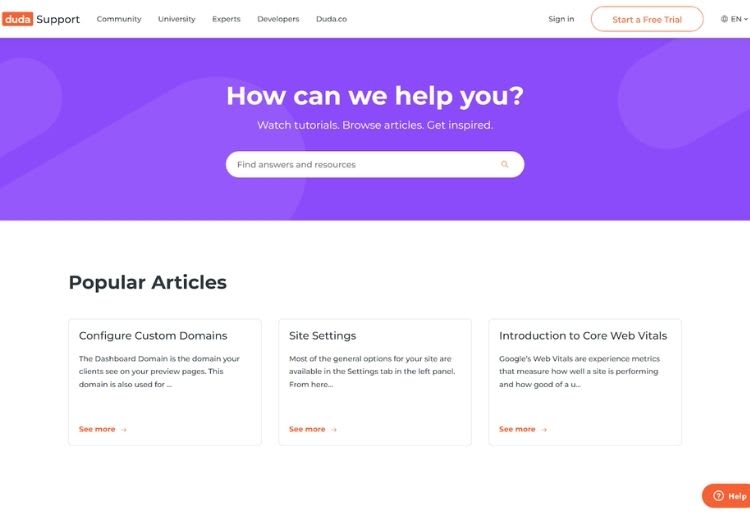
But even the Basic plan includes full access to Duda’s excellent range of self-help resources. Chief among these is the support center, which contains detailed documentation covering every aspect of its builder and extra services. There’s also a selection of video tutorials that cover more specific topics, along with an active community forum.
The free Duda University also presents an attractive option for those looking to further their website-building and management skills.
How Duda Compares to Other Website Builders
Pricing
$14-$59/month
$16-$54/month
$14-$49/month
$6-$36/month
Hosting included?
Yes
Yes
Yes
Yes
Number of templates
120+
60+
950+
11
Blogging functionality
Advanced
Advanced
Good
No
Ecommerce functionality
Advanced
Good
Good
Basic
Email marketing functionality
Good
Good
Good
Good
Responsive design
Yes
Yes
No
Yes
Analytics & Reporting
Advanced
Good
Limited
Limited
Duda vs Squarespace
Squarespace is a popular website builder that’s known for its professional designs, but Duda competes with it on every level. Both are similarly priced, both are great for blogging and ecommerce, and both offer good analytics and data collection tools. Duda does have slightly more templates than Squarespace, but this is a minor difference.
Duda vs Wix
Wix offers industry-leading drag-and-drop design flexibility along with some of the best editing tools we’ve seen. Duda’s section-based editor isn’t as powerful, but it’s a little easier to get the hang of using. Duda’s analytics are more advanced than Wix’s, but Wix has a much larger selection of templates to choose from.
Duda vs Zenfolio
Zenfolio is a specialized website builder that’s designed for those wanting to create a photography or visual-arts portfolio. Duda is a more general website builder, enabling you to build anything from a portfolio to an online store to a simple business website.
Bottom Line
Duda offers excellent website-building solutions for SMBs, online stores, and virtually anyone else looking for a new website. Its editor is one of the most powerful we’ve seen, yet it remains intuitive and easy to navigate. There’s also a load of self-help resources that you can lean on to help you get started.
Additionally, Duda comes with excellent client- and team-management tools. You can assign access permissions, and there’s a built-in commenting tool that you can use to communicate. Duda is slightly expensive, but there’s a 14-day free trial, and we’d highly recommend checking it out if you’re looking for an advanced website builder for your next project.
