Overview
Fasthosts at a Glance
What is Fasthosts?
Fasthosts is a web hosting provider offering a selection of additional products, including a user-friendly website builder. It’s a UK-based company, with UK-based data centres, catering to a UK audience.
The Fasthosts website builder is a user-friendly option that’s perfect for people with limited tech skills. It uses a block-based editor, enabling you to add or remove sections with a click of your mouse.
One of the aspects I like best about Fasthosts is its excellent support. The self-help resources and guides tell you everything you need to know about the website builder and how to use it, and the 24/7 support team is there to help whenever you need it.
Fasthosts features and tools
Free SSL certificates
All Fasthosts websites include a free SSL certificate. This ensures that all traffic to and from your site is encrypted, and it’s one of the most important web security measures to protect sensitive data.
UK-based data centres
Fasthosts stands out as a leading website builder for UK businesses due to its UK-based data centres. These are designed to provide the best performance possible for sites with a UK audience.
Free stock photo library
Fasthosts also offers access to a huge stock photo library which you can browse and use for free. This enables you to quickly and easily add images and other multimedia to your website.
Site stats and analytics
There’s a selection of analytics and performance tracking tools that you can use to understand your site’s performance and visitor behaviour. For example, you can see how many people have visited your site and when.
There’s also a streamlined Google Analytics integration if you’d like to use this to track your site’s performance.
Mobile-friendly editing
Last, but certainly not least, is Fasthosts’ mobile editing capabilities. The lack of a mobile app is a little disappointing, but you can use the website builder comfortably on mobile to make edits and work on your site while on the go.
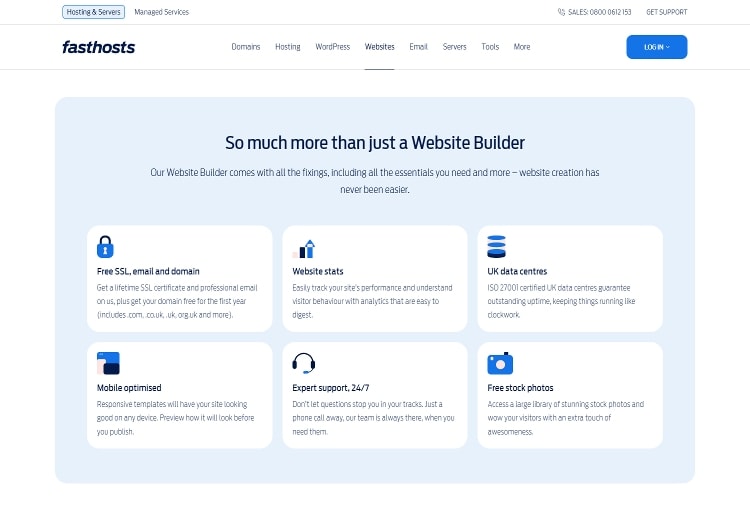
Is Fasthosts Safe and Reliable?
Fasthosts is a reliable company with excellent reviews across the web. For example, it receives 4.3 out of 5 stars on Trustpilot, one of the world’s leading review sites.
What’s more, it uses excellent security across the board. All sites include an SSL certificate by default, so you can be assured that all data is protected when in transit. The company’s data centres are ISO 27001 certified, which means that they use industry-standard physical and digital security measures.
Using Fasthosts
Overall, Fasthosts is a beginner-friendly, easy-to-use platform that doesn’t disappoint. The main dashboard is cleverly designed and provides easy access to your website builder and any other Fasthosts packages you’ve purchased.
The site editor itself uses a block-based approach, which makes it basically foolproof, and I was impressed by the selection of templates that you can base your site on. You shouldn’t have any trouble creating your own website if you decide to use Fasthosts.
How To Get Started With Fasthosts
To get started with Fasthosts, head to the company website, select the website builder package that you want, and hit the “Get Building” button. You’ll need to choose whether you want to add an optional subscription for a marketing insights tool to your plan before heading to the checkout.
Follow the prompts to create an account and complete the checkout process, and then you’ll go straight to your account dashboard. From here, you can begin creating your new website.
How To Create a Website with Fasthosts
When you log in to your Fasthosts website builder account for the first time, you’ll need to name your site and provide some information about what you’re using it for.
Next up, you’ll see hundreds of ready-made templates that you can base your site on. If none of these catch your eye, you can start with a blank site. However, I’d highly recommend starting with a template if you don’t have much website-building experience.
All templates are mobile-friendly and responsive, which means that they perform well on all devices. The editor is also mobile-friendly, which means that you can edit from any computer, tablet, or other mobile device.
I found the editor to be very easy to use. It uses a block-based approach, so you can add and remove blocks, re-order them, and change their content. On the left-hand side of the editor, you’ll find a menu that contains your website-building tools. You can use this to arrange your blocks or customise global settings. To make changes to your page, simply click the area you want to edit and follow the prompts.
You’ll also want to head to the site settings page and set up your website profile. This includes adding a logo, basic meta information, and contact details (optional).
Overall, Fasthosts makes it super easy to create a website, even if you don’t have any experience in the industry. The absence of drag-and-drop editing means that it’s not the most customisable builder I’ve seen, but it’s certainly worth a look.
Adding multimedia to your Fasthosts website
To add images to your Fasthosts website, you’ll need to use the image widget. Drop it where you want on the page, and hit the “Add New Image” button.
You can upload JPG and PNG images, connect to your Facebook account to upload media directly, or add a photo from the stock photo library. There’s a built-in image editor that enables you to perform a range of transformations and adjustments.
You can embed videos and audio files directly from YouTube and SoundCloud respectively.
Marketing functionality with Fasthosts websites
Fasthosts offers limited marketing functionality. There are no integrated marketing or email marketing tools.
However, the blogging tool is decent, and it enables you to easily create, edit, and publish blog posts. You can use the post widget to add blog posts to other pages.
There’s also a selection of native analytics tools, and you can integrate Google Analytics to keep a closer eye on your site’s performance.
SEO functionality and add-ons with Fasthosts websites
Fasthosts has basic SEO functionality with all except for its cheapest Essential plan. For starters, you can add site-wide SEO information, including a site title, description, and keywords. You can also add page-specific descriptions and keywords to each individual page.
One neat feature I noticed here was the ability to rapidly compress images. If you leave the “disable image compression” option off, all images are automatically compressed.
Ecommerce
Fasthosts offers a suite of ecommerce tools with its higher-end packages. You can add thousands of products with custom information and prices. What’s more, you can add shipping and tax rules to help admin processes run more smoothly.
Unfortunately, the store and product pages have rather limited customisation options, and you’ll essentially be stuck with the layout that you’re given.
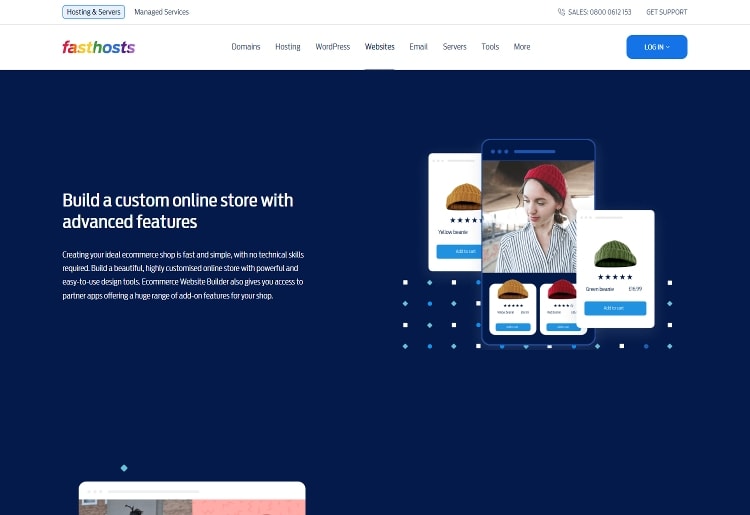
Fasthosts Customer Service
Fasthosts offers 24/7 phone, online ticket, and live chat support. The team is responsive, and you shouldn’t have to wait more than a few minutes to talk to someone. However, live chat and ticket support are only available to existing customers—you’ll have to speak to someone via phone if you need pre-sales support.
There’s also a knowledge base, which I found to be excellent. It’s full of detailed articles, tutorials, and other resources, and there’s a built-in search bar to help you find what you want. You’ll find additional resources on the company website, including a blog, case studies, and a business hub.
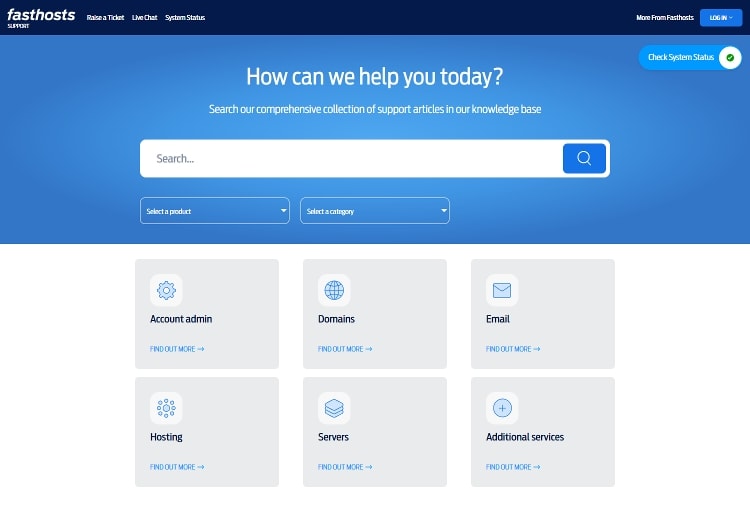
How To Cancel or Pause a Fasthosts Subscription
To cancel your Fasthosts account, you’ll need to contact the cancellations team via phone. Before you call, you must generate a support code through your control panel that you can use to verify your identity. The Fasthosts knowledge base contains a handy guide with more detailed information.
Is There a Fasthosts App?
No, Fasthosts does not have a website builder app.
Fasthosts Pricing
How Much Does Fasthosts Cost?
Fasthosts has three website builder plans, ranging from £7.50 to £18 per month. There’s no free trial, but you can test all plans with the introductory deal of £1 for the first three months. There’s also a 30-day money-back guarantee that you can take advantage of if you’re not satisfied.
There are also three more advanced ecommerce plans designed for larger stores. These include the Ecommerce Grow (£24 per month), Ecommerce Pro (£40 per month), and Ecommerce Expert (£60 per month) packages.
Essential
Complete
Ecommerce Startup
Cost per month
£7.50
£12
£18
Webpages
Max 10
Max 350
Max 500 product pages
Storage
800MB
Unlimited
Unlimited
Free domain
Yes
Yes
Yes
Ecommerce
No
Yes
Yes
Third-party app integration
No
No
Yes
The Essential package, which supports up to 10 website pages, is perfect for small personal or business websites. However, the limited storage here does make it a little restrictive for sites with more than basic text and image content.
Upgrading to the Complete package enables you to create large sites with up to 350 pages and unlimited storage. The Ecommerce Startup plan is designed for small stores, and you can upgrade to one of the other online store packages as you grow.
While it isn’t a standout budget-friendly option, Fasthosts is certainly competitively priced. I particularly like the introductory deal, which, when combined with the money-back guarantee, enables you to try it risk-free.
Optional add-ons
When you sign up for a Fasthosts website builder package, you’ll have the choice of a Marketing Radar subscription (£1 per month) as an optional add-on. This is another of Fasthosts’ tools, and it delivers real-time insights into how your business is showing up online. It also includes tools such as keyword and ad tracking.
Fasthosts Alternatives
How Does Fasthosts Compare to Other Website Builders?
Fasthosts
Wix
Shopify
Web.com
Price
£7.50-£60 per month
£7.50-£119 per month
£25-£344 per month
£1.63-£25.49 per month
Hosting included?
Yes
Yes
Yes
Yes
Number of templates
Hundreds
950+
70+
150
Blogging functionality
Good
Good
Limited
Limited
Ecommerce functionality
Good
Advanced
Advanced
Poor
Email marketing functionality
No
Good
Advanced
No
Responsive design
Yes
Yes
Yes
Yes
Analytics and Reporting
Basic
Basic
Advanced
Google Analytics only
Fasthosts vs Wix
Wix and Fasthosts are at opposite ends of the website building spectrum. Wix is a powerful builder featuring drag-and-drop editing and some of the best customisation options in the industry. However, Fasthosts remains a better choice for anyone wanting a basic, user-friendly option.
Fasthosts vs Shopify
Shopify is a very popular online store builder, and it comes with a suite of powerful ecommerce tools. However, it’s much more expensive than Fasthosts. Because of this, I’d recommend Fasthosts for regular websites and Shopify for online stores.
Fasthosts vs Web.com
Web.com is another website builder that’s designed for beginners and anyone else creating their own site. However, it’s rather expensive for what it is, and I’ve always found it quite hard to use. Fasthosts presents as a much better option in almost all scenarios.
Bottom Line (Is Fasthosts Worth It?)
Fasthosts has a user-friendly website builder that’s backed by a suite of attractive features. All packages come with a free SSL certificate and domain name. There’s also 24/7 support and an excellent knowledge base on the website.
What’s more, you can select from hundreds of templates in the design library to base your site on. The intuitive editor makes it very straightforward to customise your content. Overall, Fasthosts stands out as an excellent option for business owners who want to create their own basic website


