In a Nutshell
pros
- Easy-to-use drag-and-drop builder
- Sell one product for free
- Supports customer reviews in your store
cons
- High-end plans are expensive
- Steep transaction fee on online sales
What Is Strikingly?
Strikingly is a website builder that launched in 2012. At the time, Strikingly set itself apart from competitors by offering a builder that was easier to use and offered more modern-looking templates. Today, Strikingly powers an estimated 50,000 websites.
Strikingly’s platform still stands out for how easy it is to use. While other website builders offer more design flexibility, they’re also more complex, and it often takes longer to build a new website. Strikingly is best suited for beginners who prioritize simplicity and want to get a website up and running as quickly as possible.
Using Strikingly
One of the key advantages of Strikingly is that it’s very simple to get started with. There is a back-end dashboard, but you rarely need to interact with it to administer your website. Rather, you can make most changes directly from the drag-and-drop site builder.
Strikingly comes with nearly 160 free templates to help you start designing your site. All Strikingly websites are mobile-responsive by default, so you don’t have to worry about customizing your mobile site. Storage and bandwidth are limited with some plans, but we found that Strikingly didn’t slow down as we approached the storage limit.
Strikingly Features and Tools
Unlimited Free Websites
Strikingly enables you to build an unlimited number of websites for free. Free sites must use a Strikingly domain and are limited to 500MB of storage space, but you can also sell 1 product per site.
Live Chat
Strikingly supports live chat on your website with a VIP plan. Live chat enables you to reach out to visitors in real-time, provide support, and collect marketing information such as names and email addresses.
Memberships
Strikingly Pro and VIP plan users have the ability to set up customer accounts. These can be free accounts or paid memberships. Pages on your website can be locked so that they are accessible only to specific membership tiers.
How to Create a Website with Strikingly
Creating a new website with Strikingly is very easy. To start, you can choose from the platform’s selection of nearly 160 templates. The templates are modern and varied, and you can change templates at any time.
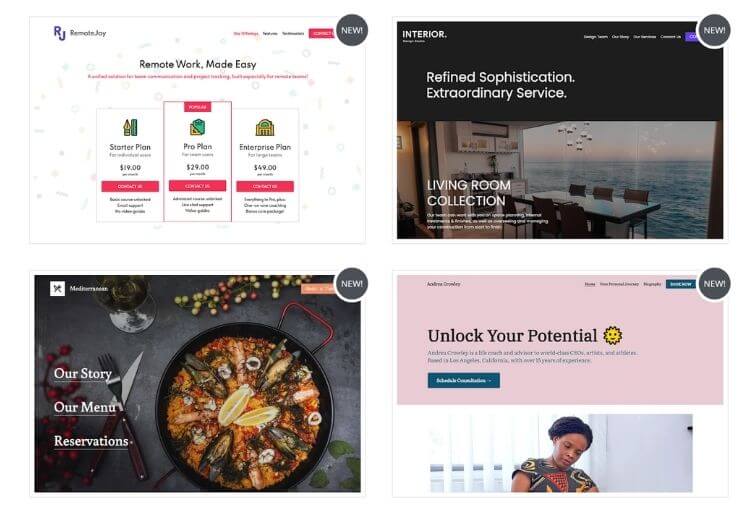
Unlike other website builders, Strikingly does not enable you to add individual content elements to your pages. Instead, you can build pages by adding premade site sections. Section types include pricing displays, image galleries, banners, forms, blog feeds, and more.
Each section is available in multiple layouts, giving you some flexibility to change the look and feel of your site. You also have the option to show or hide different content elements within each page section. Drag-and-drop mode is turned off by default, but you can enable it to manually rearrange content elements within each page section beyond the limits imposed by the predefined layouts.
One type of page section that particularly stands out in Strikingly is galleries. You can control the size and layout of your galleries using a simple grid adjustment. Alternatively, Strikingly offers magazine layout options that display your images in different sizes. Both grid and magazine displays look good with very little design effort.
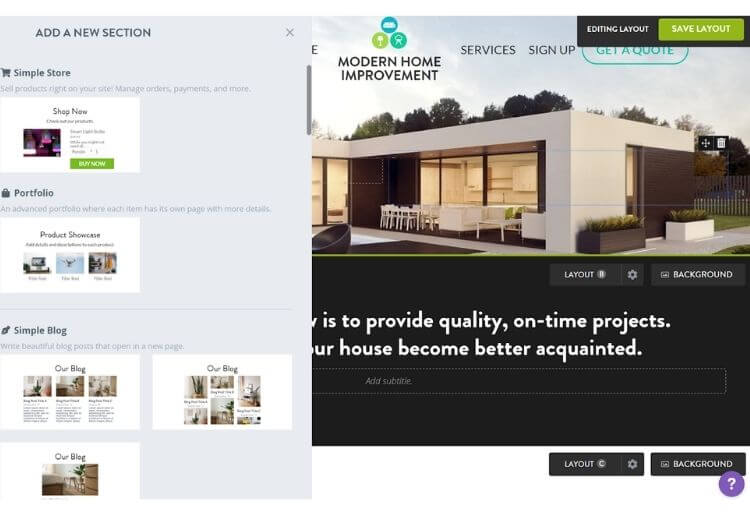
Strikingly has a style menu that enables you to control the color scheme, fonts, padding, and other details across your website. There are plenty of style controls for basic websites, but it’s important to note that you cannot directly edit your site’s HTML or CSS code.
All changes you make to your Strikingly site are saved automatically, and a set of undo/redo buttons makes it easy to revise your work. There is no way to export or migrate sites from Strikingly.
Overall, we were impressed by how easy it is to design a website with Strikingly. The platform’s page sections are well-made, and the style controls simplify the process of perfecting your site’s aesthetic. However, Strikingly doesn’t enable you to add individual content elements or edit your site’s CSS, so it may feel limiting for more advanced designers.
Adding Multimedia to Your Strikingly Website
You can upload images and videos to Strikingly from your computer. Strikingly cannot import images directly from cloud storage or social media platforms. You can only upload 1 image at a time, and every image in a gallery must be selected individually.
Helpfully, Strikingly has a built-in media library so you can reuse images across your site. The platform also includes a library of stock media from Unsplash.
Strikingly didn’t slow down as we added images to our site. Overall, the upload process is straightforward, but adding images to galleries one at a time can be a time-consuming task.
Marketing Functionality with Strikingly Websites
Strikingly offers several marketing tools. First, the platform enables you to collect visitor information like names and email addresses through forms, live chat, and pop-ups. Live chat and pop-ups are particularly useful for building your customer database since they enable you to interact with visitors in real-time while they are on your site.
Strikingly has a basic customer relationship management (CRM) module that enables you to filter customers by source, last interaction, and custom tags. You can also import customer data from a CSV.
In addition, Strikingly offers an email newsletter builder. This builder is very basic and isn’t a substitute for a dedicated email marketing platform. However, it can be useful if you’re just starting out with email marketing and need a way to send updates to customers. Strikingly supports basic email automations in response to triggers like form entries and purchases.
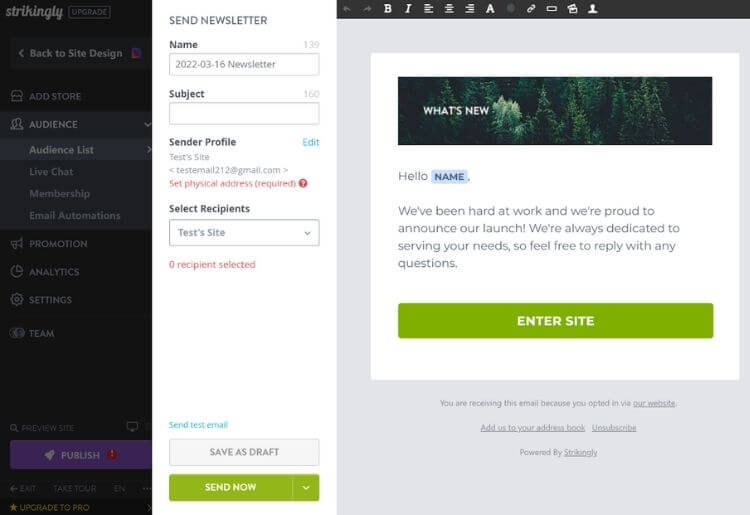
You can also set up a blog with Strikingly. The blog editor is relatively basic in that you can only add text, images, videos, buttons, and separators. However, it’s easy to use, and Strikingly enables you to organize your posts into custom categories.
SEO Functionality & Add-Ons with Strikingly Websites
Strikingly offers relatively few functions for search engine optimization (SEO). You can find a basic SEO checklist (available with all plans) that encourages you to set a title and meta description for your site. However, the checklist is far from comprehensive and doesn’t actively assess your site’s SEO fitness.
Strikingly has a built-in traffic analytics dashboard for all sites, but it only shows the number of visitors to your site over several preset timeframes. It doesn’t display traffic sources, demographics, or other key data. You can add Google Analytics to any Strikingly site, including free sites.
E-Commerce
One of the features that makes Strikingly unique is that you can sell products on any site, including a single product on free sites. You can sell physical products, digital downloads, services, and memberships. Each product can have up to 10 images, and Strikingly even enables you to pre-sell items that aren’t yet available. You can also add product variants and set custom shipping rules.
Pro and VIP plan users get access to advanced features like abandoned cart recovery, 1-click purchasing, and discounts. In addition, you can request reviews from customers and decide which reviews to display in your online store. Strikingly does not support gift cards or inventory management.
Strikingly supports payments through Stripe, Square, and PayPal. Note that Free and Limited plan users must pay a 5% fee on sales, while Pro plan users must pay a 2% fee on sales.
How Much Does Strikingly Cost
Strikingly offers 4 pricing options: Free, Limited, Pro, and VIP. Free plan users are limited to 1 page per site and cannot connect a custom domain. The Limited plan enables you to connect a custom domain and sell up to 5 products. You can have up to 2 sites, but each site can only have a single page.
The Pro plan offers up to 3 websites with up to 100 pages each. You can sell up to 300 products per site, including memberships. The VIP plan eliminates the transaction fee for online sales and enables live chat on your website.
All Strikingly plans can be paid monthly or you can purchase a subscription for 1, 2, 3, or 5 years. A 5-year subscription saves you 50% compared to a Limited monthly plan or 42% compared to a VIP monthly plan. You can try out any paid Strikingly plan free for 14 days.
Monthly Price
Free
$12
$20
$59
Pages per site
1
1
100
100
E-commerce
1 product, 5% fee
5 products, 5% fee
300 products, 2% fee
Unlimited products, no fee
Storage
500MB
1GB
20GB
100GB
Bandwidth
5GB
50GB
Unlimited
Unlimited
Strikingly Help and Support
Strikingly offers 24/7 customer support by email and live chat. The platform has a detailed online knowledge base with hundreds of tutorials. A series of more than 40 short videos provides a thorough introduction to Strikingly for new users.
How Strikingly Compares to Other Website Builders
Pricing
Free-$59 per month
Free-$59 per month
$2.95-$19.95 per month
$14-$49 per month
Hosting included?
Yes
Yes
Yes
Yes
Number of templates
160+
200+
150+
800+
Blogging functionality
Ecommerce functionality
Advanced (with upgrade)
Advanced (with upgrade)
Basic
Advanced (with upgrade)
Email marketing functionality
Good (with upgrade)
No
Responsive design
Yes
Yes
Yes
Yes
Analytics & Reporting
Built-in and Google Analytics
Google Analytics (with upgrade)
Google Analytics
Built-in and Google Analytics
Strikingly vs WordPress.com
WordPress.com offers a more flexible and scalable solution for business websites than Strikingly. It integrates with more than 50,000 WordPress plugins, including WooCommerce for selling online. However, WordPress.com can be very expensive. Strikingly offers more bang for your buck when comparing free or low-cost plans.
Strikingly vs Network Solutions
Network Solutions can be a good solution if you’re on a tight budget, but it’s not nearly as easy to use as Strikingly. In addition, Network Solutions offers limited features for e-commerce. You won’t be able to sell digital downloads or memberships, and there are no email marketing tools.
Strikingly vs Wix
Wix is one of the most powerful and flexible website builders available today. It can be much more expensive than Strikingly if you only need a small website with a few products for sale. However, Wix offers unparalleled control over every aspect of your site’s design, and its advanced tools and integrations for selling online are hard to beat.
Bottom Line
Strikingly is a user-friendly website builder with several standout features. First, it offers a free plan that supports e-commerce. In addition, Strikingly offers integrated live chat and lets you sell tiered memberships to access premium content on your website. Strikingly also supports blogging, automated emails, marketing pop-ups, and 1-click purchasing.
Accessing Strikingly’s best features requires a Pro or VIP plan, both of which are relatively expensive. While the drag-and-drop website builder is easy to use, it doesn’t offer as much design flexibility as competing website builders like Wix. Overall, Strikingly is best for 1st-time site creators who want speed, simplicity, and advanced selling tools.
