Weebly's drag-and-drop editor is fairly easy to use, with CyberNews describing it as "smooth and responsive." It also offers various customization options and makes theme-switching a breeze—which isn't always the case with website builders.
That being said, if you're looking to customize every aspect of your website or just get online as soon as possible, there are other services that can meet your needs. We've reviewed five other website builders like Weebly you should try in 2025 so you can make the most informed decision.
Our Best Weebly Alternatives in 2025:
- Wix - Best Weebly alternative overall
- Squarespace - Best for users looking for top-notch templates
- HostGator - Best for small businesses on a budget
- SITE123 - Best for business owners who want to launch their website quickly
- GoDaddy - Best for beginners looking for an easy all-in-one solution
» Want even more options? Check out our top picks for the best website builders.
A Closer Look at the Best Weebly Alternatives in 2025
1. Wix
A versatile, beginner-friendly website builder

Best for - Users looking for a wide variety of themes
Price - From $16/month
Free version - Yes
Wix is ideal for business owners looking to build a beautiful, feature-rich website—it offers over 800+ professionally designed templates, a powerful editor, and its App Market with hundreds of third-party plug-ins.
Their artificial design intelligence (ADI) technology analyzes your preferences and needs to help create a tailored design for your site. It also speeds up the website-building process by eliminating the need for coding skills.
Pros
- 800+ beautiful templates
- Top-notch support and documentation
- Artificial design intelligence tool
Cons
- Themes aren't responsive by default
- You can't switch between templates
2. Squarespace
A platform with stunning designs for building a professional-looking website
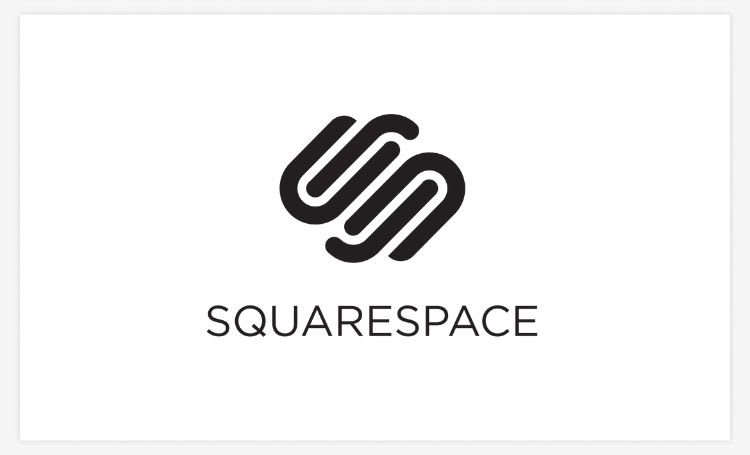
Best for - Business owners looking for unlimited bandwidth and storage
Price - From $16/month
Free version - Yes
Choose Squarespace if you want to impress visitors with a sleek and modern design and a user-friendly, functional website.
There are over 100 Squarespace themes that are excellent for image-heavy websites, so make sure you have good product photos before you get started.
Pros
- Beautiful, modern-looking templates
- Good SEO features
- Advanced blogging functionality
Cons
- Page editor could be more user-friendly
- Slow load speed
» Here's how you can optimize images for better web performance.
3. HostGator
A powerful website builder at a competitive price

Best for - First-time builders looking for a flexible, easy-to-use page editor
Price - From $3.84/month
Free version - No
HostGator should be your top choice if you're looking for a budget-friendly option that has all the essentials.
Marketing and e-commerce features are a part of its cheapest plan (Start), and you can use an AI-enabled design tool to build your website quickly.
Pros
- 200 customizable themes
- Intuitive page editor
- AI-enabled design tool
Cons
- Limited SEO features
- Not suitable for larger e-commerce stores
4. SITE123
An intuitive, beginner-friendly website builder

Best for - Business owners looking for built-in e-commerce tools
Price - From $12.80/month
Free version - Yes
SITE123 is perfect for people seeking a straightforward website builder.
The platform offers an excellent range of guides and tutorials to help you get started. Plus, it has a free-forever plan, which you can use to test nearly all of its features before you commit to a subscription.
Pros
- Hundreds of well-designed templates
- Excellent learning center
- Offers free and paid plug-ins
Cons
- Limited design flexibility
- Difficult to export your website
5. GoDaddy
An all-in-one website-building solution

Best for - Inexperienced users looking for an easy-to-use platform
Price - From $9.99/month
Free version - Yes
GoDaddy is excellent if you have zero experience with website building and are unsure where to start. It has everything you need, including powerful marketing tools and a decent selection of themes.
While its e-commerce features are simplistic and customization options limited, it offers a wide selection of website templates for artists, allowing you to easily build an online portfolio.
Pros
- Beginner-friendly
- Excellent hosting and domain registration
- Around-the-clock phone and chat support
Cons
- Limited design freedom
- Only provides basic e-commerce features
Why Choose These Weebly Alternatives?
For More Design Freedom
Weebly is suitable for a wide range of websites but only offers 75 well-designed themes and decent customization options.
To build a unique website that truly reflects your brand and vision, you need a platform that provides ample design freedom. Squarespace and Wix have hundreds of customization options that can help you launch your site.
For AI-Enabled Design
Weebly's user-friendly drag-and-drop page editor makes it easy to build professional websites, and its App Center houses more than 360 apps that can enhance your site's functionality.
But you might want to try website builders like HostGator and Wix if you want AI to help you quickly create a beautiful design.
For Quickly Launching Your Site
While Weebly is one of the more beginner-friendly options out there, you can launch your website even more quickly with HostGator, GoDaddy, or SITE123.
Website Builders like Weebly: Which Is Best for You?
Weebly remains one of the top choices for site design because it's a beginner-friendly, feature-rich platform. Currently, more than 50 million websites are powered by Weebly.
However, depending on your needs and experience, another platform might suit you better and provide you with the features you need, be it an AI-enabled design tool (Wix, HostGator), better customization options (Wix, Squarespace), or simply a cheaper subscription plan (HostGator).
» This is how your small business can benefit from having a website.

