


- Full access, no credit card required
- AI powered automations that save time
- Easily schedule & customize sales actions
- Extensive security features



- Save resources with no-code customization
- Build dashboards for better predictability
- Close faster with AI tools at every stage



- Get 40% off when you buy
- Easy setup with built-in guidance tools
- Marketing, sales, commerce & more in one suite



- Logical, user-friendly interface
- Up-to-the-minute sales updates
- A top CRM system for fast growing businesses



- Multiple AI-powered automations
- Over 750 integrations
- Free expert assistance included



- All-in-one tool with invoicing, payments & AI
- Great for service-based small businesses
- 7-day free trial



- Easily track sales and leads
- Customize & automate your sales pipeline
- Analyze data for customer insights
Check out our top accounting software pick:


- Our choice for small businesses
- PCMag's best accounting software
- Seamless transition from books to taxes
- Integrates with Mailchimp, payroll & more
- Get 50% off for 3 months
Why Your Business Needs CRM Software
- Increasing Sales
∙ Streamlined client contact boosts sales.
∙ Collaborative tools helps salespeople close the deal. - Improving Customer Retention
∙ Effective feedback logging keeps customers around longer.
∙ Integrated “360 degree” views of customer data help you serve them more effectively. - Streamlining Your Sales Funnel
∙ A CRM makes it easy to visualize your funnel.
∙ Granular reporting helps identify pipeline weak points. - Easy Online Marketing Tools
∙ CRMs help marketers plan and track email campaigns.
∙ Easily integrate sales and marketing data for better results and a higher conversion rate.
How to Choose the Right CRM Software for Your Business
- Setup Time
∙ Cloud-hosted solutions can be deployed faster than on-premises ones.
∙ Look for a CRM with good support and a large user community to easily resolve setup difficulties. - Ease of Use
∙ Many CRMs put a strong emphasis on ease of use.
∙ Find a tool with good data visualization and that provides streamlined apps to help your salespeople enter and access data on the go. - Price
∙ Most CRMs offer a free trial, to help your team evaluate the tool at no cost. CRMs range in price from “free” to “high-ticket enterprise sales”; find one that works within your budget. - Add-ons
∙ What does the CRM offer besides lead capture and outreach? Consider looking for a tool with a rich integration library to take advantage of connections with other services you may use. - Customer Service
∙ What hours is the support team available? Look for a support team accessible in your time zone and which provides more than simple ticket support. - Interface
∙ Is the CRM you’re considering visually pleasing? Opt for a tool that makes it easy for your salespeople to visualize their diary and priority appointments.
Our Top 3 Picks
- 1exceptional9.7
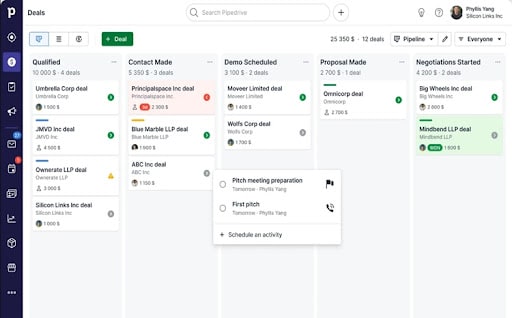 All-purpose CRM to support businessesFree TrialRead Pipedrive Review
All-purpose CRM to support businessesFree TrialRead Pipedrive ReviewGreat for - First-time CRM users
Price - Starting at $14.90
Free trial - 14 days
Another accessible CRM tool, Pipedrive fills in the gaps left by Monday and other competitors in its field, namely with lead-tracking and other sales-based reporting tools.
Pipedrive offers a simple yet sophisticated interface that more than makes up for it with its ability to represent the sales process in graphic form. It is a worthy tool for keeping track of contacts, improving communication both within and outside of the team, and keeping close tabs on sales and possible deals. Add in automated call tracking, a popular chatbot feature, and a ready-to-use platform, and you have a CRM tool that offers a solution to most of the needs of small- to medium-sized businesses.
Pipedrive Pros & Cons
PROS
Great for lead trackingPopular chatbot toolStrong mobile capabilitiesCONS
Not ideal for larger businessesNo native helpdesk creator - 2excellent9.2
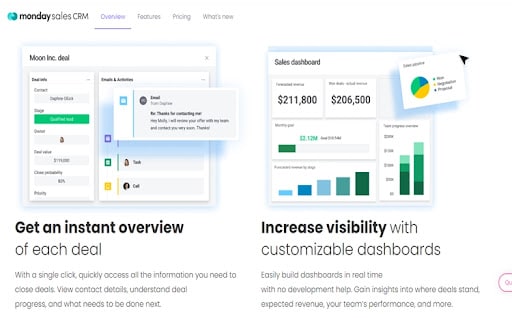 Customizable CRM option for businessesCustomizable CRM option for businessesRead monday sales CRM Review
Customizable CRM option for businessesCustomizable CRM option for businessesRead monday sales CRM ReviewGreat for - No-code fully-customizable CRM
Price - $8 per seat per month (3 seat minimum)
Free trial - 14 days
It's easy and intuitive to get set up with monday sales CRM. You can customize almost anything to your needs–no IT needed. The seamless Gmail/Outlook integration means you can communicate with clients in one place, as well as log and track all your activities with them. But there’s more underneath the surface, making it surprisingly capable both for those who only utilize its core features as well as those who need more advanced tools.
The platform is super intuitive but also capable of handling complex sales processes. You can manage your post-sales too, like client onboarding and client projects. monday sales CRM saves you time by automating manual work.
monday sales CRM Pros & Cons
PROS
Integrates with most tools you already useAutomations eliminate manual workHandles post-sales processes & projectsCONS
Price can be an obstacle - 3excellent9.2
 Top customer service and relationship tools30-day Free TrialRead Salesforce Review
Top customer service and relationship tools30-day Free TrialRead Salesforce ReviewA fully packed, cloud-based, scalable CRM with market recognition and a loyal user base, Salesforce has plenty going for it already. And it keeps evolving, which is one of the reasons it sees little turnover in companies once they embrace it. This powerhouse CRM offers a substantial advantage and many appealing features, one of them being the slate of add-ons that allow it to grow with whatever business is using it.
Salesforce offers every sales tool you can think of as well as a dynamic web of products that essentially allow you to customize your experience and scale the technology with your company’s growth. It features AI-backed lead scoring, a built-in communication tool called Chatter, and integrated invoicing, as well as the capacity to connect clients’ custom apps via Heroku cloud to the market. Add that to the array of standard sales, CS, and marketing tools and you can see why Salesforce is often the go-to CRM for larger companies.
Salesforce Pros & Cons
PROS
Highly customizableScalable without limits—usable by the largest organizationsLarge app ecosystem, over 3000 apps available.CONS
Expensive compared to the competitionComplex, can be difficult and expensive to set up