Overview
HubSpot CRM at a Glance
HubSpot CRM combines advanced CRM tools like contact management, company insights, document sharing, and team email, with limited marketing, sales, and customer support team features, such as conversation bots, email tracking, and live chat.
How HubSpot CRM Works
Tools for Sales Teams
HubSpot CRM offers a fine range of free tools to help sales teams qualify leads, keep them warm, and convert them to loyal customers. Features like email templates, email scheduling, and email tracking make it faster to initiate and keep in contact with new and existing customers; bots and other tools for making contact, scheduling meetings, and booking calls help warm up cold leads; and management tools for deals, tasks, and document sharing stop prospects from slipping through the cracks.
Features that help sales teams include:
- Integration with Gmail and Outlook
- Email scheduling, tracking, notifications, and templates
- Tools for contact, deal, and task management
- Document sharing
- In-app calls
- Live chat
Tools for Customer Support Teams
HubSpot’s CRM helps customer support teams offer faster and better service to customers through tools like email templates, support ticketing, automated reporting, and limited conversational bots. With better contact organization and collaboration, HubSpot CRM users can improve their customer service, but full customer support features are reserved for Service Hub paying customers.
Features for customer support teams include:
- Reporting dashboard
- Live chat, call-to-click, ticketing, and email- and chat-to-ticket
- Conversational bots for booking meetings and creating tickets
- Email templates
- Canned snippets
- Meetings
Tools for Marketing Teams
HubSpot CRM’s marketing tools include up to 1 million contacts and companies, contact insights, and limited contact activity tracking to help you learn more about new leads. You can use HubSpot to plan marketing campaigns, analyze web traffic and conversions, and track ad campaigns on Instagram and Facebook. HubSpot CRM helps marketers keep on top of campaigns and gain insights into leads, but to access full marketing automation tools you’ll need to upgrade to the Marketing Hub.
Features for marketers include:
- Limited email tracking and email templates
- Limited Facebook and Instagram ad management
- Analytics for traffic and conversions
- Limited web forms
- Limited contact activity tracking
- Up to 1 million contacts and companies
- Contact insights
Customization and Integrations
HubSpot CRM integrates fully and easily with Gmail, G Suite, and many versions of Outlook. Far more integrations are offered with the paid plans. There’s very limited customization, but HubSpot CRM users can choose how they organize their dashboard metrics.
Reporting and Dashboards
The reporting and dashboard options available with the free HubSpot CRM are fairly limited, although you’ll get much more powerful and extensive options if you upgrade to a paid plan. HubSpot CRM offers a single dashboard that displays standard marketing, sales, and customer service reports. You can take in all your leads and progress through your funnel in a single view. With HubSpot CRM, you’ll be able to organize deals, appointments, and contracts using any filters you’d like to track custom KPIs.
Ease of Implementation and Use
It’s easy to get started with HubSpot since it’s fully cloud-based with nothing to download, configure, or set up. The HubSpot knowledge base and blog provide thorough onboarding, one-on-one guidance, training videos, and consultations with experts.
HubSpot’s policy is that good sales agents, marketers, and customer support representatives need to keep learning and training throughout their careers. To support this mission, it offers free HubSpot User Groups (HUGs) so that users keep on improving offline as well.
Mobile App
HubSpot’s mobile CRM app is easy to use and syncs with your HubSpot account. It doesn’t have the full functionality of the HubSpot CRM, but it does allow you to manage contacts, tasks, and deals, continue chat conversations, and change app settings while you’re on the go. HubSpot account administrators can monitor user permissions to choose what employees can access while out of the office.
HubSpot Customer Support
HubSpot offers different levels of customer service for free and for paid users. Free users can access the extensive, easily searchable knowledge base, ask other users questions in the active customer forums, or contact customer support representatives through an online web form or on Twitter. Paid users can reach customer support through email or over the phone. There's a toll-free number for US users and local call numbers for dozens of countries worldwide.
HubSpot CRM Pricing
How Much Does HubSpot CRM Cost?
HubSpot CRM itself is entirely free to use, but HubSpot CRM users might choose to upgrade to one or more of the paid HubSpot plans. It’s more accurate to think of the HubSpot CRM as the free version of HubSpot marketing, sales, and service suite.
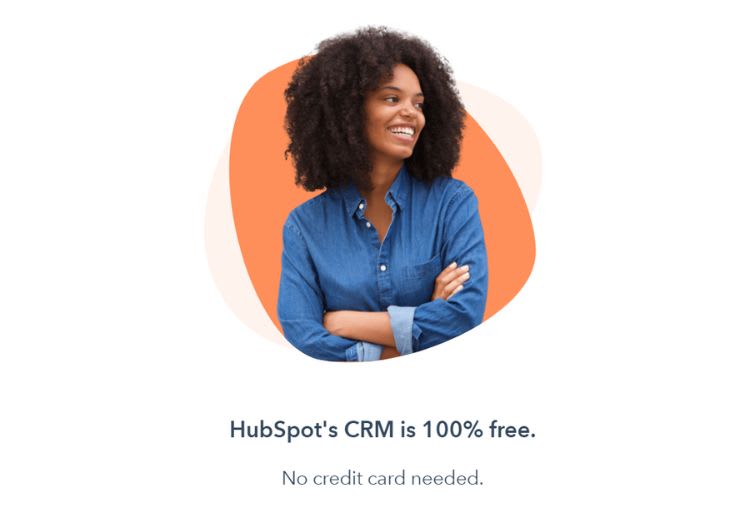
You can pay separately for a plan for the Marketing Hub, Sales Hub, or Service Hub, or get the Growth Suite, which includes all 3.
The HubSpot CRM includes some free, limited features from each of the paid Hub plans. It also offers unlimited users and up to 1 million contacts and companies. Full features include contact and company insights, team email, and live chat, alongside limited contact activity, email tracking and templates, and bots for lead qualification, ticket creation, and meeting booking.
HubSpot CRM
- Free
- Up to 1 million contacts and companies
- Unlimited users
- Limited integrations, documents, forms, email templates
- Limited conversational bots, calls, and meetings
- Limited Facebook and Instagram lead ads
- Full ticketing, email scheduling, and prospects
- Full team email, live chat, deals, tasks, and company records
HubSpot CRM Alternatives
How HubSpot Compares to Other CRMs
Hubspot
Zoho CRM
Monday sales crm
Pipedrive
Price range
Free - upwards
$12-$100/monthly
$39-$1599/month
$12.50-$99/month
Free Trial
Yes
Yes
Yes
Yes
24/7 Support
No
Yes
Yes
Yes
Mobile App
Yes
Yes
Yes
Yes
Lead Capturing
Yes
Yes
Yes
Yes
Cloud-Based
Yes
Yes
Yes
Yes
Sales Forecasting
Yes
Yes
Yes
Yes
Automation
Yes
Yes
Yes
Yes
HubSpot vs Zoho CRM
HubSpot is a great all-around CRM service that offers core customer relationship management, sales activity logging, and total pipeline visibility. These features are also offered by Zoho CRM, who also provide marketing and selling tools and excellent data entry features to top it all off. While HubSpot is entirely free in comparison to Zoho CRM, not all services are included in the free plan and may require purchase of the HubSpot Sales Hub.
HubSpot vs monday sales CRM
When setting up monday sales CRM against HubSpot, there are some obvious pros and cons. The CRM service monday offers is relatively new on the market and is largely based on monday’s existing format. Both HubSpot and monday can help you manage your sales cycle, but HubSpot’s platform is completely free. monday’s service is free only for individual users (or 2 team members), and can cost up to $72 or more for larger groups and enterprises.
HubSpot vs Pipedrive
HubSpot and Pipedrive are both super strong CRM providers. The thing is that Pipedrive is more focused on sales teams, while HubSpot also has capabilities for marketing, service, and CMS. The two platforms are easy-to-use and are great for both scalability and high adoption, and each service provides handy automations. While HubSpot is completely free, there are some services that may come outside of the free plan with the Sales Hub, and this may be more expensive than Pipedrive’s paid plans.
Bottom Line
The HubSpot CRM is impressive in the range of features and powerful tools it offers for free. The best features are extremely limited, so businesses may choose to upgrade to the paid plans, but it still offers good value. For a small business, entrepreneur, or cash-strapped company owner, the HubSpot CRM is a great way to access important sales, marketing, and customer service tools, free of charge.



