In a Nutshell
pros
- Dark web monitoring service
- Free VPN included
- Stores all of your passwords
cons
- Free version is heavily restricted
- Premium version is expensive
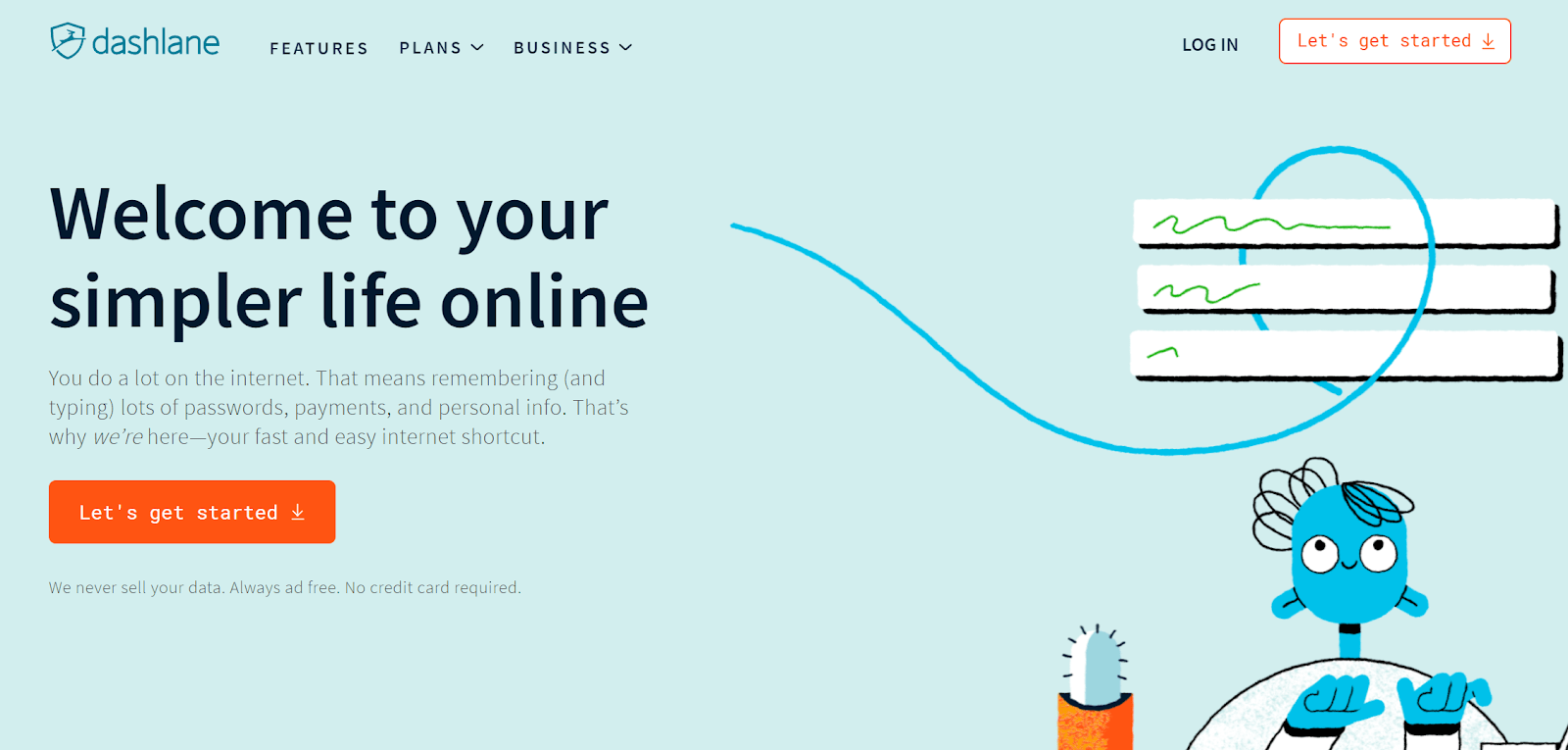
Highlights
- Features: Password storage with identity theft monitoring
- Ease of Use: Great for beginners
- Reliability: Consistent protection
- Value: Not the cheapest
- Money-Back Guarantee: 30-day
Best For
- Users with numerous online accounts
- Anyone who is conscious of security issues
- Encrypting your connection to the web
- Preventing identity theft and credit card fraud
Why Choose Dashlane
Today, the average internet user creates dozens of passwords to access all of the services they use online. Obviously, for anyone who cares about security, those passwords can’t be the same or even similar. This can make it hard to remember all of your various login credentials. Dashlane is a robust password manager that solves this problem by storing your various details in a secure format.
Passwords are the key to your online identity, so using a safe password manager to protect them will, in turn, keep your identity safe from hackers online. But Dashlane goes a step further than other password managers with tools like a Dark Web Monitor and VPN to actively safeguard you from online identity theft.
What Dashlane Offers
- Password storage
- Form and payment autofill
- Dark web monitoring
- Password health evaluation
- Secure note storage
- Multi-password auto-change
- Automatic receipt storage
Dashlane’s core promise is to simplify the difficult task of keeping track of your complex online existence. To do that, it stores your important credentials like passwords and payment information. You can also use Dashlane to generate new passwords, secure accounts with two-factor authentication (2FA), and protect other sensitive info such as receipts and account notes.
Features
Depending on your location, you’ll find that you can access two or three versions of Dashlane, each of which comes with a different feature set. European customers can subscribe to Dashlane or Dashlane Premium. Meanwhile, users in North America are able to access an extra higher-tier package, known as Dashlane Premium Plus. All versions of Dashlane come with automatic password and payment input tools as well as a powerful identity management dashboard.
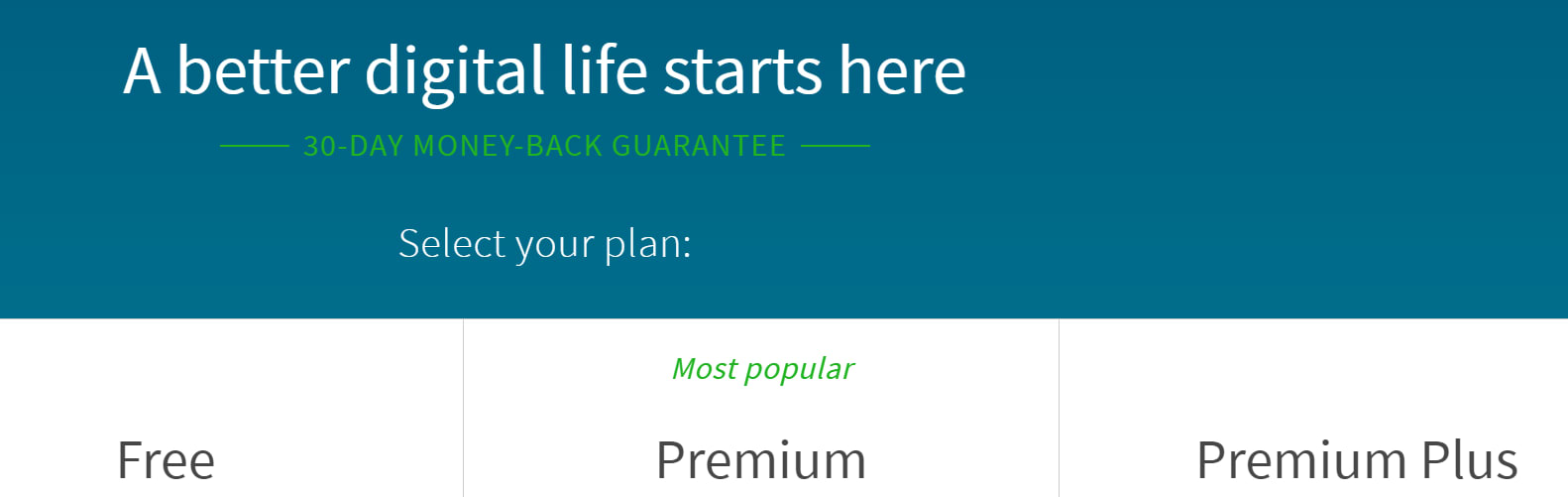
- Dashlane Free - Can store 50 passwords for you, which should be plenty for most users. However, it lacks the ability to sync passwords across multiple devices. The majority of people looking for a password management service view multi-device functionality as a vital feature, so this is a serious flaw.
- Dashlane Premium - The best plan for most users. It removes any limit on the number of passwords you store and, importantly, syncs your credentials between multiple devices. With Dashlane Premium, a VPN and encrypted file storage system are thrown in, and security is beefed up through universal two-factor authentication support.
- Dashlane Premium Plus - Takes things to another level with a Credit Monitoring tool that will alert you if someone takes out an unauthorized loan in your name. Premium Plus also comes with Identity Theft Insurance that covers up to $1 million in damages.
Ease of Use
Getting set up with Dashlane is extremely straightforward. It only takes a few minutes to download and install the client on Windows or Os X devices, and mobile versions are available in the Google Play and iOS app stores.
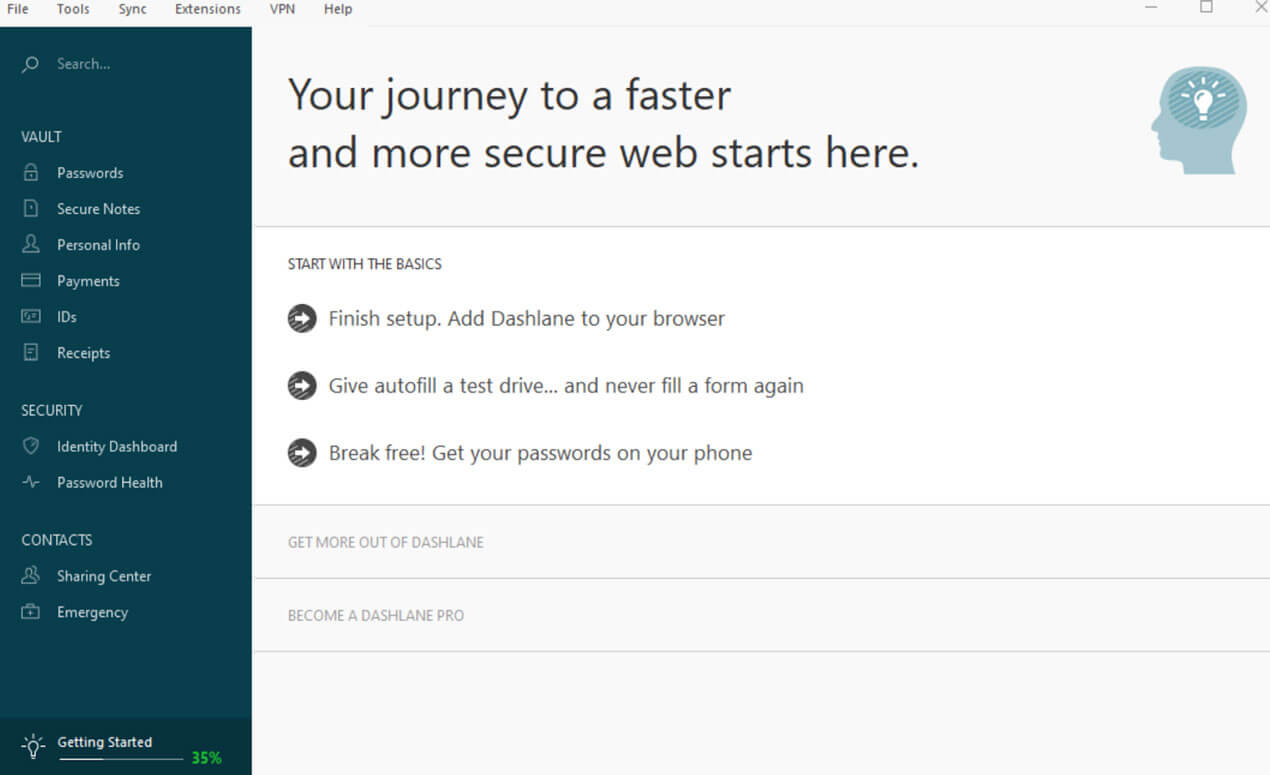
The Dashlane interface itself is user-friendly, largely thanks to some smart design choices. On the left-hand side of the Dashlane screen, you’ll find links to key areas such as your saved Passwords and Notes. Adding new log-in details takes just a couple of seconds and a helpful “Password Health” area will show you, at a glance, when it’s time to generate a new set of credentials.
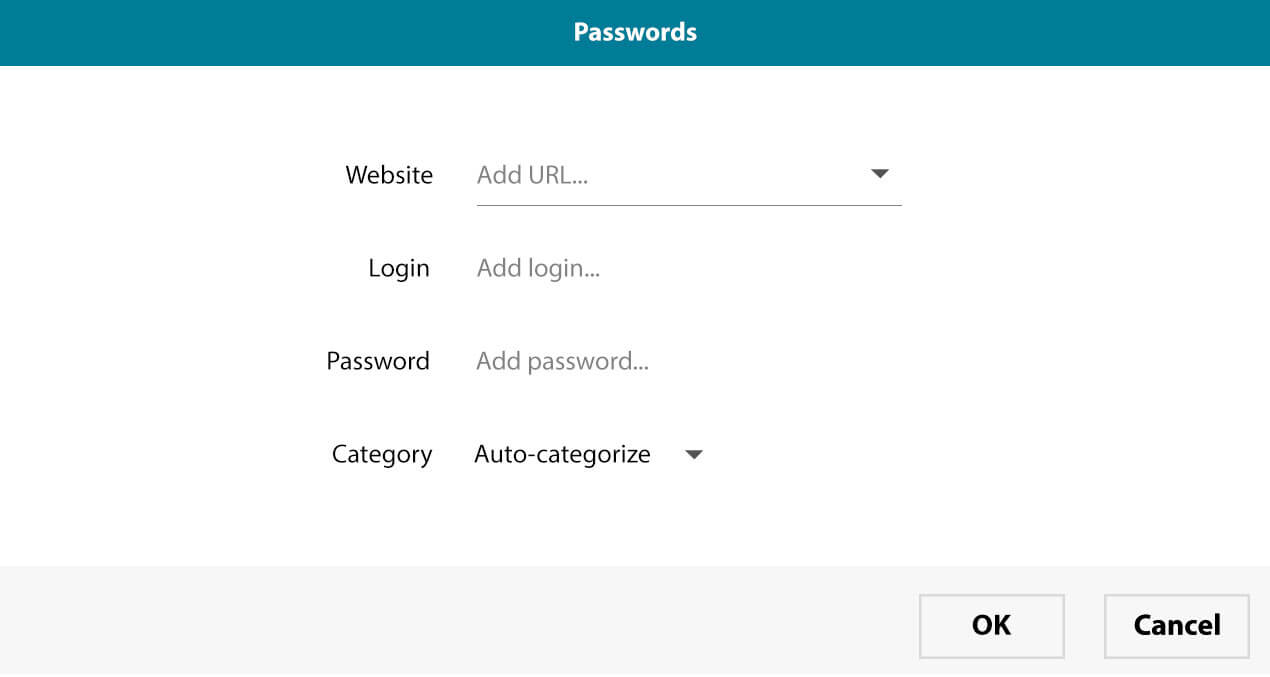
Pricing
With both of Dashlane’s paid plans, billing is done annually. Sadly, no month-to-month payment option is offered, so the best thing to do is to try out the free version of the platform before committing to a pricier option.
Value for Money
Unfortunately, when it comes to value, Dashlane is nowhere near as affordable as comparable password storage services. For example, LastPass lets users sync passwords to multiple devices on its free plan and charges less than $3 per month for its budget premium service.
However, Dashlane does come with a huge number of features to offset its high cost. You could actually end up saving money with the premium Dashlane service as you won’t need to shell out for a separate VPN subscription.
Help and Support
Dashlane is reliable and simple, so you probably won’t require any technical support to use it. However, if you encounter a problem, you’ll probably be able to resolve it through the Dashlane support center which is full of helpful articles to guide you in setting up and securing your Dashlane account.
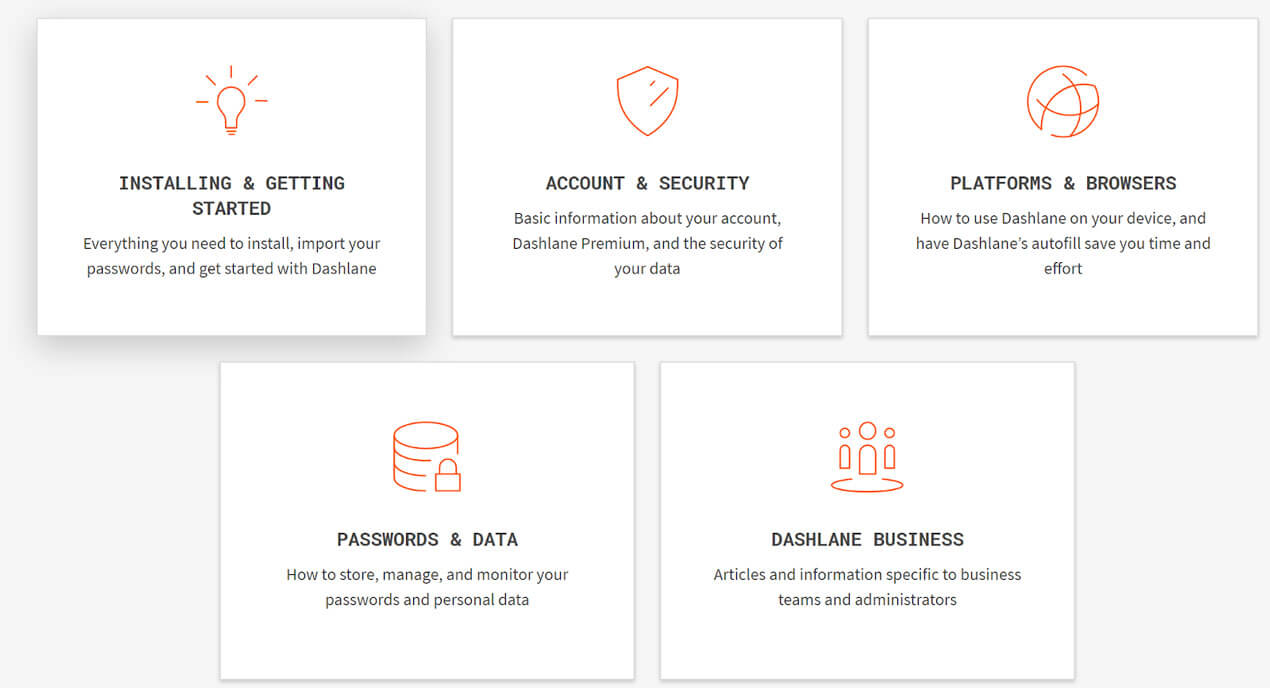
And if you can’t find what you’re looking for there, you can get in touch with a Dashlane support representative more directly. Multi-language email assistance is on offer, as well as English-only live chat help during ET working hours.
Bottom Line
Although the paid versions of Dashlane are a little on the pricey side, this platform stands out for the sheer variety of features it offers. The Dashlane password generator can keep you safe from hackers while a combination of Dark Net and Credit monitoring will alert you to any possible identity theft threats.
About Dashlane
Dashlane aims to differentiate itself from other password management services like LastPass by adding extra bells and whistles including a VPN and identity-theft insurance. It’s a reliable and helpful tool but is let down by a lack of free multi-device syncing and expensive premium pricing.