In a Nutshell
pros
- Checks for leaked data & identifies vulnerable passwords
- Multi-Factor authentication & biometrics login
- Browser extensions available for all platforms
cons
- No folder sharing option
- No inheritance feature yet
Highlights
Features
- Save passwords, notes, and credit cards
- Save passwords with a click & login automatically
- store unlimited passwords & organize everything into folders
- Generate complex passwords
- Check for leaked data & identify vulnerable passwords
- Store unlimited passwords
- Secure your account with MFA & biometrics
- Keep notes and credit cards
- Invite and manage users from the Admin Panel
- Track the security of all organization's items
- Apply company-wide settings
- Recover accounts if passwords are lost
- Use Microsoft Azure as Single Sign-On
Ease of Use
- Very quick and easy to set up
- User-friendly, intuitive design
- Extention works seamlessly on all browsers
- NordPass app available on Windows, macOS, Linux, Android and iOS.
- Web Vault - access NordPass without having to install the app
Reliability
- Sensitive information is securely hosted in the cloud
- Protected by military and banking grade encryption, XChaCha20
- Processes & management audited by Cure53
Value
- One of the best priced password managers
- Offers free, premium, family, business and enterprise plans
- Automatic sync across devices on all plans
- Unlimited password storage on all plans
Money Back Guarantee
- 30-day money back guarantee
- Reason might be asked and account must be in good standing to qualify
Best For
- Users that want the best all-inclusive and an easy to use password management tool
- Users that use a variety of web browsers daily
- Users who are security savvy and want to identify leaked data & vulnerable passwords
- Those that value zero-knowledge policy & want strongest encryption
- Those that want long term password management pricing
Why Choose
NordPass is the password management tool brought to market by the same people that make NordVPN. This is one of the best all-inclusive password managers in the market, with a variety of password management features. Besides, it has an intuitive and user-friendly interface.NordPass is an essential tool when it comes to hassle-free password management. Securely store and share notes, credit card details and shipping addresses. Available on all platforms and browsers, NordPass allows you to sync passwords across all your devices, save passwords with a click and automatically login. It also allows you to identify vulnerable passwords and check for leaked data. Unlike other password managers, NordPass’ data breach scanner scans the whole vault and allows customers to find out if the data has been compromised.
NordPass for business is take charge of user management with the Admin Panel. Add, suspend, remove, or provide privileges to users all in a single place. Your company has full ownership of all the data within the business vault as everything remains under your full control. You can use the Groups feature to share multiple company credentials at once with different departments or teams in your company.
What NordPass Offers
Credential Storing and Automatic Save Prompts
NordPass offers basic password saving features to allow users to memorialize all their login credentials in one secure online vault that is protected by XChaCha20 encryption and stored in the cloud. The vault is then protected with extra security, such as MFA (Multi-Factor Authentication) and biometric login.
Saving passwords with one click (everytime you login, NordPass prompts you to save passwords), easily importing passwords (NordPass automatically detects passwords in your browser, so you can upload them instantly) and accessing passwords from a browser are just some of the features NordPass offers.
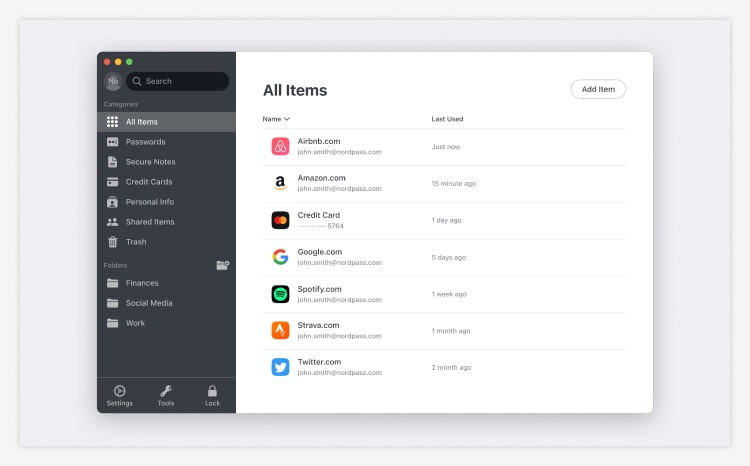
Share Passwords With Colleagues
If you need to share saved credentials with a family member or a colleague, then all you need to do with NordPass is click on a few buttons and the loginwill be shared automatically with another NordPass user. This feature is only available to Premium Users, however, it is possible for a premium user to share a password with a free user.
Push Your Desktop Passwords Online
NordPass isn’t only capable of saving your online login credentials, however. The tool also offers a number of desktop background services—including one for Ubuntu that can be installed by simply running a Bash script after extracting the download folder.
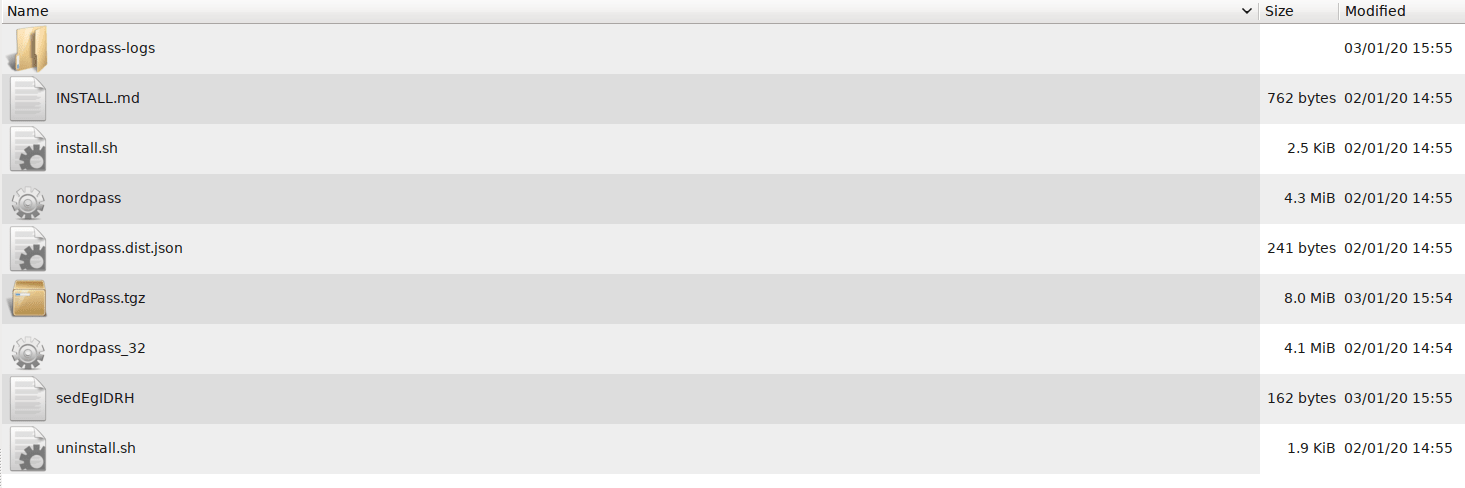
The service will automatically push saved credentials to the cloud. These can be shared with colleagues just as if they were a login to a web program.
Finally, NordPass also offers autocomplete and password prompt functionalities. If you are at the login page of a service with a stored credential, then the browser extension will automatically present the credential to the user—who only needs to click on the credential in order to fill it out. This is unlike several other password managers in which users need to manually enter the login URL for the system to work automatically.
Quickly Import From Other Password Managers And Browsers
If you’re currently using another password management tool then there’s no need to have to go through the painstaking process of manually copying over login credentials.
Instead, NordPass has developed a series of automatic importers for a wide variety of browser and competitor password managers.
The list of supported services includes most password managers in the market.
The following browsers are supported:
- Chrome
- Firefox
- Opera
- Edge
- Brave
- Safari
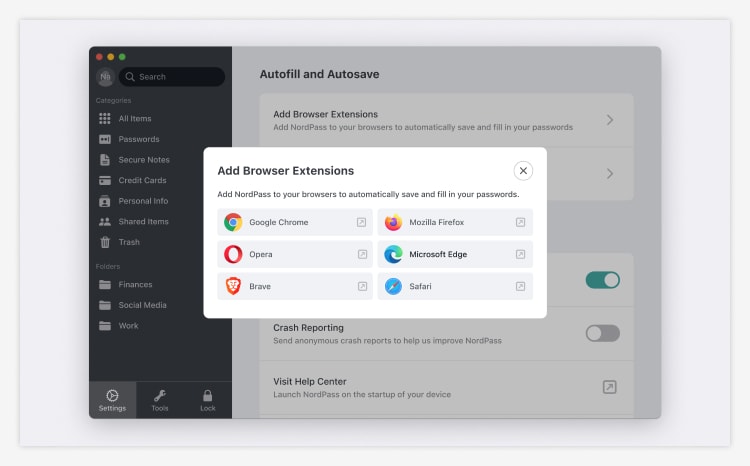
Additionally, users have the option to upload a comma separated values (CSV) file if the only way they have their credentials stored is on a datasheet.
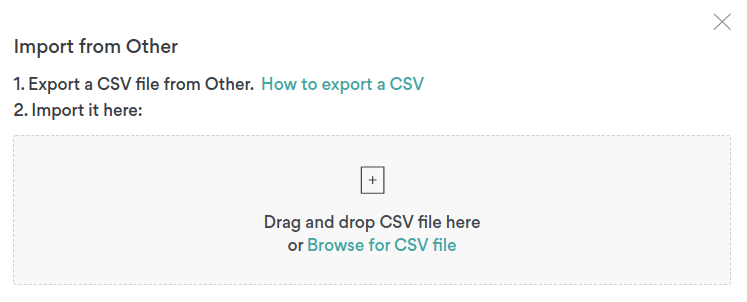
Passwords Are Safe Thanks to Zero Knowledge Architecture
Nord proudly advertises that it uses zero-knowledge architecture (also sometimes called zero proof architecture) in order to securely save users’ credentials on its servers.
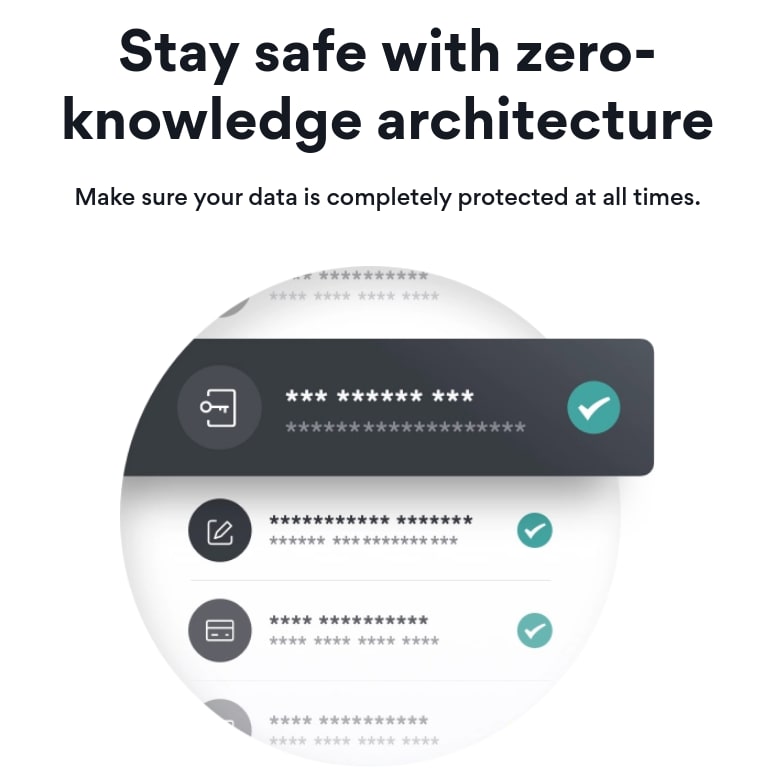
This means that the company’s own teams do not have raw (human readable) access to users’ stored credentials. Instead, they are encrypted locally so that on that they would only be visible in the case of a manual compliance request.
For users that are worried about Nord employees being able to access the things they save online it should be a relief to know that from a technical standpoint this simply isn’t possible.
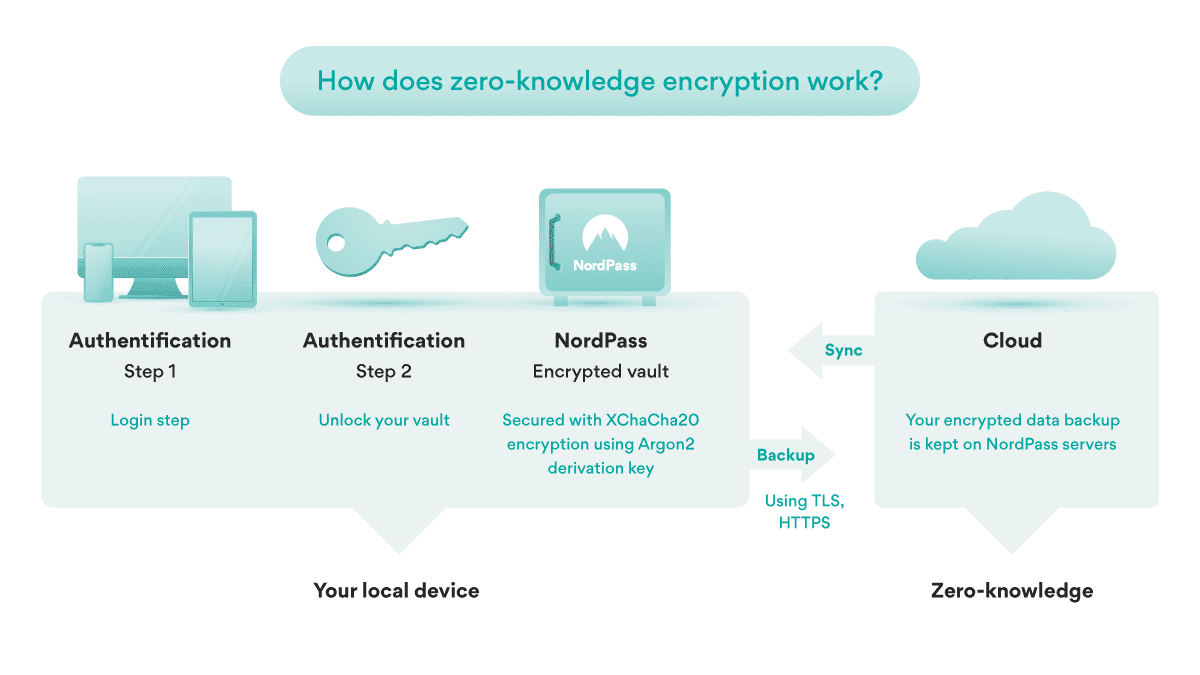
NordPass for Business
Boost your company’s security posture with NordPass Business. NordPass corporate password manager is suitable for small and large companies. With NordPass Business, your employees can store all their login credentials in a single place. They can also securely share passwords with coworkers and access them on multiple devices, even offline.
Ease of Use
NordPass is an extremely user-friendly and intuitive app to use. There are two main components to it—the browser extension and the desktop sync client.
Installing the browser extensions—available for Chrome, Firefox, Opera, and Microsoft Edge—is quick and easy as the download links are all conveniently situated within the online account management portal.
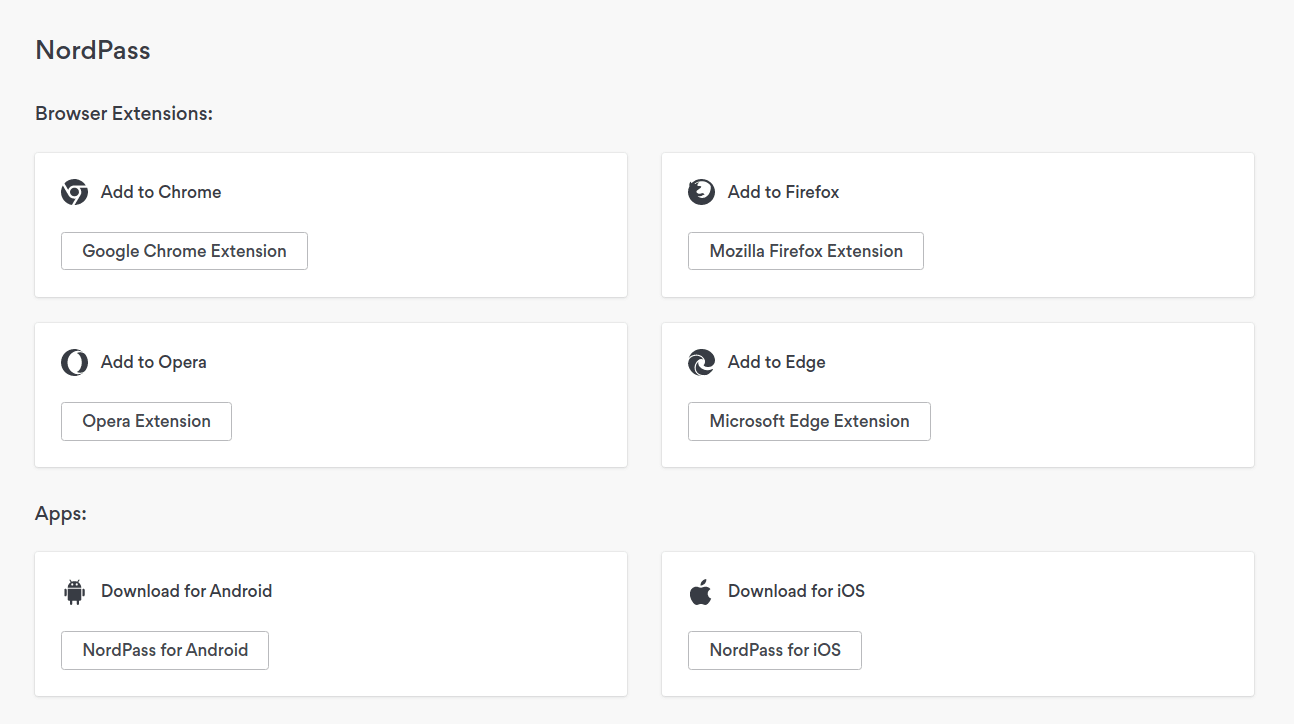
Of course, users are also able to install them directly themselves by accessing the browsers’ online app markets. NordPass app is also accessible on Windows, macOS, Linux, Android, and iOS.
What’s more, NordPass can be accessed via web vault - that way, users can utilize most of the features and functionalities without having to install an app.
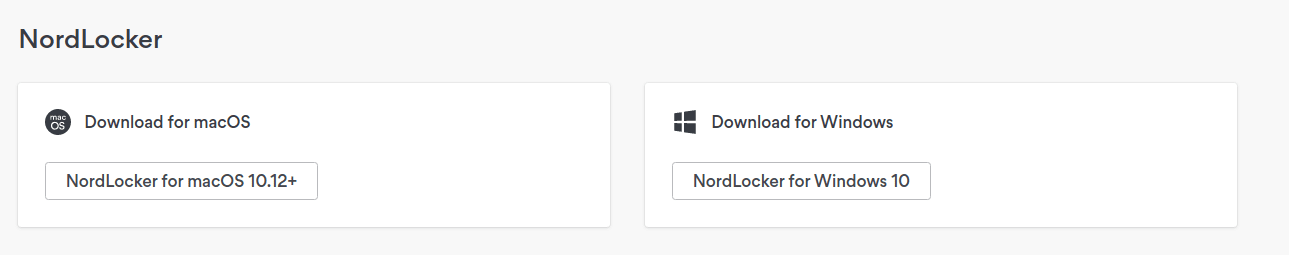
We installed the desktop sync client for Ubuntu and installed it seamlessly on a test machine running the latest distro, 19.10.
Detection Rates
NordPass is able to detect and upload all identifiable credentials—irrespective of whether they come from online or offline sources. NordPass Data Breach scanner can help to identify leaked passwords and weak passwords. That’s especially handy as NordPass scans the whole vault to identify users’ security risks.
Additionally, the tool can automatically generate usernames and passwords that are extremely strong and which would be extremely difficult to crack by brute force methods.
Pricing
NordPass is available at the following rates:
Value for Money
Currently, there’s a 50% saving on the 2-year personal plan and a 40% saving on the 1 year plan—so signing up for a longer period helps you save money!
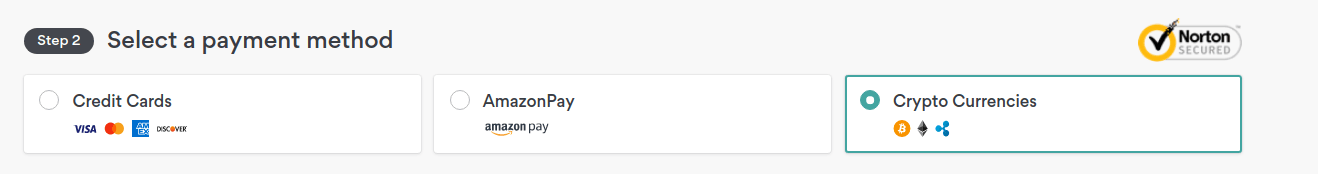
Nordpass pricing makes it one of the most affordable options on the password protection market—and we think that it represents significant value for money..
Help and Support
Although we thought that NordPass is easy to use, it’s invariably true that some users will get stuck and need help. Thankfully, the company didn’t disappoint in this respect.
The cornerstone of its online support operation is the NordPass Help Center that answers customers’ queries 24/7. This is a very well filled knowledge base which contains excellent tutorials for all of the supported operating systems and extensions.
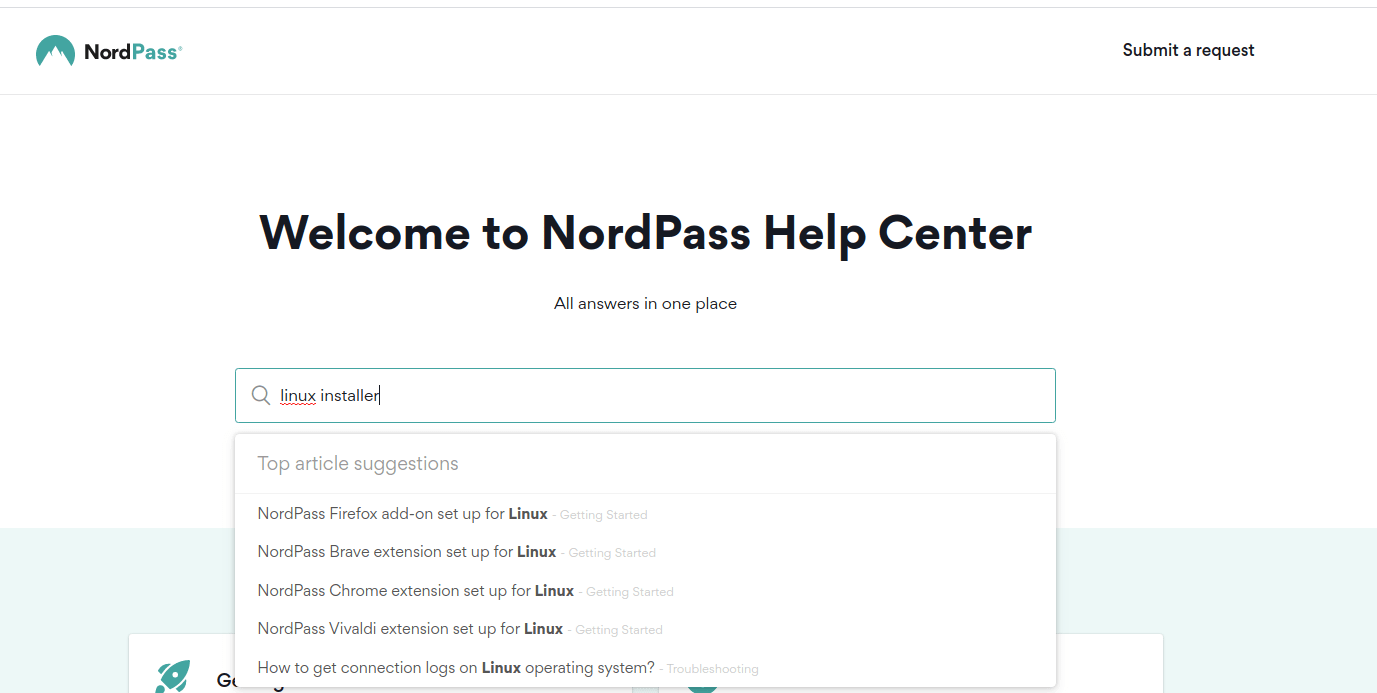
The company has put together detailed tutorials along with screenshots for even the most specific of use-cases—such as using the Chrome extension on a computer running a Linux distribution.
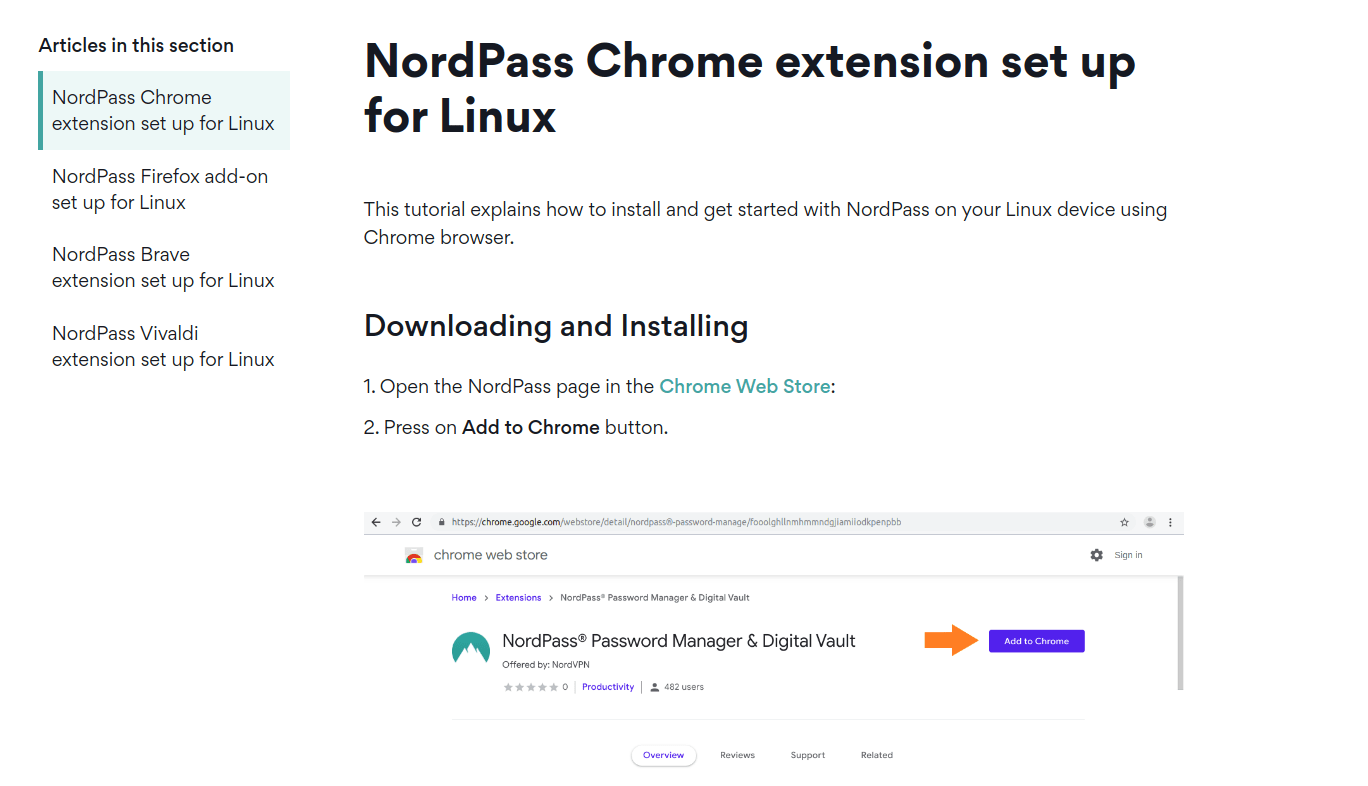
If you require personalized support then it is available by email, and thankfully the team has a reputation for being highly responsive.
Bottom Line
Need a password manager with all the bells and whistles? NordPass is one of the best all-inclusive password managers in the market. It caters to different types of customers: personal, family, business and enterprise. Personally, we thought that NordPass did a great job at providing all the functionalities that the vast majority of users will ever need. It’s a fast, sleek tool with great cross-platform support, and has a great knowledge-base to match. Highly recommended!
About NordPass
NordPass is a password manager for both B2B and B2C clients. It’s powered by the latest technology for the utmost security. Developed with affordability, simplicity, and ease-of-use in mind, NordPass allows users to access passwords securely on desktop, mobile, and browsers. All passwords are encrypted on the device, so only the user can access them (Zero Knowledge Policy). NordPass was created by the experts behind NordVPN — the advanced security and privacy app trusted by more than 14 million customers worldwide.