In a Nutshell
pros
- Air quality sensors
- 24/7 monitoring for basic and premium plans
- No contract required
cons
- Window sensors unavailable
- Free plan only has one-day video storage
- Images can take time to buffer
Canary at a Glance
Products
Smart Features
Monitoring
Installation
Offers
Ideal For
- People who want to sync smart homes and make use of excellent high-tech features
- Homeowners and apartment dwellers
- Those who want to secure and monitor indoors, outdoors, and air quality
Why Choose Canary
It’s easy to understand why you would choose a Canary home security system. Although there are some downsides, (like a limited number of equipment options and minimal video storage for the freemium plan), the benefits far outweigh the drawbacks. Major pluses include advanced features (more on those soon), state of the art equipment, and reasonably priced 24/7 professional monitoring.
Features
Canary home security systems are decked out to the hilt. They’ve got just about every feature you could imagine; plus some nice extras you probably would never have thought of! Here are a few of my favorites:
- Auto mode
Auto-mode is one of the coolest features available from Canary. Your Canary system will automatically update according to your location. When you leave the house, the security system automatically turns on. And when you get home, it’ll automatically turn off. There’s no need to put in a password, switch it on, or shut off the system at all. There are four modes to choose from: away, home, night, and privacy. This gives you lots of flexibility and functionality built right into the system.
- Emergency Action
This is an important one for anyone, regardless of your living situation or family arrangement. This feature lets you instantly send out a 90-decibel siren with just the touch of a button. Emergency action also allows you to connect to your local police department from right within the Canary app. This can be done on-site or remotely. So if there’s activity in your home while you’re away, Canary will automatically start recording video and audio footage. It will also notify you immediately so you can take action. There’s also a safety button that you can press when you’re alone at night that will send a police officer straight to your location.
- Two-way communication
Canary has done a fantastic job of loading up the features. Here are a few more:
- Free HD 1080p image sensor camera with night vision
- 24/7 monitoring and motion alerts
- 30-day access to full-length videos
- Waterproof and wire-free
- Live streaming with mobile app
- Air quality monitoring
- Temperature monitors
- Humidity alerts
- 90-decibel siren
- Wide angle lens
- Wi-Fi capability
Security Services
Canary offers its security services at two levels: basic and premium. While the premium services are in a league of their own, even the basic plan touts some impressive specs, including:
- 24/7 live video streaming
- Motion-activated video clip recordings
- Person detection
- Auto-arming/disarming
- Smart notifications
- Privacy mode
- Activity zone masking
- One-touch access to first responders
- Customized modes
For optimal security services, you’ll need to upgrade to a premium membership. When you do, you’ll get important security features including:
- 30-day video history
- Two-way audio safety button
- Incident support
- Unlimited video download
- Live video streaming
Premium security services are available for $9.99 a month or $99 for the year. Equipment costs depend on the type of sensor you purchase, and whether you buy a premium monitoring plan.
Canary Home Security Pricing Plans
You can get all three free when you purchase a home security bundle from Canary.
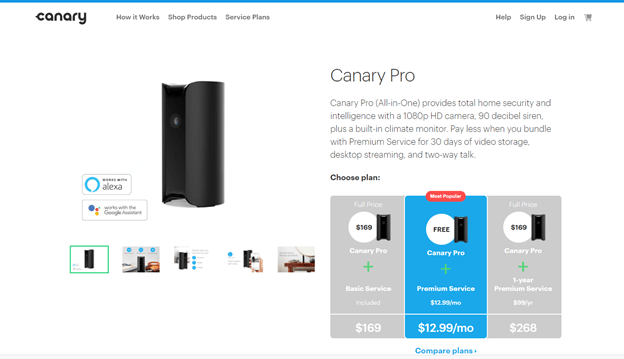
Integrations
Canary and Canary Flex have apps for both iOS and Android, and you can also sync them up with your Apple Watch. That means you can access your account and your devices from your smartphone (or watch) from anywhere and at any time. What’s more, you can control your Canary home security system from your phone. So if you’re not home, you’re able to check in on the live feed to see what’s going on. You can also remotely arm or disarm your system, set off the alarm, and even speak to people in the house. This is a major perk as far as a home security system goes.
The Canary home security service offers seamless device integration. You can get smart home automation that includes Google Assistant and Alexa.
Help & Support
Canary has support available via email (online ticket), Twitter (@canarysupport), and live chat. You can even get support via SMS if you provide a phone number when signing up for your account. Canary also has an extensive FAQ help center on its site. So if you prefer DIY troubleshooting, you can browse, search, and conquer independently.
With the Canary home security system, you’ll get a 1 or 2-year warranty depending on whether you go with basic or premium security monitoring.
Customer Support Hours:
8AM - 5PM EST, 7 days a week
Bottom line
Canary is one of the best home security systems on the market today. With state-of-the-art equipment, advanced technology features, and 24/7 professional monitoring, there’s not much Canary doesn’t provide. Add to that its reasonable pricing plans, 60-day money-back guarantee, and smart home connectivity, and Canary emerges as a top choice for homeowners everywhere.
About Canary
Canary home security systems use top-of-the-line equipment along with cutting edge technology for the most advanced options in home security available today. From HD video and audio recordings to auto modes that let you set the system to automatically function when you’re away, home, going to bed, or in the mood for privacy, Canary systems are ideal for smart home connectivity, customization, and automation. These devices also excel when it comes to advanced security features.
Contact Details
To contact Canary for questions or help regarding products and services, you can visit help.canary.is. There you’ll find you can browse articles by category, find answers to frequently asked questions, or chat with a representative. If you can’t find an answers there, you can also ask the Canary community and “Open a Ticket” for further assistance.