What is Invoice Software?
If you’re used to scribbling out invoices on the back of a piece of paper, then you might be confused by the very concept of invoicing software.
Invoicing software is a platform to generate an invoice, update it, and issue invoices online. Typically, they are hosted in the cloud, but there are on-premises options on the market too, designed to be hosted on your own servers—whether they’re public-facing or just for use on your company intranet.
The best online invoice software usually offers the following functionalities:
- Generating and updating invoices
- Automatically sending reminder messages
- Linking different business documents—such as invoices and receipts
- Generate and send estimates and quotes
Additionally, invoicing software can typically be integrated with a number of payment gateways and processors. This allows users to take payments through Paypal, Stripe, credit card, and other online payment means directly online—and most invoicing platforms can auto-generate receipts after the payment has cleared. Compared to doing the same process manually, the cost saving is obvious.
Invoicing software usually has built-in reporting functionality too—and can integrate directly with accounting and bookkeeping software. If you need an up-to-the-minute figure of revenue for the month so far, for example, then this information can be easily extracted from an invoicing platform.
What Are the Benefits of Using Invoice Software?
Using invoice software can improve the functionality of your business and save companies time and money.
With an online invoice tool:
- Multiple members of the accounting team can work on keeping all client invoices up to date.
- On-site and remote billing agents and virtual assistants (VAs) can work hand in hand and have all necessary invoicing information at their disposal.
Additionally, using an invoicing software is actually substantially more cost-effective than conducting the same process manually. This is especially true when using platforms that support automation.
Not sure which of the many options on the market to spend money on? We took a look at 3 of the most popular options on the market: Freshbooks, Square, and Sage.
Option 1: Freshbooks Invoice
Freshbooks bills itself as “invoice software that saves you time.”
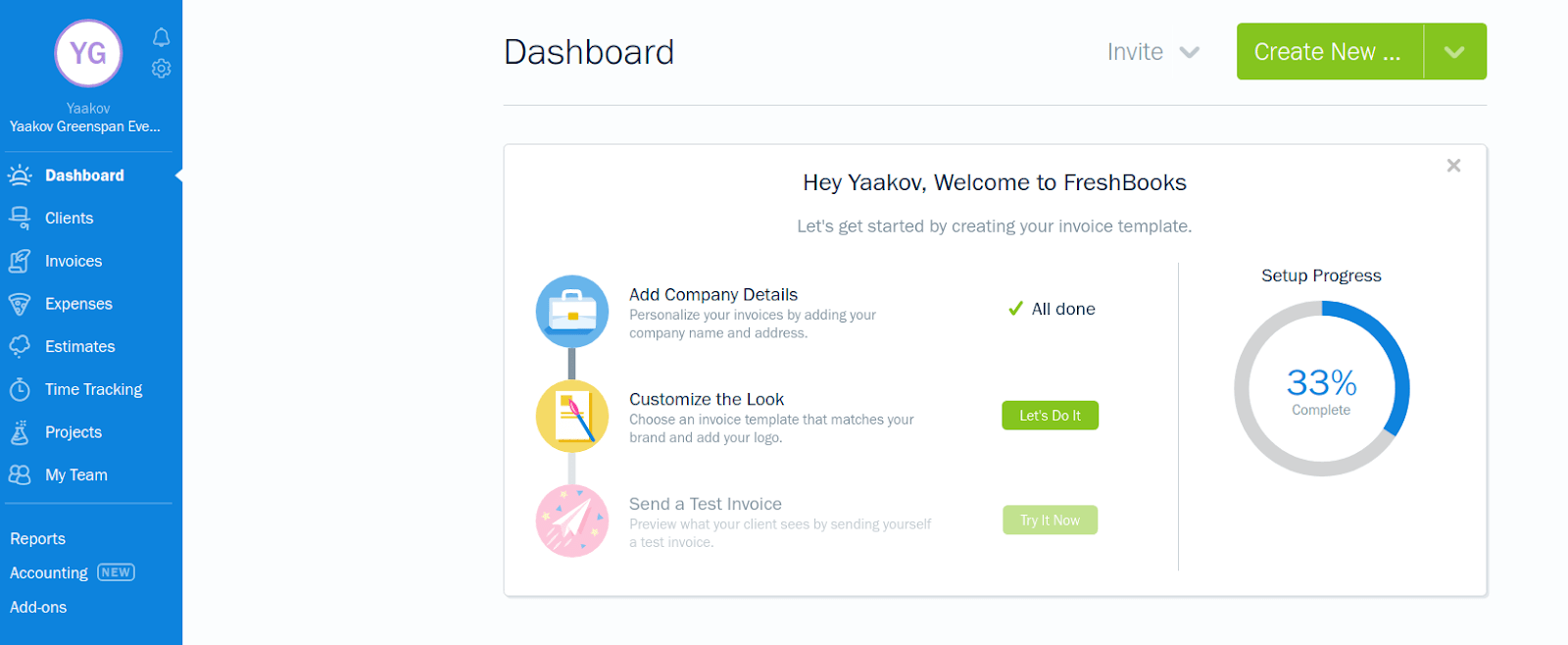
Pros:
- Dashboard view for keeping track of revenue
- Automatically import client list as a CSV file
- At-a-glance overview of outstanding revenue from a client
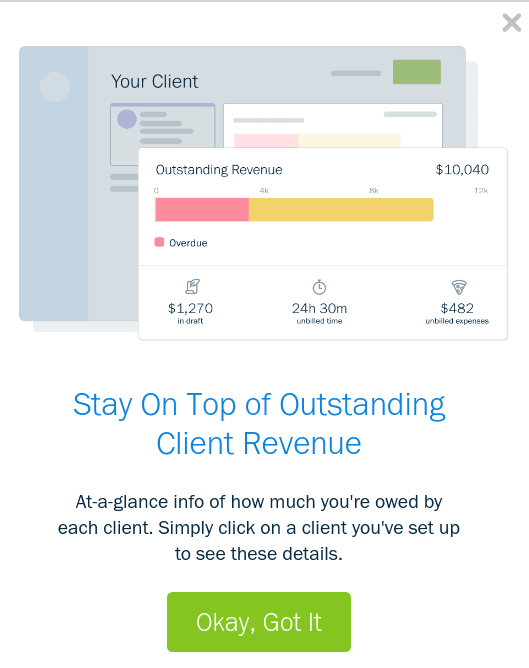
Freshbooks is also great for generating a wide variety of different documentation types. In addition to creating invoices for clients, the tool lets you generate:
- Proposals and quotes
- Expenses
- Estimates
- Projects for tracking deliverables
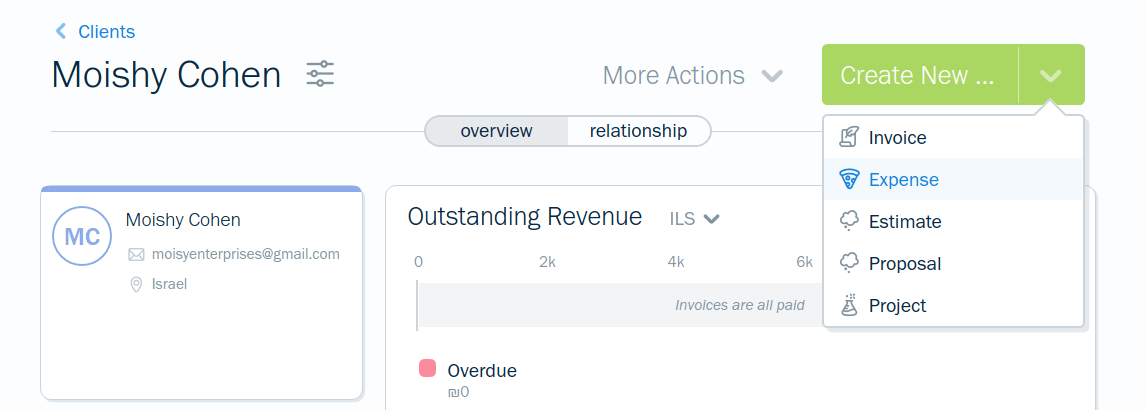
Freshbooks is headquartered in Toronto, Canada. Its yearly plans cost between $13.50 per user per month (for the Lite plan) up to $45 per user per month (for the Premium plan). The higher tier plans allow users to issue more business documents, handle advanced payment methodologies, and create automatically recurring retainer invoices for clients on that billing plan.
Option 2: Square Invoices
Square is another major player in the invoice software space and a lot of users like it thanks to its streamlined user interface. Compared to Freshbooks, there are less advanced functionalities and document types to choose from, but it still contains plenty of features designed to make it quick and easy for teams to generate invoices and receipts for their customers.
Some of its standout functionalities include:
- A flat per-transaction payment structure
- No monthly fees—don’t use, don’t pay
- The company also sells affordable hardware devices
Square offers a wide variety of Point of Sale (PoS) hardware—which naturally integrates perfectly with the online platform.

In terms of the online functionality, Square offers:
- A reporting module which presents information about all transactions processed during a time period, all transactions of a certain type, or all transactions bought with a discount code—among others.
- A live real-time transaction screen which displays all transactions linked to the system as they occur.
Option 3: Sage Invoices
Sage is one of the most established accounting softwares in the industry and its online invoicing system has quickly staked out a reputation for itself as a powerful and reliable tool.
Sage Business Cloud Accounting takes all the power that desktop users are familiar with and puts it online so that users can issue invoices and get an overview of their monthly revenue from a computer—no matter whether it’s in the office or off-site.
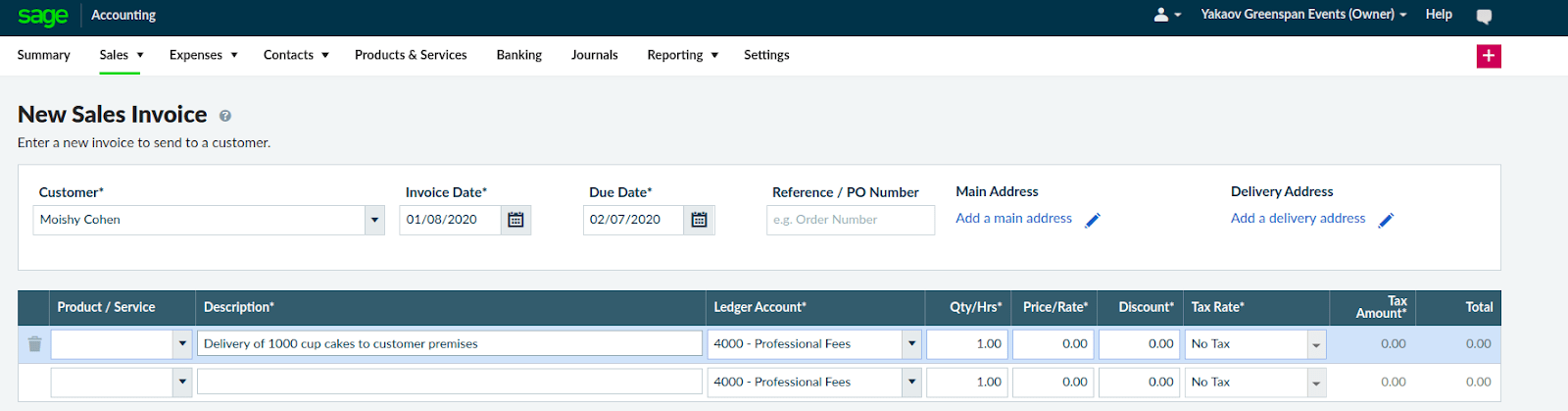
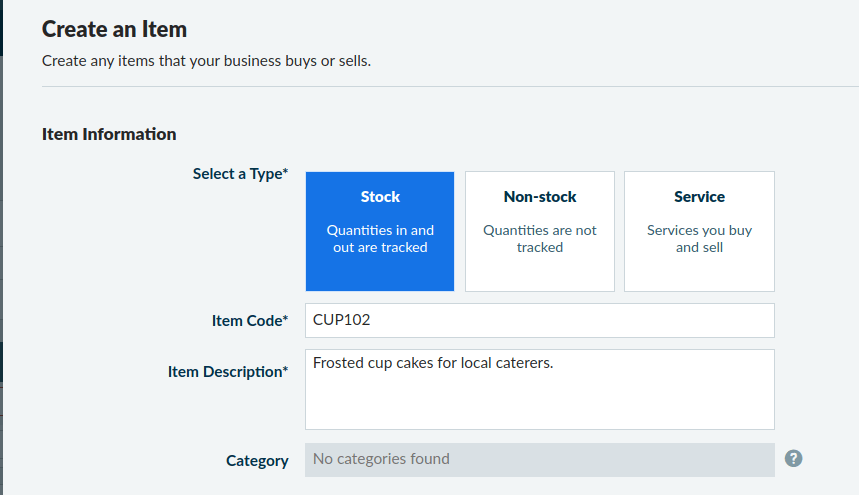
Some of the advantages of Sage Business Cloud Accounting for those issuing invoices include:
- Easily customize invoices using business logo and fonts
- Enable foreign currency transactions so that clients can pay in their local currency
- Company-wide reporting module lets administrators pull out revenue reports which will include the value of all generated invoices
- Easy click and point report generating for commonly required accounts such as profit and loss
- Create and save physical goods and services, assign them Stock Keeping Units (SKUs) and easily integrate with other ERP business systems.
Invoice Online to Save Time!
No matter what platform you go with for online invoicing, moving your bookkeeping and invoice-issuing to the cloud can only realize productivity gains for your bookkeeping team. Additionally, cloud-based systems can be easier to back up and allow users to access them wherever they are physically situated. Choose from one of our recommended options and get sending your invoices online today!
