In a Nutshell
pros
- Fast setup
- Covers unlimited devices and family members
- Includes online gaming monitoring for 200+ games
cons
- Mobile app doesn’t include antivirus features (yet)
- Multiple pricing plans are a little confusing
Highlights
Features: Full-featured protection
Ease of Use: Easy for users
Reliability: Above average
Value: Just above average
Best For
Protecting your kids from accessing dangerous or inappropriate sites and apps
Getting a complete view kids online history
Smartphone, tablet & computer parental controls
Helping kids develop healthy online habits
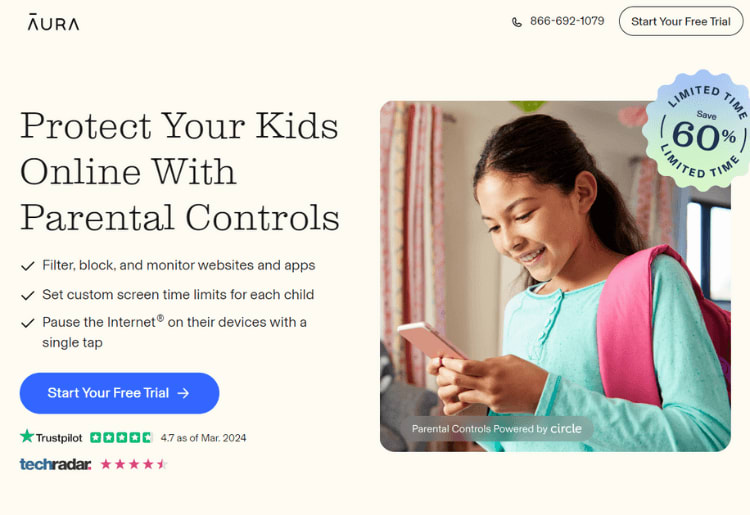
Why Choose Aura
Aura is dedicated to making online safety easy for families. Aura Parental Controls provides the features parents need to set boundaries on the internet and teach kids healthy online habits – all in an easy-to-use app.
What Aura Offers
Aura offers a range of parental control and cybersecurity tools in one all-inclusive package. These include the following:
Content filtering: Concerned about the websites and apps your children are accessing? With Aura’s content filtering tool, you can block individual websites, entire groups of websites, or even access to the internet altogether.
Internet usage monitoring: This enables you to carefully monitor your child’s internet use to ensure they’re not accessing websites or other content that they shouldn’t be. It can be synced across devices with ease.
Screen time limit & Pause the InternetⓇ: You can limit your child’s screen time by setting time limits for apps and websites and restricting the Internet altogether with one tap on the “Pause” button in the child’s profile.
Bonus Time: Aura’s Bonus Time feature lets you extend your kid’s daily time online. Use Bonus Time to celebrate successes, encourage independence, establish expectations, and build self-confidence.
History: With history, you can be sure you know what your kids are doing online. History helps track your kids' online habits so you can spot overuse on apps and websites, filter any website from a profile, and see which sites they tried to access but were blocked.
Safe browsing extension: With the safe browsing extension, you will be protected from malicious websites that are designed to steal sensitive information or infect your device with malware. This includes phishing websites that are designed specifically to steal your login details.
Modern antivirus: Aura’s antivirus solutions are excellent, and they can be used to protect your device from malware. Threats are automatically detected and isolated before they can cause problems.
VPN: Aura’s VPN is built on military-grade encryption, and it’s designed to keep your browsing activities private and anonymous. VPNs like this can also be used to access geo-blocked content, such as international streaming services.
Dark Web monitoring (identity theft monitoring): If your identity is leaked on the Dark Web, people can use it for a range of nefarious activities. With Aura’s identity theft monitoring service, you will receive instant alerts if an issue is detected.
One of the best aspects of Aura’s parental controls is that you can make a separate profile for each user and assign individual permissions and screen time limits.
Features
Content filters
Aura lets you create a profile for each family member and select the apps, websites, and streaming services that need limitations or restrictions. You can manage an unlimited number of mobile devices (Android and iOS phones or tablets).
You customize what each child can view online by choosing apps, games, and websites to limit or block. Aura’s Content Filtering works everywhere – at a friend’s house or at school or wherever they are – which helps bring peace of mind that inappropriate or dangerous content is blocked from their devices.
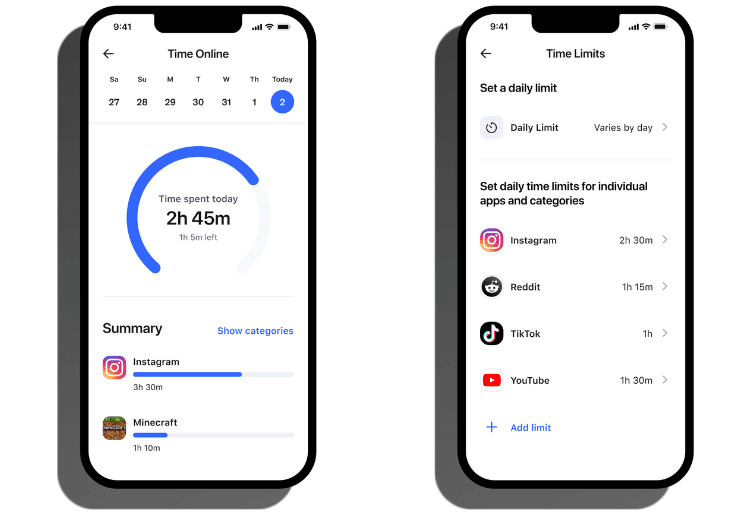
Screen time limit
With Aura’s Time Limits feature, you can limit your kids’ screen time, as well as monitor their internet activity. You can set a limit for the total amount of time your kids spend online each day and when the limit is reached, they will no longer be able to access the Internet for the rest of the day. In the Aura app, you can also limit the amount of time per day that your child can spend on specific apps. If you don’t want them to watch more than an hour per day of TikTok, you can easily set a 1 hour daily time limit for TikTok.
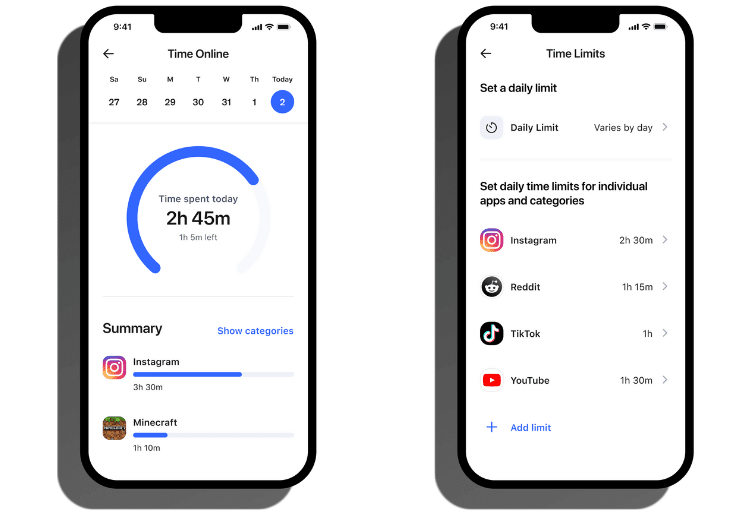
Time Online & Blocked Activity
If you’re among the many parents who struggle to understand exactly what their kids are doing on their phones all day, Aura has features that give parents a view of online activity. The Time Online feature shows charts of how much time their child has spent using different apps or sites. There is also a report of Blocked Activity. Every time your child attempts to visit a site that is blocked or use an app that’s blocked, this activity is recorded in the Blocked Activity report. This report is a great tool for helping parents keep their kids safe and knowing when it’s time to talk to kids about things they’re doing online.
Safe Gaming
Aura has added a new parental controls feature for online video games called “Safe Gaming.” Safe Gaming works to protect kids who play online PC games. Safe Gaming operates in the background on your child’s laptop or desktop by monitoring voice and text communications. Safe Gaming works on over 200 online games. If Aura detects threatening language related to cyberbullying, predators, or hate speech, Aura emails an alert. Safe Gaming uses Artificial Intelligence to detect the multiple threats in gaming communications, including:
- Offensive language or trash talk (also called “Flaming”)
- Hate Speech
- Sexual Content
- Privacy Violation
Ease of Use
The Aura app is very easy to set up and use. You add your child/children and then link devices to the children’s profiles. You will need your kid’s device in-hand to link them to your Aura account and then you simply scan a QR code in the Aura app to link your child’s device so that you can customize the content filtering and screen time limits.
Dark Web monitoring
Another attractive feature is Aura’s Dark Web monitoring. This involves continuous monitoring of your personal and other sensitive information, and you will receive an instant alert if a data breach is detected.
Safe browsing
Aura also boasts a safe browsing tool that will alert you if a website contains malware or malicious activity. This is an excellent tool to help you stay safe from scammers and other malicious third parties online.
Detection Rates and Reliability
Aura only launched in 2021. Therefore, it hasn’t yet been tested by any notable third-party testing sites.
Pricing
Aura Parental Controls comes with a 14-day free trial and 24/7 customer support. $99.99/yr covers 1 adult and unlimited kids and devices.
Value for Money
Aura provides good value for money with a complete parental controls offering that now extends to online video games. The plan is well-priced for what you get with access to all product features.
Help and Support
Aura’s U.S.-based customer support team is available 24/7 via phone or email to deal with technical or billing-related issues. All users get white-glove fraud resolution which is where members affected by identity theft are automatically assigned a dedicated case agent who can help contact bureaus and financial institutions on your behalf to help mitigate losses. The Aura website has an extensive FAQ section with answers to frequently asked questions about its device and network protection, family protection, credit, and fraud protection, and identity theft protection services.
Bottom Line
Aura started out as a company focused on identity theft protection, but has developed great family safety features in the Aura Parental Controls app. The app also comes with Antivirus protection, VPN, and a password manager, so it stands out as an excellent option for those looking for a user-friendly cybersecurity suite.
About Aura
Aura started out as a company focused on identity theft protection, but has developed great family safety features in the Aura Parental Controls app. The app also comes with Antivirus protection, VPN, and a password manager, so you can’t go wrong with this complete package.