Overview
FamilyKeeper at a Glance
What is FamilyKeeper?
FamilyKeeper is a parental control app designed to help you manage and monitor your child’s mobile device usage. It addresses common concerns such as online bullying, age-inappropriate content, and excessive screen time.
The app offers a wide range of features, including location tracking, screen time management, app blocking, and social media monitoring. It’s easy to install and set up on your child or teenager’s phone, and the monitoring capabilities allow you to stay informed and take action when necessary.
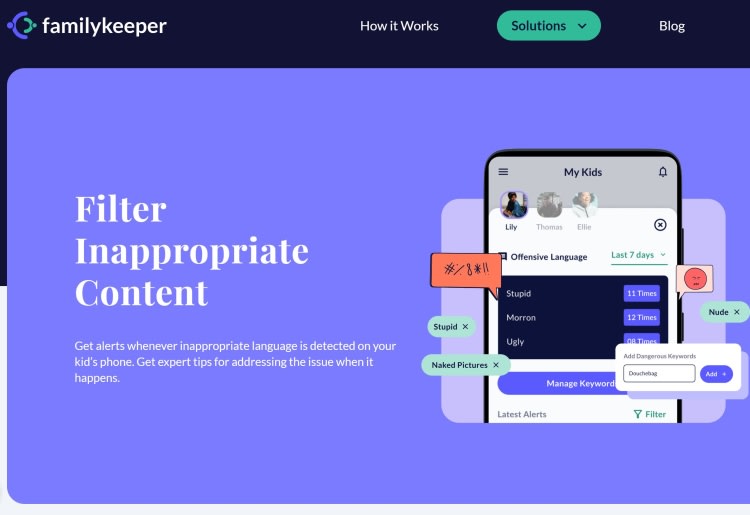
FamilyKeeper features
FamilyKeeper offers a wide range of features, including the following:
App blocking
Restrict access to specific apps like YouTube, TikTok, or Minecraft to help your child focus on homework or other tasks.
Content filtering
Receive alerts when FamilyKeeper detects inappropriate language.
Social media monitoring
Protect your child from cyberbullying, sexting, and online predators by tracking social media interactions.
Screen time management
Set schedules for app usage and limit overall screen time to encourage healthier digital habits.
Location tracking
Track your child's physical location, receive notifications when they arrive at a specific location, and set up safe zones.
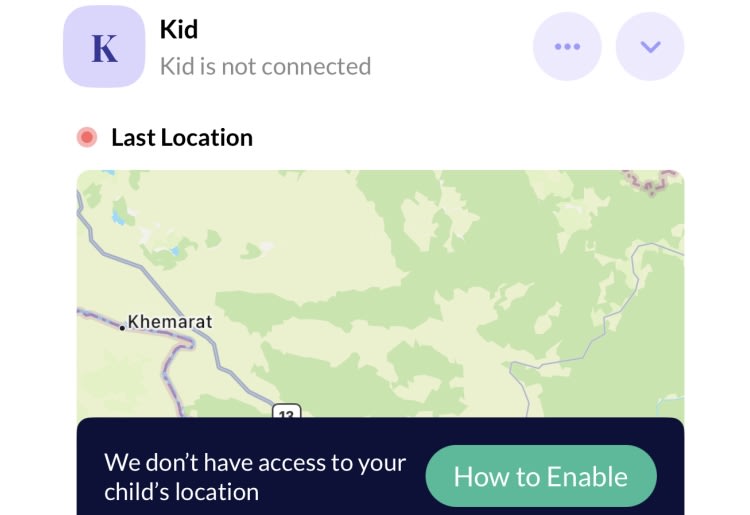
Battery monitoring
Check whether your child has charged their phone, and receive notifications if they have a low battery.
Alerts
Receive notifications if your child accesses, sends, or receives worrisome content across major apps and social media platforms.
Is FamilyKeeper Safe and Reliable?
FamilyKeeper appears to be a safe and reliable parental control app. In our testing, we didn’t encounter any security issues. The app complies with government regulations such as the General Data Protection Regulation (GDPR), California Consumer Privacy Act (CCPA), and Children's Online Privacy Protection Act (COPPA). These regulations are designed to protect users’ data and privacy, and they ensure your information is safe and secure from cybercriminals.
How FamilyKeeper Works
Using FamilyKeeper is very straightforward. Once installed on both the parent's and the child's devices, the app begins to monitor the child's online activities, providing alerts and notifications to the parent. You can customize settings, set limits, and view reports on your child's digital habits through the user-friendly interface.
How To Get Started with FamilyKeeper / How To Sign Up for FamilyKeeper
Getting started with FamilyKeeper is easy and takes only a few minutes. Follow the steps below.
Install the FamilyKeeper Parent app on your phone
The on-screen instructions will require you to enter a nickname for your child and their year of birth, before providing you with a pairing code.
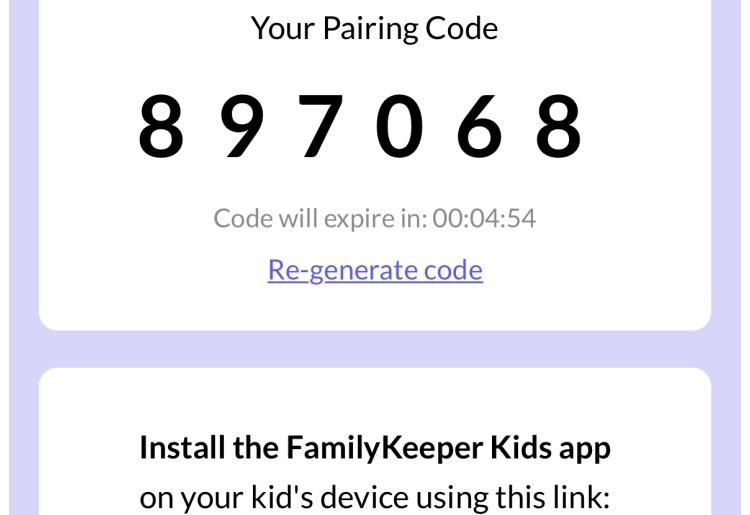
Install the FamilyKeeper Kids app on your child's phone
You'll need to add the pairing code provided to connect your child's phone to your device.
Once the installation is complete, FamilyKeeper will start tracking your child's device for their safety, and you’ll be able to monitor your child’s device from your phone.
FamilyKeeper is available for both Android and iOS. However, there is no cross-platform compatibility. So if you have an iOS device, for example, and your child is using Android, you won't be able to pair the two apps.
FamilyKeeper Customer Service
FamilyKeeper offers a somewhat limited range of customer support options. The website provides an email contact form, and when I tried, the form failed with an error message. Instead, I reached out to FamilyKeeper via their Facebook page for a response and they replied within a couple of hours.
There doesn't appear to be any phone or chatbot support, but the website has a short FAQs section and some helpful blog articles. These include tips on which apps to block and advice on cyberbullying.
How To Cancel or Pause a FamilyKeeper Subscription
You can manage your FamilyKeeper subscriptions through your device’s app store.
On iOS devices:
Open the App Store.
Navigate to Account Settings.
Choose the Subscriptions option.
You’ll see the option to cancel your FamilyKeeper subscription.
On Android devices:
Open the Play Store.
Press on your profile picture in the top right.
Choose Payments and Subscriptions.
Choose Subscriptions.
Press Cancel to end your FamilyKeeper subscription.
Is There a FamilyKeeper App?
FamilyKeeper only exists as an app and does not have versions for other platforms such as desktops or gaming consoles. The mobile apps are available for iOS and Android devices. The FamilyKeeper Parent app allows you to monitor your child's activities, set limits, and receive alerts. The Kids app runs in the background on your child's device, enabling monitoring and control features.
The app's user-friendly interface and seamless functionality make it easy to stay informed of your child’s activities and take action when needed.
FamilyKeeper Pricing
How Much Does FamilyKeeper Cost?
FamilyKeeper offers two pricing plans—a monthly plan and an annual plan. The only difference between them is the billing cycle.
Both plans provide unlimited access to all features, support for multiple child devices, and a seven-day free trial to test the service and ensure it meets your needs before committing to a paid subscription.
Monthly plan
Annual plan
Cost per month
$9.99/month
$4.99/month (billed annually)
Number of devices
Unlimited child devices
Unlimited child devices
App blocking
Yes
Yes
Content filtering
Yes
Yes
Social media monitoring
Yes
Yes
Limit screen time
Yes
Yes
If you can afford to pay upfront, the annual plan offers good value for money. This is cheaper than the full packages of similar parental control apps, such as Qustodio ($11.50 per month) and Bark ($14 per month). However, FamilyKeeper does lack the cross-platform compatibility of these services.
What can you do with FamilyKeeper for free?
During the seven-day free trial, you can access all of FamilyKeeper’s features, including real-time alerts, location tracking, screen time management, app blocking, and social media monitoring.
Optional add-ons
FamilyKeeper does not offer any additional add-ons or services beyond its core features. The subscription plans include full access to all monitoring and control capabilities.
FamilyKeeper Alternatives
How Does FamilyKeeper Compare to Other Parental Control Apps?
FamilyKeeper
Bark Parental Controls
Aura
Qustodio
Price
$4.99-$9.99 per month
$4.16-$14 per month
$8.33-$37 per month
$4.58-$11.50 per month
Number of child devices
Unlimited
Unlimited
Unlimited
5-15
Platform
Android, iOS
Android, iOS, Amazon Fire
Android, iOS
Android, iOS, Kindle, Apple, Chromebook, Windows
App blocking
Yes
Yes
Yes
Yes
Content filtering
Yes
Yes
Yes
Yes
Limit screen time
Yes
Yes
Yes
Yes
Free trial
7-day free trial
7-day free trial
14-day free trial
Free version available
FamilyKeeper vs Bark Parental Controls
While both FamilyKeeper and Bark Parental Controls offer robust monitoring capabilities, Bark's AI-powered technology may provide more accurate detection of potential threats. However, the more advanced tools only come with Bark’s premium package, which starts at $14 per month (or $99 per year when paid annually).
FamilyKeeper vs Aura
While FamilyKeeper is purely mobile-focused, Aura’s parental controls include a safe gaming feature for children playing Windows games. This tool scans your child’s gaming-related communications and emails you if it detects cyberbullying or online predators. This may make Aura a better choice if your child is an avid gamer. However, Aura tends to be more expensive than FamilyKeeper.
FamilyKeeper vs Qustodio
Qustodio offers similar features to FamilyKeeper. However, it’s cross-platform, so you can protect Android, iOS, Kindle, Apple, Chromebook, and Windows devices. With Qustodio you are limited to 5-15 devices, depending on your subscription plan, whereas FamilyKeeper allows you to install the app on unlimited child devices. This means Qustodio can be more expensive, but it does offer greater versatility.
Bottom Line (Is FamilyKeeper Worth It?)
FamilyKeeper provides a broad range of features for the price point, making it a good solution for parents looking to manage and monitor their child’s online activity. All the important tools are there, like app blocking and social media monitoring.
I also think that the coupling of battery monitoring with geolocation is very useful. For example, it allows you to arrange a meeting point well ahead of time if your child is out and has forgotten to charge their phone.
The caveat here is that it’s only really worth it if you are a wholly Android or iOS family. If you and your children use a mixture of devices, then a cross-platform solution such as Qustodio may be more appropriate. But for Android- or Apple-only households, FamilyKeeper is a good option.


