

- Brighten, smooth, & enhance selfies in one tap
- AI features to beautify photos & videos
- Add filters and effects to match every mood
- Over 200 million downloads


- Advanced photo editing and design tools
- Pioneering tools for artistic expression
- Transform photos into works of art


- Best-in-class design tools
- Includes Adobe Express access
- Edit images with generative AI


- Powerful background & object removal
- Easy to use, even for beginners
- Over 10 million downloads


- Automatically backs up your photos to the cloud
- Advanced presets and profiles
- Lens Blur feature, powered by AI


- Brighten, smooth, & enhance selfies in one tap
- AI features to beautify photos & videos
- Add filters and effects to match every mood
- Over 200 million downloads
What Are Photo and Video Editing Apps?
Photo and video editing apps are sophisticated tools designed to tweak, alter, and craft visual content. These platforms range from straightforward photo editors with essential adjustments like crop and filter to complex software such as Adobe Photoshop, which enables intricate image manipulation. They're aimed at a diverse audience, from individuals seeking to enhance the photo background for an eye-catching profile picture to professionals making detailed edits on headshots or promotional videos.
Why Use Photo and Video Editing Apps?
Utilizing photo and video editing apps transcends simple beautification. They're crucial for content creators, marketers, and everyday users looking to produce engaging visuals. Whether for boosting social media engagement, establishing professional identity, or personal expression, these tools provide features like object removal, photo quality enhancement, and video background change. Apps like Canva and TikTok Editor further facilitate content creation with user-friendly video editing features, making creative expression more accessible.
What Features Do Photo and Video Editing Apps Have?
From basic adjustments to advanced capabilities, photo and video editing apps are packed with features. These include AI photo effects, face editing, and precise object removal techniques. Apps cater to personalizing visuals further with options to blur photo backgrounds, integrate makeup apps, and generate AI avatars. For those looking to commemorate special occasions with birthday images or collages, these apps offer the necessary tools. Moreover, AI-driven features like generative fill and photo enhancement push the boundaries of traditional editing.
How Do Photo and Video Editing Apps Use AI?
AI technology significantly enhances the functionality of photo and video editing apps, offering innovative solutions. AI photo editors like Facetune and PhotoLeap automatically improve photo quality, while face apps and beauty apps utilize AI for skin smoothing and digital makeup applications. Video editing has been revolutionized with apps like VideoLeap, simplifying tasks such as background removal and automated editing. AI not only makes editing more accessible but also opens up new avenues for creative exploration.
The Benefits of Using Photo and Video Editing Apps
The advantages of photo and video editing apps are vast, streamlining the content creation process and enabling the production of professional-grade visuals. For influencers, marketers, and corporations, these tools are indispensable in crafting content that captivates their audience. Every day users enjoy refining their photos, from perfecting selfies with Facetune to creating engaging birthday collages. These apps democratize creativity, allowing anyone with a device to unlock their creative potential. With AI integration, achieving professional-level outcomes, from photo and video quality enhancement to generating compelling AI artworks, has become a staple in the digital toolbox.
This content was written with AI.
Our Top 3 Picks
- 1
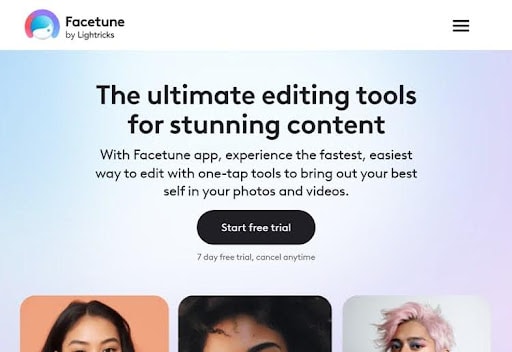 An AI-powered photo and video editor
An AI-powered photo and video editor- Best for - Editing selfie images
- Base price - $5 per month
- Free version features - Basics like teeth whitening, photo cropping, and beauty filters
- Paid version features - Basics plus features like face enhancer and background replacer
- Customer support - Email, contact form, blog, FAQs
An AI-powered photo and video editorRead Facetune ReviewFacetune focuses on using AI to create quality visual content. It’s compatible with Android and Apple devices and is straightforward to install and register. Prices are comparable to other basic photo and editing apps and come in three plans—monthly, yearly, and a one-time purchase. The free version has limited features and ads, but you can use the seven-day free trial to try the premium tools.
Customer support and advice on using Facetune comes via email support, blog posts, and FAQs. The app also has good reviews, and the company responds to customer complaints quickly. Facetune is worth considering for your photo and video editing needs.
Facetune Pros & Cons
PROS
App trial for seven daysVarious customer support optionsiOS and Android appsCONS
Unpaid version puts watermarks on photosFree version has many ads - 2
 High-quality and effortless AI photo editing
High-quality and effortless AI photo editing- Best for - Beginner-friendly quick photo editing
- Base price - $3.33/month (billed at $39.99 yearly)
- Free version features - Basic photo editing and AI tools, watermarked JPEG downloads
- Paid version features - Full suite of editing and AI tools, watermark removal, JPEG and PNG downloads
- Customer support - Web form, email, help center FAQs
High-quality and effortless AI photo editingRead Photoleap ReviewPhotoleap is a user-friendly mobile photo editor that lets you edit and transform your photos in seconds. You can use editing tools like instant enhancement, cut-outs, and many AI filters and modifications for free. For instance, you can remove and add objects and apply new styles to interior design images.
The paid plan—just $3.33/month when billed annually—includes advanced editing tools like blemish removal and packs extra AI filters and styles. Plus, you can download your creations in more formats and without watermarks.
Overall, the app produces quick, high-quality results. While the pricing could be more transparent, setting up an account is straightforward, and you’re offered a free seven-day trial of the premium plan.
Photoleap Pros & Cons
PROS
Impressive AI photo editingBeginner-friendlyFree plan availableCONS
Website could offer more transparent pricingSupport only by email and web form - 3


 Affordable photo editing with advanced features
Affordable photo editing with advanced features- Best for - Beginners and intermediate photographers
- Base price - Starting at $29.99/year
- Free version features - Basic editing tools (cropping, resizing, basic filters)
- Paid version features - Advanced editing tools and effects, one-click image correction, background removal, priority support
- Customer support - Email: support@inpixio.com Phone: 1-800-123-4567 Live chat available on the website
Affordable photo editing with advanced featuresRead inPixio ReviewWhy We Chose InPixio
InPixio stands out due to its intuitive interface and affordability, making it accessible for both beginners and seasoned photographers. The application offers a comprehensive range of editing tools that cater to various needs, from basic adjustments to more advanced corrections.
Our Experience
The user-friendly design and straightforward workflow make InPixio a pleasure to use. We were particularly impressed with the one-click image correction feature, which significantly simplifies the editing process. The advanced background removal tool also proved to be efficient and easy to use.
inPixio Pros & Cons
PROS
Intuitive and user-friendly interfaceWide range of editing tools and featuresAffordable pricing plansCONS
Limited advanced features in the free versionCustomer support can be slow at times