That's why I set out to find the best project management software. monday.com is one of them, with its visual dashboards and intuitive interface. But what if you need a platform built specifically for software development or sales?
After almost a decade of experience in operational administration—and through trial and error—I've found five alternatives that stand out for their ability to address common challenges that project managers face. They've helped streamline my process and might just be the solution you've been looking for. Let's explore these options together.
» Check out these project management tools you never knew you needed.
Our 5 Best monday.com Alternatives in 2025:
- Smartsheet - Best monday.com alternative overall
- Jira - Best for software development teams requiring Agile project management
- ClickUp - Best for creative agencies overseeing branding and web design
- Asana - Best for educational institutions looking to manage class resources
- HubSpot - Best for sales and marketing coordination
A Closer Look at the Best monday.com Alternatives in {Year}
1. Smartsheet
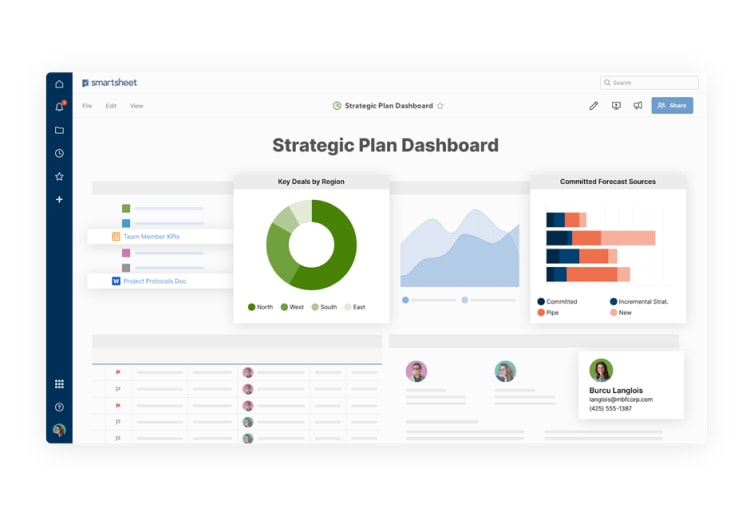
- Best for - Teams needing varied project access levels
- Starting price - From $7/month/user
- Storage size - 500MB-unlimited
- Free trial - 30 days
- Team collaboration tools - Sharing, permissions, forms, workspaces, proofing, contacts, conversations
- Views - Grids, Gantt charts, calendars, cards
Smartsheet has a dashboard that looks like a spreadsheet, with added customizable templates that suit small businesses aiming to manage projects better. You can set different views, such as grids, calendars, and cards. There's even a Gantt chart that draws up bar graphs to help you quickly visualize your project's timeline.
With its advanced real-time collaboration tools, you can share specific tasks via email and comment directly on rows or sheets, which helps keep communication clear. This can improve your team's efficiency, especially if you're one of the quarter of managers who lack the tools to do so.
5 Smartsheet Features Users Value Most:
- Smartsheet Alerts
- Web forms
- Isolates specific rows for sharing
- Integrates with Box.com
- Creates formatted reports in Google Docs
What Makes Smartsheet a Good Alternative to monday.com?
monday.com includes beginner-friendly templates with limited customizability, but with Smartsheet, I get more control over what happens when I update specific information. I can even share a project sheet with my team and restrict certain tasks to particular roles. In contrast, monday.com can only set permissions for an entire board.
Pros
- Integrates with popular apps
- You can adapt the interface to your workflow
- Real-time collaboration tools
Cons
- Latency with large data sets
- Pages don't update in real-time
2. Jira
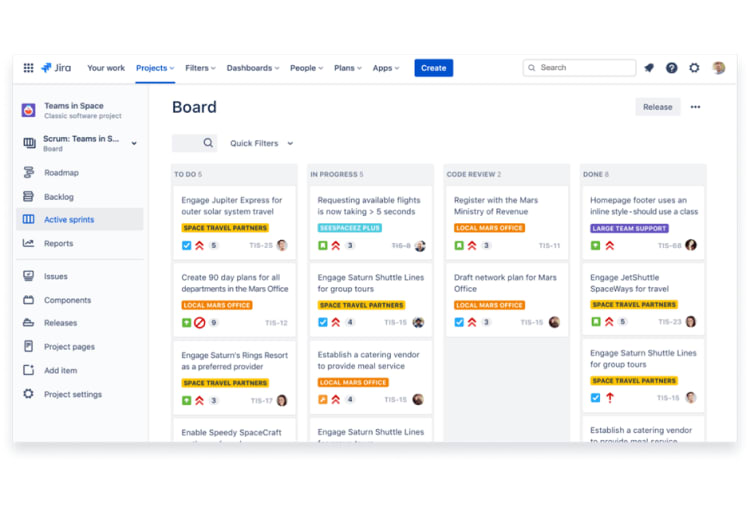
- Best for - Technical teams, including IT specialists and engineers
- Starting price - From $7.75/month/user
- Storage size - 2GB-unlimited
- Free trial - 7 days
- Team collaboration tools - Smart links, cross-product search, @mentions
- Views - Lists, boards, matrix, timelines, calendars
With customizable workflows and many third-party integrations, Jira provides a suitable space for delivering high-quality software. Plus, it can scale to meet the needs of both large and small teams.
Software development companies frequently use it because it includes Agile practices. Instead of trying to do everything simultaneously, you can break the project into smaller tasks called "sprints" and keep adjusting the product until you're satisfied. In my opinion, this critical feature—which I used at both Facebook and Google—makes Jira stand out.
5 Jira Features Users Value Most:
- Can manage multi-task agile projects
- Set team goals with the Kanban board suits
- Reports and insights
- Customizable workflows
- 3,000+ apps and integrations
What Makes Jira a Good Alternative to monday.com?
Jira improves the monday.com bug-tracking process by providing a built-in tool. This way, I don't rely on third-party apps like Github. It also adds more depth with customizable rules I can use to, for example, automatically change a task's status to "Closed" if it doesn't update in a month.
Pros
- You can track and resolve product issues easily
- Supports workflow customization
- Scalable
Cons
- Can be overwhelming for beginners
- Limited collaboration features
3. ClickUp
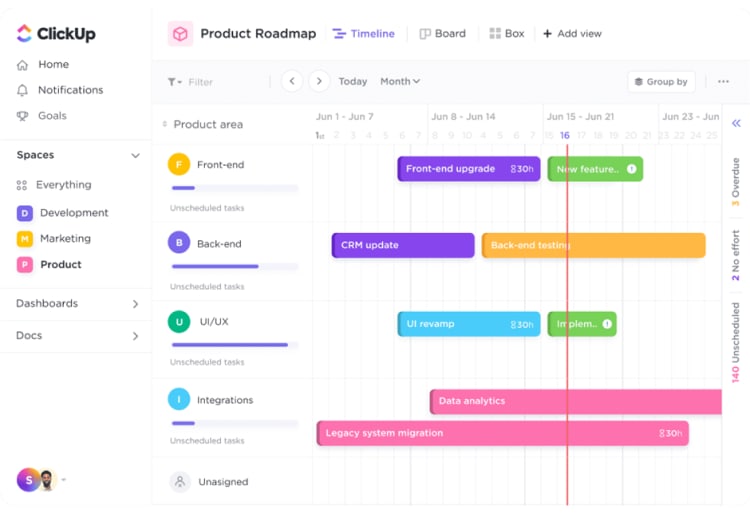
- Best for - Marketing teams doing complex product launch campaigns
- Starting price - From $7/month/user
- Storage size - 100MB-unlimited
- Free trial - 14 days
- Team collaboration tools - Real-time editing, comments, discussions, chat, workspaces
- Views - Lists, boards, calendars, Gantt charts, tables, timelines, mind maps, workloads, boxes, activities, maps
ClickUp offers customizable task lists, so you don't need to squeeze your unique processes into a predefined template. Custom views like "assigned," "urgent," and "high priority" can also help you highlight crucial assignments that the team must address first.
Place all your processes in a single software by connecting ClickUp with tools like Google Workspace, Slack, and Trello. You can also create tasks that'll start after completing the previous one.
5 ClickUp Features Users Value Most:
- Time tracking
- Recurring checklist reminders
- Can solve problems for multiple workflows
- Sends helpdesk requests using custom forms
- A sales team can use it for customer relationship management (CRM)
What Makes ClickUp a Good Alternative to monday.com?
monday.com limits my storage to 100GB for paid plans, but I can connect it to Google Drive and get more. ClickUp is a good alternative because I can skip this extra step with a paid plan with unlimited space. I also get more advanced reporting options to track task progress, set quarterly goals, and monitor team members' time in a single dashboard.
Pros
- Suitable for projects in various industries
- Integrates with over 1,000 apps
- Free plan for personal use
Cons
- Notification system can be overwhelming unless tailored carefully
- Mobile app can be buggy
» Learn how a content calendar can improve your marketing project management.
4. Asana
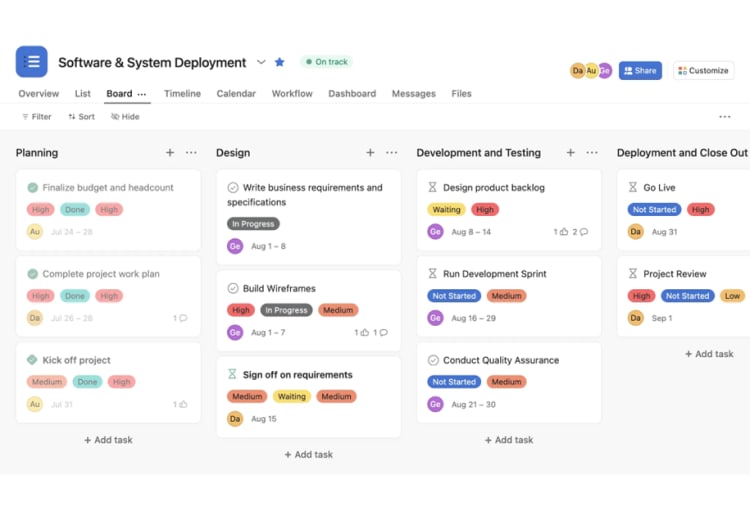
- Best for - Social media management teams
- Starting price - From $10.99/month/user
- Storage size - Unlimited
- Free trial - 30 days
- Team collaboration tools - Comments, chat, file-sharing, subtasks
- Views - List, board, timeline
Asana has a hierarchical design where you can combine tasks into projects and sort everything into workspaces. This can help you find the information you need easily. With collaboration tools like file sharing, you can also track progress and ensure that everyone is working on the same version of a document.
Plus, you can set due dates and automate repetitive tasks to reduce manual work. These features give employees more time to focus on other aspects of their work and are ideal for smaller firms where resources are often limited.
5 Asana Features Users Value Most:
- Robust collaboration tools
- Easy-to-navigate user interface
- You can set up a list or board with your own section headers
- Auto-save feature
- Automated email reminders of pending tasks
What Makes Asana a Good Alternative to monday.com?
I can use monday.com to create automation from predefined templates, but Asana provides a more extensive alternative. For example, I can send reminders for upcoming deadlines or prioritize tasks according to their due dates. It even offers a timeline view I can use to see how all my projects fit together.
Pros
- Robust automation features
- Free plan for up to 15 users
- Highly-customizable dashboards
Cons
- Not suitable for complex projects requiring intricate workflows
- No time-tracking for tasks
5. HubSpot
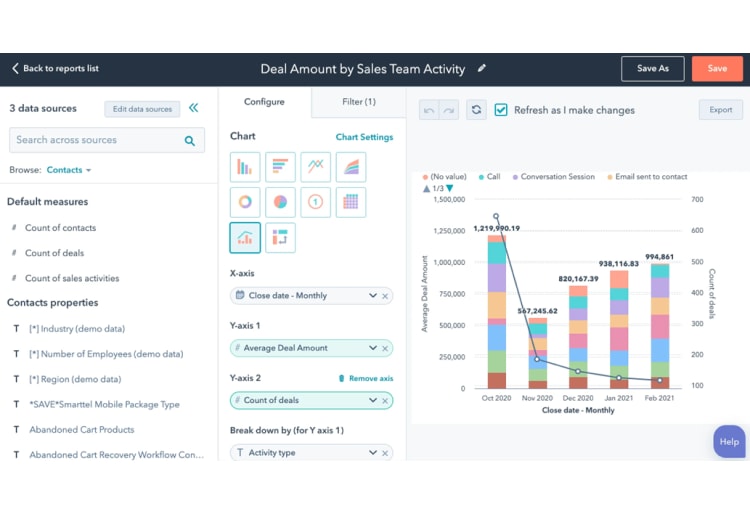
- Best for - Service-oriented businesses
- Starting price - From $20/month/user
- Storage size - 100MB-5000MB
- Free trial - 14 days
- Team collaboration tools - Comments, discussions, chat, workspaces
- Views - List, board, calendar, Gantt chart, table, timeline
HubSpot helps attract visitors to your website with tools for email and social media marketing. It can even support your customers with live chat. You can also use the "Knowledge Base" repository to learn more about its features and how to use the platform effectively.
In my experience, HubSpot excels primarily in the sales domain. With its lead nurturing process, you can build relationships with potential customers over time by recommending products. You can also score some of them based on engagement with your marketing campaign. This helps you prioritize the most promising leads.
5 HubSpot Features Users Value Most:
- Powerful CRM capabilities
- Email automation
- Tools to store and analyze data
- Online courses and training to get your team up and running
- Intuitive navigation on the platform
What Makes Hubspot a Good Alternative to monday.com?
With monday.com, you can get customer insights by connecting to a third-party app like Glances, but HubSpot can offer them out of the box. I can assign scores to website visitors based on specific rules and prioritize the top-rated ones. I can also use HubSpot's content management system to write, publish, and optimize blogs.
Pros
- Combines project management, sales, marketing, and customer service
- Offers online marketing resources
- Suitable for smaller teams
Cons
- Expensive plans
- Charges you for technical support
What to Look For in a Project Management System
According to the 2020 Pulse of the Profession survey, businesses, on average, lose 11.4% of their investment because of projects not performing well. With the right administration tools, you can lower these losses and improve how your tasks turn out.
When looking for a project management system, focus on these essentials to find a good match for your needs:
- Ease of use: Choose a system that's easy for everyone to start using right away. It should have a simple layout and straightforward ways to set up projects and tasks so your team doesn't need to spend a lot of time learning how to use it.
- Cost: Think about what your budget can handle. Project management tools have different prices, often based on how many people use them or the features you need. Some even have free versions with fewer features. Make sure the price matches what the tool offers and fits what you're willing to spend.
- Customization: Your team probably has its own way of doing things, so it's better if the tool lets you make changes to fit your style. This could mean changing how tasks are labeled, setting up your project views, or adjusting notifications to suit your needs.
- Team collaboration: Being able to easily talk with your team and share files within the tool can make working together much smoother. Look for features that let you chat, comment on tasks, and share updates so everyone stays in the loop.
- Task management: Managing tasks is at the heart of project management. You'll want a tool that makes it easy to create tasks, assign them to people, set deadlines, and keep track of progress. This helps make sure everything gets done on time.
- Integrations: If the tool works well with other apps you use (like your email, calendar, or file storage), it can save you a lot of back-and-forth. This means you can do more without leaving the project management system.
- Trial period: A free trial is an excellent way to see if the tool fits your team's needs without having to pay upfront. Use this time to try out its features with your actual projects to see how well it works for you.
How We Determined the Top monday.com Alternatives
Michael Klobe, an experienced project manager with 10+ years in the field, led our team of experts to carefully evaluate various project management tools to find the best alternatives to monday.com. Our editorial team checks the experts' knowledge to ensure our reviews are thorough and trustworthy.
Each service was tested by real people to share real insights on how they work and what they offer, combining this with academic research, user reviews, and industry info for a complete view of each tool.
We evaluate each platform based on a set of key differentiating features (KDFs), including:
- Pricing: We look closely at each service's costs, prioritizing value for money and affordability to ensure the tools are accessible to a wide range of businesses.
- Customization options: We check how much you can customize each tool to fit different project needs and workflows.
- Integration capabilities: We test how well each service works with other software and tools, which is important for smooth project management.
- Task management features: We examine how each tool handles task management, including setting up tasks, assigning them, and keeping track of progress.
- Collaboration tools: We look at how each service helps teams work together through features like messaging and file sharing.
- User interface and usability: We evaluate how easy each platform is to use, whether you're new to project management tools or have lots of experience.
- Support and resources: We assess the support and resources available to see how well each service helps its customers.
- User feedback: We analyze user reviews and ratings to get a sense of how satisfied people are with the service and what they like or dislike about it.
This approach ensures our reviews are based on detailed testing and a wide range of information, helping you find the right project management tool for your needs.
monday.com Alternatives: Collaborate and Optimize
77% of companies using software to manage and improve their projects' processes generally achieve better results. My five monday.com alternatives offer a range of features that can suit different needs. By exploring these other options, you're taking an important step toward helping your employees achieve more.
» Need more alternatives? Check out our monday.com vs. Wrike guide.

