

.20210527084730.png)
- Color coded labels to prioritize to do lists
- Modern, user-friendly interface
- Mobile to do list software for Android & iOS
- Effortlessly plan, organize & manage tasks
“monday.com offers some of the nicest customizable dashboards in the industry.“ (Jan 2025)


.20210527084933.png)
- Create tasks & manage to do lists
- Automatic import from other productivity apps
- Break down larger tasks into to do lists


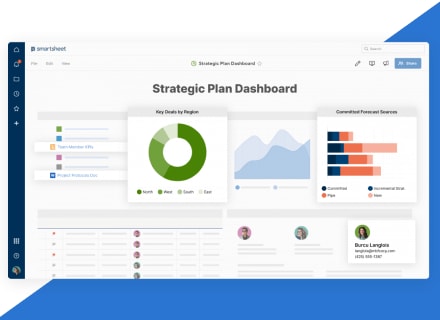
- Various online to do list templates available
- Advanced task tracking features
- Easily create & modify Gantt charts


.20210527085313.png)
- All-inclusive project management system
- Marketing automation features
- High-level & granular task views


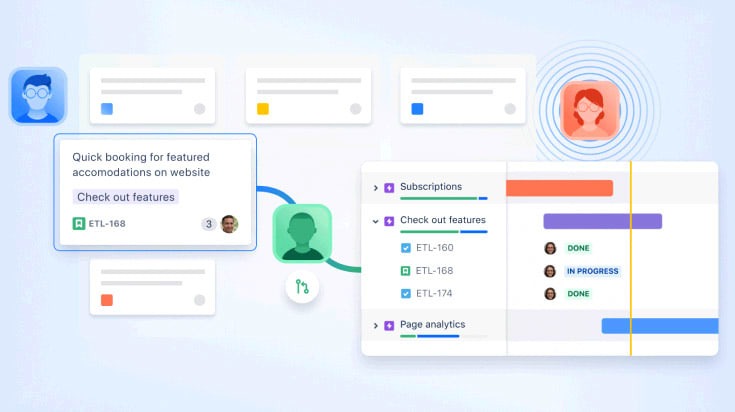
- Built for teams of 1 to 20,000
- Break down ideas into issues & tasks
- Ready-made templates


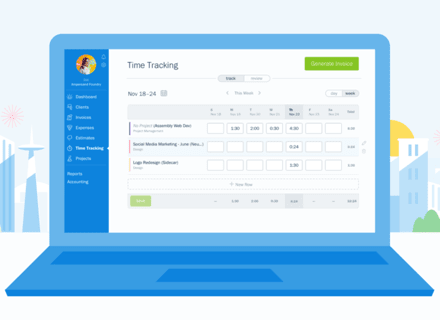
- Get 60% off for 6 months
- Easily track & interpret profitability
- Quick access to every important file
What Is An Online To Do List?
Let’s be honest, not many people walk around with pencils and notepads anymore, but everyone walks around with their phones. So for people who need to keep track of their to do lists, an online to do list or app is the easiest, most convenient way.
The need to stay organized is one that is felt by many, especially in today’s fast-paced environment in which people are often juggling work, family, and social lives all at the same time. Staying organized can help people feel calmer and more confident in tackling the many tasks they have. For businesses, an online to do list is essential in making sure that all team members are on the same page, that everyone knows which project is theirs and for overall tracking of progress.
Who Needs Shared To Do Lists?
Shared to do lists are a great tool for families and businesses. For families, shared to do lists can be a way of making sure that kids and spouses participate in family life and complete their household chores. Everyone knows what they’re responsible for, and they can happily mark that their task is completed once they do it. It’s motivational, encouraging, and most of all, practical.
Shared to do lists for businesses can be the difference between a company that succeeds and a company that doesn’t. When you’re managing a team, it’s essential that everyone knows what they’re responsible for, can report on their progress, ask questions if necessary, and update the team when the task is completed. This is true for small businesses and larger businesses.
How to Choose The Best To Do List Software?
There are many different kinds of online to do lists, ranging from the most basic to the most comprehensive project management package. There’s not necessarily one solution that’s best, but there are lots of great solutions that cater to various needs. For example, if you need an online to do list to keep track of your personal affairs, you won’t choose one that has all the reporting and time tracking tools that small business might require. And large businesses may require features that a small business doesn’t need, such as scalable software, collaborative features, multiple communication tools, and more.
On both the personal and business level, there are different options as well. People who need visual cues to help them stay organized should look for a solution that offers a visual online to do list, color coding, charts, or something in that vein. Company managers might look for a solution that includes an online to do list progress board so they can keep track of the team’s progress.
Of course, cost is another consideration when choosing an online to do list software. While personal to do list software typically don’t run too expensive, it’s still another monthly bill — so it needs to be worthwhile. Businesses are also careful about how they spend money, but it’s understood that an online to do list that increases productivity is worth the expense. (Of course, only the effective to do list software will do this.) Still, the solution will need to offer everything the business needs. This can include a to do list Windows program, an interactive to do list, a to do list with done dates, responsive customer support, integration with other apps, and overall ease of use.
The bottom line is, since everyone has different needs, it’s important to choose the to do list software that caters specifically to you.
Our Top 3 Picks
- 1

 exceptional9.8
exceptional9.8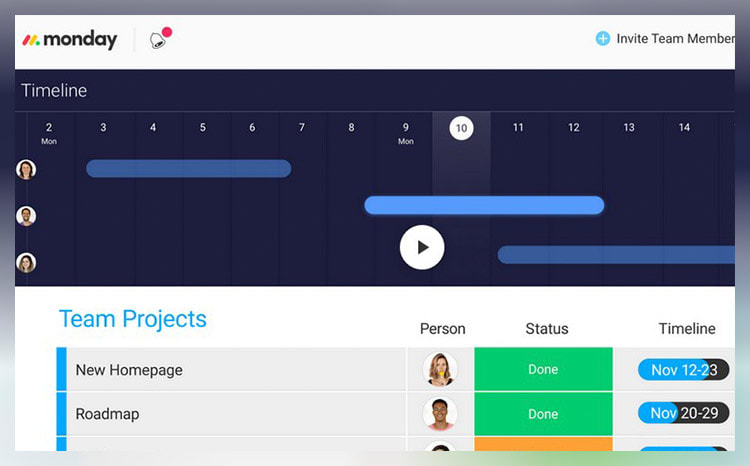 Efficient resource management tool
Efficient resource management tool- Price - From $27/month ($9/user/month)
- Team collaboration tools - Collaborative docs, updates, Zoom integration, whiteboards
- Free trial - 14 days
Efficient resource management toolRead monday.com Reviewmonday.com unifies your team’s tasks and processes into one user-friendly and visually pleasing interface.
As a work operating system, monday.com gives teams a clear view of responsibilities and deadlines, boosting transparency, accountability, and resource management. It features over 200 templates that can be customized with 20+ column options and various integrated apps. These tools simplify project setup and save time, helping you work more efficiently.
Additionally, you can tailor dashboards to provide detailed, team-specific views of tasks, project progression, and upcoming deadlines to enhance your team’s workflow clarity. Samyuktha Shivakumar, Global Marketing Operations Manager at Thoughtworks, reinforces this, stating that monday.com enables them “to budget the team’s time and efforts much more scientifically.”
Why we chose to review monday.com: monday.com tops our list for its combination of power, flexibility, and user-friendly design, making it ideal for even the most complex projects. It lets you seamlessly import data from spreadsheets and integrate it with your existing tools, eliminating manual data entry and freeing up time for other priorities.
Our experience: monday.com lets me implement processes that would’ve previously taken days or weeks within a few minutes. The platform’s communication tools, such as document sharing, comment annotation, and direct communication with task managers, improve collaboration within my team. The platform allows for excellent transparency for task management through easy-to-use sorting and color-coding methods.
monday.com Pros & Cons
PROS
Color-rich interface for improved organization and coordinationRobust list of supported, third-party integrationsDrag and drop project charting and timeline constructCONS
Pricing structure is fragmented and unclearCertain features (Gantt charts, timelines, etc.) are paywalled by higher-tier plans - 2

 excellent9.3
excellent9.3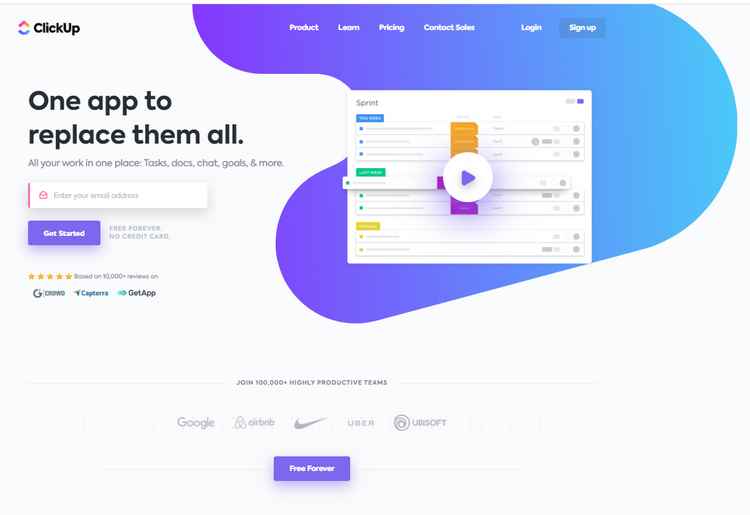 Visualize tasks and integrate apps
Visualize tasks and integrate apps- Price - From $7/month/user
- Team collaboration tools - Collaborative docs, real-time chat, file sharing, proofing
- Free trial - Free plan available
Visualize tasks and integrate appsRead ClickUp ReviewClickUp stands out with its diverse visualization tools, including Gantt charts, mind maps, and Kanban boards, which suit various project management styles.
These features make it easy to track tasks, monitor progress, and identify challenges.
The "Timeline View" offers a clear, linear way to plan schedules and create visual roadmaps. You can group tasks by assignee, priority, tags, custom fields, and more, allowing for a flexible and organized workflow. ClickUp also boosts team visibility with the "Pulse ClickApp," which shows who's online and their current tasks. Its global timer lets you track time automatically or manually, syncing seamlessly with your desktop, mobile, or browser.
Why we chose to review ClickUp: What sets ClickUp apart is its seamless integration with over 1,000 other apps, including Slack, GitLab, GitHub, and Webhooks. This capability makes it a go-to choice for development teams, allowing them to streamline their existing workflows.
Our experience: While trying out ClickUp, I was particularly impressed with ClickUp’s unique features, such as notepads, time tracking software, goal-setting tools, and pre-made templates. I also liked that I could use slash commands (typing “/” in any text field to trigger a command menu) to assign tasks, set due dates, or create subtasks quicker.
ClickUp Pros & Cons
PROS
AI CompatibleCan integrate with over 1,000 appsOffers numerous project tracking toolsCONS
Extensive feature list can be overwhelming for new usersSteep learning curve for beginners - 3

 excellent9.0
excellent9.0 Cloud-based dynamic work manager
Cloud-based dynamic work manager- Price - From $9/user/month
- Team collaboration tools - Real-time chat, forms, surveys, proofing
- Free trial - 30 days
Cloud-based dynamic work managerRead Smartsheet ReviewSmartsheet is a cloud-based work management platform that allows teams to manage dynamic work regardless of their location. With all data stored on the cloud and updated in real-time, you can track progress, identify potential issues early, and make data-driven decisions quickly.
This tool is also very user-friendly. A testament to Smartsheet’s ease of use comes from Janina Hill, Marketing Program Manager at WebEx, who notes, “Everybody has different levels of Smartsheet skills. But with drag and drop, all solutions are easy to use. Also, the workflow is much smoother when all processes are automated, and all information is in one place.”
This single-platform solution fosters interconnectivity across the entire organization, letting you share sheets with team members and effectively collaborate on projects. By centralizing data, it also reduces time spent on information management, boosting efficiency and enabling your team to focus on their primary responsibilities.
Why we chose Smartsheet: Smartsheet’s spreadsheet-like interface allows you to add new rows and columns as your project grows. This functionality can help you seamlessly expand small tasks into enterprise-wide initiatives. Additionally, its integration with apps like Slack, Teams, and Jira consolidates your data onto a single platform.
Our experience: Smartsheet allowed my team to strategically plan, implement, and monitor work on a large scale. This led to more streamlined processes, fostered innovation, and positively impacted overall business results within our own context. I found it invaluable in effectively navigating the complexities of today’s ever-changing work landscape.
Smartsheet Pros & Cons
PROS
Large template collectionEfficient content approval workflowsSurveying and form creation for both external and internal stakeholdersCONS
Latency for real-time updatesSome features have a steeper learning curve

