OpenPhone at a Glance
What is OpenPhone?
OpenPhone is a VoIP (voice over internet protocol) provider designed to streamline business communication. It combines calls, texts, and contact management into one app, providing a centralized workspace for teams to collaborate efficiently.
Whether you're a small business owner or part of a larger organization, OpenPhone offers the tools you need to enhance communication and improve customer support.
OpenPhone features
OpenPhone offers a range of features to enhance your business communication:
Call quality
OpenPhone prioritizes call quality, ensuring clear audio and video during calls. The platform performs well under different internet speed conditions, minimizing latency or lag that can disrupt conversations.
Usability and interface
OpenPhone boasts an intuitive and user-friendly interface. Setting up the app is straightforward, and making calls is as simple as a few taps. The platform is easy to navigate, and you can use shortcuts to streamline your workflow.
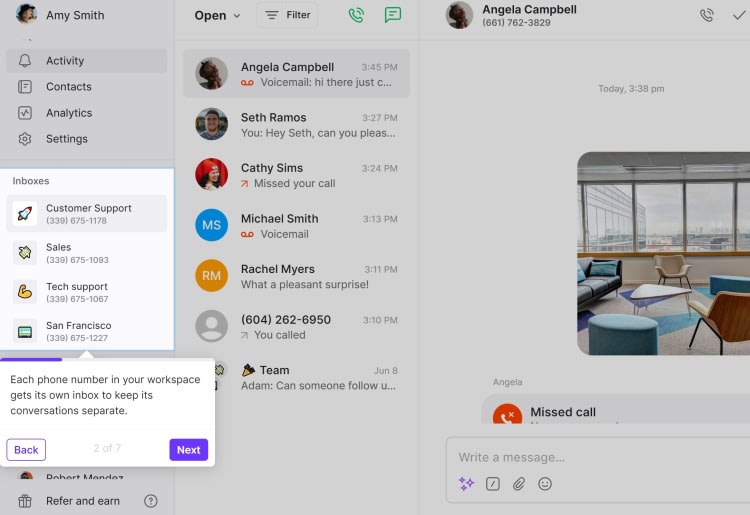
Integration and compatibility
OpenPhone integrates smoothly with customer relationship management (CRM) software such as HubSpot and Salesforce, as well as potentially thousands of popular third-party apps through Zapier. This integration allows for a more efficient workflow and ensures all your tools work together.
Call features
OpenPhone provides essential call features such as call forwarding, voicemail, call waiting, and caller ID. Additionally, advanced features such as voicemail transcription, call recording, and interactive voice response (IVR) systems are available. OpenPhone also offers international calling options, with specific pricing and plans for different regions.
Collaborative workspaces
One of the standout features of OpenPhone is its collaborative nature. Each phone number inbox acts as a workspace where teams can easily see and collaborate on conversations with contacts. This unified view allows for better communication and more effective collaboration among team members.
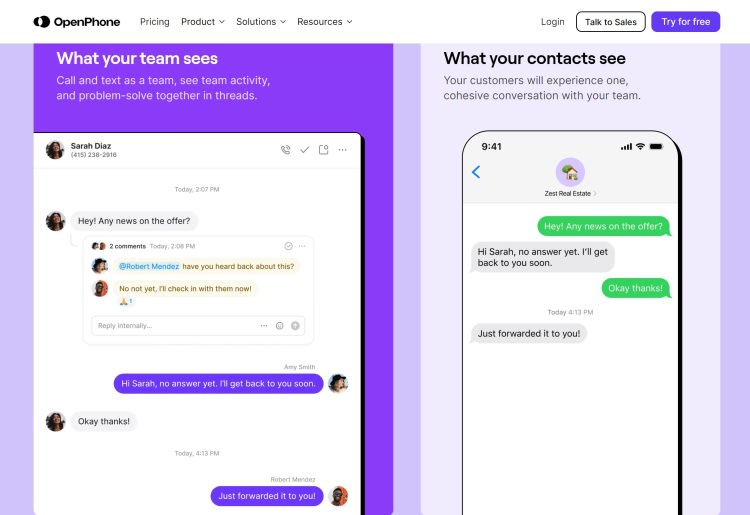
Is OpenPhone Safe and Reliable?
OpenPhone prioritizes the security and reliability of its service. Its website provides transparency about the protocols and tools used, including Amazon Web Services and Cloudflare.
Your messages are secured using 256-bit AES encryption, and your data is stored across several physical locations to ensure your data remains safe and available to you. This should give you confidence that OpenPhone is safe and reliable.
OpenPhone complies with regional data protection laws such as the General Data Protection Regulation (GDPR) and the California Consumer Privacy Act (CCPA). It’s also SOC 2 compliant, which is a voluntary standard for service organizations.
How OpenPhone Works
OpenPhone operates as a cloud-based phone system, enabling you to make and receive calls, send and receive texts, and manage contacts from a single app. Calls are made through the internet, and your registered phone numbers are managed via the app.
You may be used to your phone having only a single number, but by using OpenPhone, you can use multiple phone numbers on one device. (These come with an extra cost, however.) This allows you to use dedicated telephone numbers for different business purposes, such as having a customer service line and a sales line, with both calls coming through to your device.
It also means you don’t need to be tied to a landline for customer support, provide your staff with additional mobile phones, or give clients your personal number.
How to Get Started With OpenPhone / How to Sign Up for OpenPhone
Getting started with OpenPhone is straightforward. Here's a brief overview of how to sign up:
- Visit the OpenPhone website or download the app from your device's app store.
Create an account by providing the necessary information. You’ll need a valid email address and telephone number for confirmation.
Set up your profile.
Customize your dashboard and integrate OpenPhone with other tools or platforms.
Start using OpenPhone to make and receive calls, send and receive texts, and manage your contacts.
OpenPhone Customer Service
Customer service is via email and live chat. You’ll speak to a real person, but sometimes, the answers just point to the self-service knowledge base. I found the OpenPhone response time to be slow compared to competitors, and poor customer support is a common complaint from OpenPhone users on social media.
The knowledge base itself is very good, and the OpenPhone YouTube channel has some video tutorials to walk you through processes such as creating an account or integrating with other platforms such as HubSpot, Salesforce, and Zapier.
There’s also a blog covering topics varying from templates for sales messages to how to comply with legal requirements.
How to Cancel or Pause an OpenPhone Subscription
Canceling an OpenPhone subscription is easy and doesn’t require you to contact a customer support agent. To cancel, follow these steps:
Navigate to the Billing page in your web/desktop app.
Scroll to the bottom and click Cancel Subscription.
Confirm that you wish to cancel by typing “cancel.”
Click Yes, Cancel.
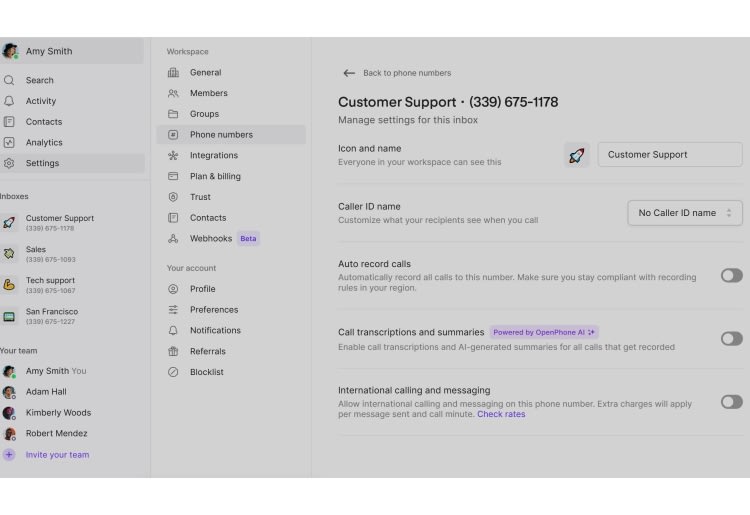
Is There an OpenPhone App?
OpenPhone offers a user-friendly mobile app for both iOS and Android devices. The app allows you to access all the features and functionalities of OpenPhone from your mobile devices. With the app, you can make and receive calls, send and receive texts, and manage your contacts on the go.
OpenPhone Pricing
How Much Does OpenPhone Cost?
OpenPhone offers flexible pricing plans to suit different business needs. This Starter plan includes one phone number per user. If you need more phone numbers, you can add them for an extra fee of $5 per month per number.
Price per month/per user
$15
$23
On request
Unlimited domestic calling
Yes (US & Canada)
Yes (US & Canada)
Yes (US & Canada)
Unlimited international calling
No
No
No
Messaging
Yes (US & Canada)
Yes (US & Canada)
Yes (US & Canada)
Phone numbers included (per user)
1
1
1
Additional phone numbers
$5/month each
$5/month each
$5/month each
Shared phone numbers
Max 10 users
Unlimited
Unlimited
Analytics and reporting
No
Yes
Yes
Unless you’re just starting up, the premium plan is the best option for most small businesses because it includes common business features such as CRM integrations and analytics.
The standard plan is better for single-person operations or teams of fewer than 10 people who don’t need reporting on their phone usage. Meanwhile, the enterprise plan is designed for larger businesses that need a dedicated account manager and priority support.
What can you do with OpenPhone for free?
OpenPhone offers a seven-day free trial, allowing you to test the platform and determine if it meets your business communication needs. During the trial period, you can make and receive calls, send and receive texts, and manage your contacts using OpenPhone.
Optional add-ons
OpenPhone provides additional phone numbers as an add-on. These cost $5 per month per line and can be shared among your team.
You have unlimited messaging with all of the OpenPhone plans. However, to unlock it, you must pay a $19 carrier registration fee and a $1.50-$3 per month campaign registry fee, which helps you maintain good standing with cell carriers in the United States.
If you need to call or message countries other than the US and Canada, you’ll be charged for your usage. Rates per minute for calls and per SMS for texts are available on the OpenPhone website.
OpenPhone Alternatives
How Does OpenPhone Compare to Other VoIP Providers?
Price per month/per user
$15 - $23
$23-$35
$27.00-$32.00
$19.99-$39.99
Free trial
7 days
14 days
14 days
No
Mobile app
Yes
Yes
Yes
Yes
Video calling
No
Yes
Yes
Yes
Integrations
Yes
Yes
Yes
Yes
Support
Live chat, support site
24/7 phone, email, live chat, support site
24/7 phone, email, live chat, support site
Email, live chat, business-hours phone, support site
OpenPhone vs DialPad
DialPad is another notable VoIP provider that offers a range of communication features. Compared to OpenPhone, it offers more advanced collaboration tools and integrations with popular business applications.
DialPad may be a better choice for businesses that prioritize extensive collaboration features, while OpenPhone is ideal for those seeking a streamlined and user-friendly communication solution.
OpenPhone vs GoTo Connect
GoTo Connect is a comprehensive communication platform that combines VoIP services with additional features like video conferencing and team messaging.
While GoTo Connect offers a more extensive suite of communication tools, OpenPhone focuses on providing businesses with a user-friendly phone system.
OpenPhone vs Vonage
Vonage offers a broader range of communication tools and features than OpenPhone. It may be a better fit for larger enterprises that require more advanced functionalities. Meanwhile, OpenPhone is well-suited to small- to mid-sized businesses looking for simplicity and ease of use.
Bottom Line
OpenPhone offers a comprehensive, user-friendly phone system for businesses of all sizes. With its seamless integration of calls, texts, and contacts, OpenPhone provides a unified workspace for teams to collaborate effectively.
While the platform lacks video calling, I found the rest of its features—such as call recording, voicemail transcription, and easy contact management—all work well, enhancing communication and streamlining workflows across a team.
There are question marks about the level of customer support provided by OpenPhone. However, recent indications suggest the company is actively trying to improve the quality of its support services.
While OpenPhone has additional fees for international calling options, its overall value and ease of use make it a worthwhile investment for businesses looking to improve their communication processes.


