What if they launch a denial-of-service (DoS) attack, devastating your communications for hours or even days? These threats are real, but there are steps you can take to stop them from happening.
As a cybersecurity specialist with 10+ years of experience, I've helped numerous clients secure their VoIP services and communications worldwide. In this article, I'll outline our 10 best practices to future-proof your VoIP system for long-term success.
» Follow these 10 steps to find the perfect VoIP provider.
1. Implement Strong Encryption
Encryption is vital for protecting your VoIP communications from eavesdropping and tampering. Here are the different types of encryption you should consider:
Secure Real-Time Transport Protocol (SRTP)
Secure Real-Time Transport Protocol (SRTP) is one of the most effective encryption agreements. SRTP encodes voice call data as it travels over the internet on secure messaging apps like WhatsApp. Only you and the recipient will understand the conversation.
Transport Layer Security (TLS)
Another encryption is Transport Layer Security (TLS). It secures the signaling and control messages exchanged during your calls. For instance, TLS ensures that no one can intercept or tamper with the instructions you send to start or end your VoIP call.
Zimmermann Real-Time Transport Protocol (ZRTP)
Additionally, Zimmermann Real-Time Transport Protocol (ZRTP) provides robust end-to-end encryption, ensuring data confidentiality from one endpoint to the other. It's like a secure tunnel through which your voice travels, shielded from eavesdroppers or hackers.
To implement ongoing encryption, you can update your software regularly and conduct data audits. Providers like Vonage comply with regulatory encryption rules and maintain your security.

2. Use Multifactor Authentication
Multifactor authentication (MFA) makes it harder for attackers to break into VoIP systems. It requires multiple verification forms, such as passwords, security tokens, and facial recognition.
How to Set Up MFA for Your VoIP System
- Enable MFA in your VoIP system settings: This setting can typically be found in the security or authentication section of your VoIP provider's admin portal.
- Select your desired authentication methods: Common options include push notifications to a mobile app, one-time codes sent via SMS or email, or biometric data like fingerprints or facial recognition.
- Complete the enrollment and configuration process: This involves registering mobile devices, downloading authenticator apps, or setting up hardware security tokens.
3. Implement Regular Software and Firmware Updates
Updates address new threats and ensure your systems are compatible with newer hardware and communication standards. Failure to update can leave your organization vulnerable to legal risks of non-compliance with industry standards.
Additionally, outdated systems may have known vulnerabilities, making them more susceptible to cyber-attacks and data breaches. Luckily, most providers, like GoTo Connect, provide automatic updates and information if you ever get stuck.
Here's how you can stay secure through software updates:
- Establish processes: Create procedures to check for updates, monitor vendor advisories, and conduct regularly scheduled tests.
- Continuous monitoring: Regularly monitor your system and proactively manage patches to prevent cyber-attacks.
- Stay informed: Monitor security bulletins and industry news to stay informed about VoIP systems' latest updates and security vulnerabilities.
» Read these 10 questions to ask your VoIP provider before you sign.
4. Secure Network Configurations
Proper network configuration sets up rules for how different parts of your network communicate. It's essential for enhancing the security of your computer systems, network devices, and applications.
Network segmentation strategies, like Software-Defined Networking (SDN), build further security by dividing the network into smaller parts and adjusting to changes to keep everything running smoothly.
Strategies for Secure Network Configurations
- Ensure adequate bandwidth: Ensure your internet connection is fast enough for your VoIP system. Slow internet can cause problems like dropped calls or attackers overwhelming your network.
- Implement Virtual Local Networks (VLAN): Use VLANs to separate different types of network traffic, like putting VoIP in its own "room." This makes your network more secure and prevents issues in one area from causing other problems.
- Set up Quality of Service (QoS) Settings: Configure your network to prioritize VoIP traffic over other internet activities. This ensures that your calls maintain good quality and don't drop, even when your network is busy with other tasks like downloading files or streaming video.
5. Use VPNs for Remote Communications
Virtual Private Networks (VPNs) hide your internet protocol (IP) address to create a private connection from public WiFi. VPNs are one of the best ways to secure your VoIP phone calls as they encrypt your internet communications.
When choosing a VPN for VoIP, consider factors like encryption strength to ensure security, low latency for better call quality, reliability to minimize dropped calls, and support for your preferred VoIP protocols.
Setting up a VPN involves installing necessary software, configuring appropriate settings, testing call quality, and continuously monitoring performance.

6. Set Up and Maintain Firewalls
Firewalls are essential for protecting your VoIP system from cyberattacks. They monitor incoming and outgoing internet traffic, blocking suspicious activity. Look for firewalls with the following features to optimize your VoIP security:
- Deep packet inspection (DPI): Detects suspicious VoIP traffic, safeguarding against attacks like call hijacking or toll fraud.
- Stateful packet inspection (SPI): Identifies and prevents excessive connection requests, stopping DoS attacks.
- Application layer gateways (ALGs): Assists in Network Address Translation (NAT) traversal, allowing VoIP devices behind NAT firewalls to communicate seamlessly.
Implementing deep packet inspection ensures that your firewalls and network security tools are checking the data coming in and out of your network. This allows call info to get through while blocking potential threats.
7. Run Regular Security Audits and Compliance
Regularly checking your VoIP system's security so it meets industry standards is crucial to ensuring your VoIP system is legal and secure. It involves:
- Checking your firewall: Check that it's appropriately installed so only authorized users can access your VoIP system.
- Assign access control: Set up usernames and strong passwords to keep out unwanted visitors.
- Using encryption: Code your conversations to keep them private and prevent others from eavesdropping.
- Verify authentication: Verify the people logging into your VoIP system.
- Monitoring your network: Monitor your network to see what's happening so you can take quick action to protect your system.
- Updating your system: Ensure your VoIP system has the latest updates to help protect you from new threats that hackers might use.
These checks can be accomplished with vulnerability scanners and network monitoring solutions. These solutions help you find problems quickly and keep your system as secure as possible.
8. Address Physical Security of VoIP Equipment
To safeguard your VoIP system, physically secure your hardware in locked cabinets or rooms and restrict access to sensitive office areas and equipment. You can also install surveillance cameras and train employees on proper security protocols for additional protection.
When working remotely, it's crucial to protect your devices and data. Always use encrypted connections when accessing your VoIP system over public networks. Also, implementing device tracking and remote wiping capabilities can provide an extra layer of security against potential theft or loss.
9. Educate Employees on Vishing Attacks
Voice phishing, or Vishing, is a social engineering attack that exploits phone communication to deceive you into revealing sensitive information. Educate your employees on recognizing the signs of potential scams to help keep your company's details safe.
Team training can include information on the following:
- Vishing tactics awareness: This includes understanding how attackers manipulate victims through persuasive language, urgency, and emotional appeals to trick them.
- Caller identity verification procedures: This may involve asking for specific information or contact details to corroborate the caller's identity before proceeding with the conversation.
- Safeguarding sensitive information: Encourage your employees to adopt a cautious approach and only provide information on a need-to-know basis.
- Recognizing phishing red flags: Signs could be suspicious or unexpected requests for personal information, urgent demands for immediate action, or inconsistencies in the caller's story.
- Reporting protocols for suspected incidents: You may need to notify IT security personnel, compliance officers, or designated authorities responsible for handling safety incidents.
Some training strategies include interactive workshops with real-life simulations, ongoing video or online modules, and phishing awareness campaigns via emails or posters. Regular training reinforces best practices and keeps your team up to date.
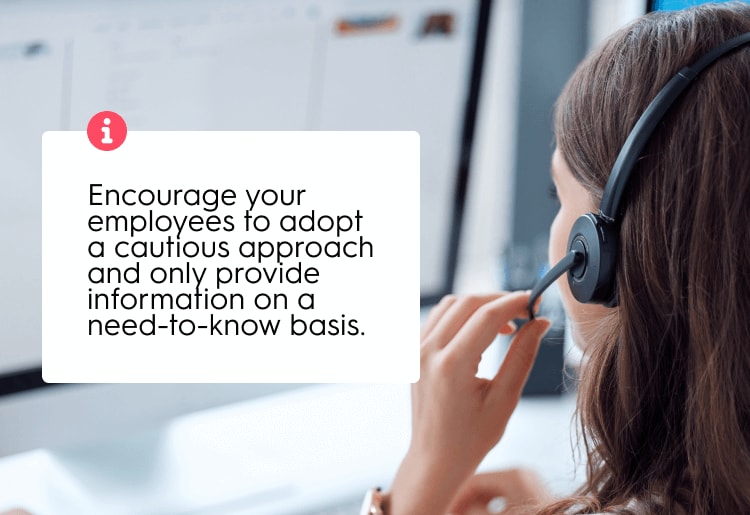
10. Choose Reputable VoIP Providers
In the US, 43% of small businesses are victims of data breaches, so when selecting a VoIP service, evaluate its protective safeguards thoroughly. Prioritize providers that support encryption protocols, multifactor authentication, and transparent privacy policies.
Here are a few VoIP services I like for their security protocols:
- Zoom Phone uses symmetric and asymmetric algorithms for advanced chat security. These protocols generate private keys that remain exclusive to your device so no one can eavesdrop on your calls.
- Ooma Office utilizes industry-standard security measures, including authentication protocols. To keep your communications safe, all calls between two devices are encoded and unreadable to anyone else.
- RingEX (RingCentral) employs defensive tactics like firewalls and multi-factor authentication for intrusion detection systems. These strategies help protect your telecommunications against unauthorized access.
Make Your VoiP Data Security a Top Priority
Keeping your business data safe with VoIP should be a top priority. Focusing on your security needs is one of the best ways to find your perfect small business phone service. If you invest in quality safeguards now, you can keep your communications safe and reliable in the long run.
Try providers like Vonage and other Vonage alternatives that can help you implement encryption, compile updates, and address cybersecurity risks.
» Need to connect on the go? Consider these business mobile VoIP providers.

