In a Nutshell
pros
- No bandwidth limits
- Ridiculously good security features
- Great speed test results
cons
- Strange pricing structure
- Fewer servers and locations than most

Avast Secureline at a Glance
Best for: Speed demons and bandwidth hogs
Price Range: $4.88-$5.33
Location: 34 countries, 55 servers
Netflix: Unblocks Netflix US
Torrenting: P2P and torrenting allowed
Logging: Connections, bandwidth
Number of Devices: 5
Operating Systems: Android, iOS, Mac, Windows
Browser Extensions: None
Privacy
According to the Avast Secureline privacy policy, Avast records no logs of any of the apps you use, content you consume, sites you visit, or any other activity of yours. What it does log is the timestamp for when and how long you are connected, along with bandwidth usage.
Additionally, Avast uses OpenVPN and OpenSSL, which are considered the most reliable protocols for online security available to date. Secureline also comes with 256-bit AES encryption. In terms of credibility, Avast Secureline certainly has that covered. It uses IPsec protocol built on Apple stacks, so it’s Mac approved.
Features
As we mentioned above, Avast Secureline offers built-in DNS leak protection, auto kill switch, and top-level protection, and impressive speeds despite the small number of servers available. What’s more, you’ll appreciate features like:
Servers
One of the downsides of Avast Secureline is the number of servers it has. 55 is a joke compared to some of the bigger brands that offer thousands (think ExpressVPN or PureVPN). But what Avast Secureline lacks in numbers it more than makes up for in speed and performance. According to the terms and policies, Avast Secureline is always upping its server speeds and performance to get you the best and fastest service possible, even with a smaller number of servers.
Additionally, Avast is constantly testing its servers, putting them through real-world stress tests to make sure the servers are always up to par. Each server individually can handle a max of 2 Gbits/2. That’s a lot!
5 simultaneous connections
Avast Secureline supports up to 5 connections at one time. What this means practically is that you can hook up your iPad, your iPhone, your Macbook, and your desktop to a single account for total protection no matter what device you pick up or sit down in front of.
Good desktop and mobile apps
Avast Secureline also has great apps for both mobile and desktop users. The apps are sleek, simple to use, and clean.
The Speed Test
People often worry that if they use a VPN, it will affect the speed of their computer. We decided to try to allay some of these fears, by testing the speed using 2 different sites (speedtest.net and fast.com)
Checked on Speedtest.net, without VPN:
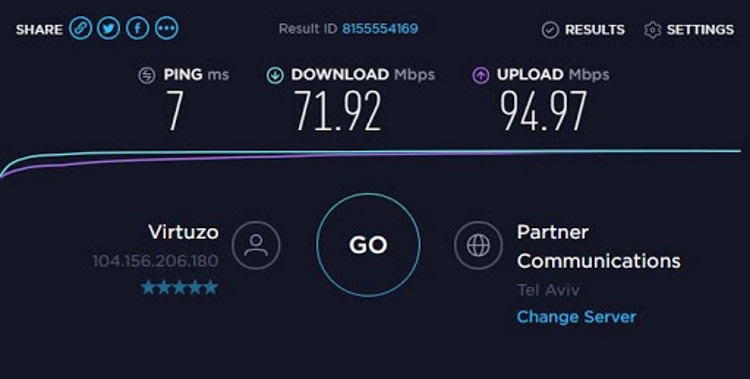
With VPN set to United States:
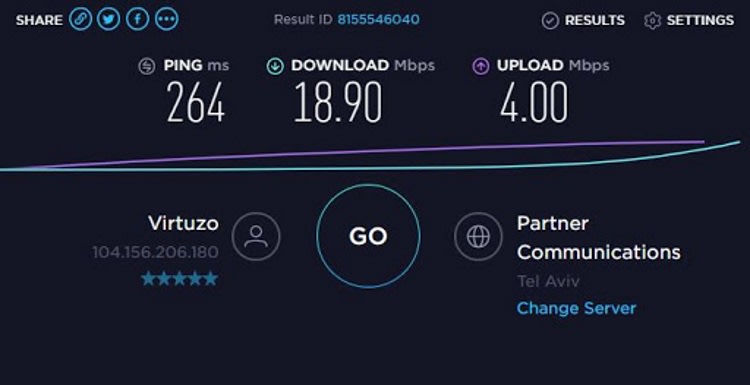
With VPN set to Germany:
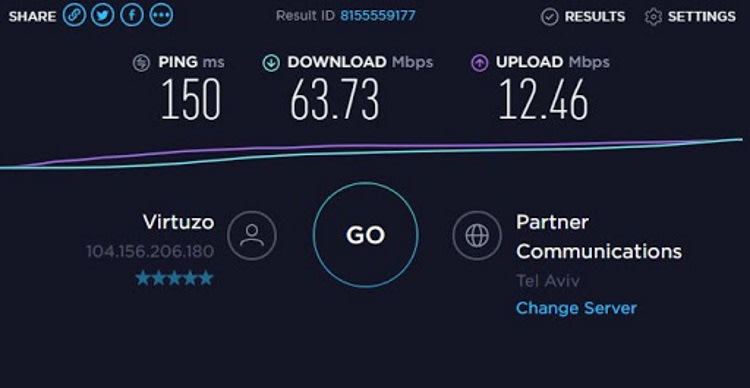
With the VPN set to a US server, Fast.com gave our speed as 19 Mbps.
You may find that your speed is better if you switch to a server that is located near where you are at the time. So if you’re located in France and want to hide your online activity, it’s probably going to be a better idea to switch your location to a server in Germany than say, one in Singapore.
Pricing and Deals
Avast Secureline used to have an odd pricing structure. That is, the way it was presented was confusing, based on number of devices and yearly plans rather than the more straightforward monthly plans that other VPN services offer. Avast recently updated the pricing structure, so while it’s still based on years rather than months, the plans are much easier to understand. Here’s a pricing table to see the deals:
As you can see, each additional year that you sign up for makes the monthly price a little cheaper. These aren’t the cheapest plans you can find, and if saving money is really your objective, check out a free VPN like Panda VPN or Hotspot Shield. That being said, all Avast Secureline VPN plans come with a 30-day money-back guarantee, so you can try them out before making an investment.
Torrents
Avast Secureline fully supports your P2P sharing habits. In fact, it even has the best servers for the job picked out and specified for you on the website. So, if torrenting is your endgame, this is a good service to choose.
Netflix
Avast Secureline also does streaming really well. Every single server is top quality in terms of bandwidth capacity, and the protocol runs over UDP, so there’s none of that annoying lag you usually get with some streaming services. We were pleasantly surprised with the streaming quality; you can rest assured that you are always getting hi-def streaming with Avast Secureline.
Client Setup
Avast Secureline is available for Windows and Macs of every shape and size. Unfortunately, it doesn’t currently support a Linux client. For that, you’ll have to head to a competitor like ExpressVPN or CyberGhost. If you have a Mac or a PC though, Avast Secureline is a good option that’s easy to install and use.
Apps
Both iOS and Android apps are great to work with. With just a tap on the screen, your VPN is on. Scroll through a list of server locations if you want to choose a new one, and set up your account with ease.
How Does Avast VPN Compare?
Customer Support
Avast Secureline offers both phone support and a massive knowledge base. The knowledge base is well-organized and searchable, so this is a great resource for the DIYers of the world. Alternatively, if you want someone to help you out, Avast Secureline has 24/7 phone support, so you’re never left hanging.
Ease of Use
Using Avast Secureline is seriously simple. You just click on the button to get things rolling. If you want to switch locations, you pick from the list of countries available, and you’re good to go. We liked how clean and clear the whole process is. No confusing elements or complicated settings to deal with.
Of course, if you’re into customization, Avast Secureline has got your back. In the Preferences menu, you can opt to auto connect whenever your computer starts, which networks should automatically turn on the VPN, and which notifications you'll receive.
FAQs
Q: Why would I need a VPN?
A: There are plenty of reasons why people use a VPN every single day. Some of the most common ones are:
To get around geo-restrictions on shows or other media
To get better deals from price-discrimination based on location
Share with peers
Avoid advertisers
Protect online sessions
Q: Why is my connection slower when Avast Secureline is turned on?
A: Because Avast encrypts your data before sending it to the server (for your safety and protection), your internet connection will be somewhat slower than you’re used to. You may not notice a difference at all though.
Bottom Line
Avast Secureline is lacking in some of the more exciting features that other VPN services provide like router, Smart TV, and gaming console support. It also isn’t as hefty in the server area as other brands. That being said, Avast Secureline offers a solid product with reliable and extremely resilient security features. The no-log policy is good for privacy-conscious folks, and the fast speeds make up for a lot. If you’re looking for a no-nonsense VPN service that’s easy to use, fast, and reliable, Avast Secureline is your man for the job.