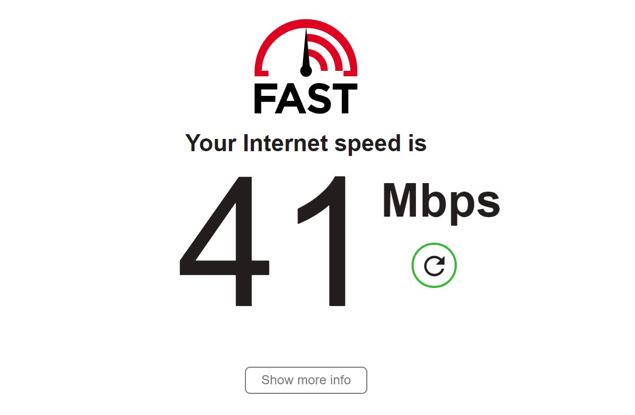Surfshark Blows the Competition Out of the Water
Surfshark at a Glance
Money-back guarantee: 30 days
Allowed concurrent connections: Unlimited
Supported streaming services: Netflix, BBC iPlayer, Youtube Red
No logs policy: Yes
Encryption: AES 256 encryption, OpenVPN and IKEv2 protocols
Special features: Kill switch, CleanWeb, NoBoarders, Whitelister for apps and sites, WiFi Protection
Customer support: 24/7 live support
Server locations: 64 countries
Number of servers: 1,700+ servers
Server Switches: Unlimited
Supported devicesb & web extensions: Windows, Linux, Mac, iOS, macOS, Amazon Fire TV, Chrome, Firefox
VPN legal jurisdiction: British Virgin Islands
Prices: $12.95 per month, $6.49 per month for 6 months. Black Friday special: $2.21 per month for 24 months + 3 months free.
Best for: Multiple devices and all levels of VPN users126
Privacy
Surfshark is best known for its phrase: “private access to the open internet.” Surfshark is based in the British Virgin Islands—a reputable location that is out of the reach of the invasive EU and US data retention laws. This means that Surfshark doesn’t keep user data, and observes an absolute zero logs policy. The VPN’s ultra-fast server speeds make it an excellent choice for streaming, and torrenting content effortlessly.
Because of where the company is based, it is not impacted by data-retention laws, therefore, it is easily able keep its commitment to not store logs of users’ browsing history.
Luckily, Surfshark doesn’t disappoint when it comes to security either. This is because Surfshark uses military-grade security standards, coupled with multiple connection protocols, including OpenVPN, and IKEv2. Surfshark utilizes Hacklock (data leak alert system) and BlindSearch (private search tool) to incraese the privacy or its users. Bear in mind that Surfshark also provides you with the best security features such as a Kill Switch, MultiHop server feature, Whitelister, CleanWeb, and a NoBorders feature.A huge advantage that this VPN provider offers is that iOS users will not have problems with their battery life even while retaining all its security features. Other VPNs are struggling to keep up smartphone battery life while still providing high levels of security.
Features
Whichever package you choose, the features on Surfshark remain the same. The only difference between the 3 packages is the price. Here is the list of features for Surfshark VPN:
- The VPN has over 1,700 servers spread across 64 countries
- You can add unlimited devices without speed or security being compromised
- The service has MultiHop, which uses a double VPN chain to hide online activity
- Surfshark has a kill switch that will automatically switch off your VPN connection if it is compromised
- It has CleanWeb, which ensures that all malware, trackers and ads are blocked
- Your online activity cannot be monitored with IP masking
- Your data cannot be stolen or misused thanks to strong data encryption
- The VPN also has a strict no-logging policy. This means that your data is not saved and so will not be used by corporations or governments
- Even if you are using public WiFi, you will still have complete privacy
- You are also protected from DNS leaks with Surfshark
- To increase privacy, Surfshark allows you to use TOR along with their service
- New free product - TrustDNS app has just been launched with a purpose to provide the basic layer of privacy for everyone.
Localisation to 8 languages (English, French, German, Italian, Spanish, Chinese, Arabic, Japanese)
Reverse split-tunneling feature (revers Whitelister): choose only specific apps or websites to use VPN
New Static IP feature which is currently available on Windows and Android and will added to other apps
Surfshark now supports the new Shadosocks protocol (Windows and Android) - very few VPNs support it
The Speed Test
Surfshark offers its users ultra-fast speed. When we tested this claim, we found it to be largely true. Without using a VPN, the base speed was about 60 Mbps.
Internet speed using Surfshark for various locations was:
When the VPN was set to a server in Italy:
- For its European server, the average speed was between 45 to 50 Mbps
- Servers in the United States gave lower speeds of between 20 to 25 Mbps
- Speeds were between 10 and 20 Mbps in Australia and New Zealand
These are still excellent speeds compared to other VPNs. However, the service is still new, so it remains to be seen whether the company is able to maintain these levels of speed as its user base grows.
Pricing and Deals
You can choose from 3 different subscriptions:
| Subscription Period | Price Per Month | Number of Devices |
|---|
| 1 month | $12.95 | Unlimited |
| 6 months | $6.49 | Unlimited |
| 24 months | $2.21 + 3 months free | unlimited |
Surfshark’s 24-month subscription at $2.21 per month is one of the cheapest on the market today, whereas the provider’s monthly subscription service is one of the most expensive. Now you can get an additional 3 months free with a 24-month subscription as part of Surfshark's Black Friday special.
Its best buy costs $59.76, which is billed every 24 months, and it’ll save you up to 83% of your money—an unbeatable offer that is also its best selling point. Furthermore, for every subscription, Surfshark covers you with a no-fuss 30-day money-back guarantee. The VPN also allows you to secure an unlimited number of devices with one subscription. Therefore, if you’re a user who heavily depends on a VPN to access censored content, we suggest you try their service.
You also have various billing options: credit card, Alipay, PayPal and cryptocurrencies such as Bitcoin, Ether, and Ripple.
Torrents
Depending on which part of the world you are located, torrenting can either be a grave offence or something that is simply overlooked. However, with Surfshark, you don’t need to worry about that. Both Torrenting as well as P2P sharing are supported by Surfshark. All you need to do is connect to the location you prefer and access any website you want. If you connect to Surfshark while running a P2P program you will be automatically routed through its servers in the Netherlands or Canada.
Netflix
One of the main selling points for Surfshark is that it promises that you can access US Netflix. Unlike Surfshark, other VPN providers, such as NordVPN and ExpressVPN, have not been able to consistently unblock Netflix US. Surfshark is able to unlock 16 different Netflix libraries.
Besides HotStar in India, Netflix France and Netflix US, this provider also lets you stream BBC iPlayer and Hulu.
At this point, Surfshark is still a new entrant in the market and so has stayed under the radar, especially for popular platforms like Netflix. Therefore, once again, as the provider’s user base grows, it remains to be seen whether the service will successfully continue to unblock such popular sites.
Client Setup
The client setup is so simple, even a person using VPN for the first time won’t have trouble with it. It is laid out so cleanly and logically, that navigating between various areas of the platform is easy. Surfshark has also ensured that the look of the client interface remains the same no matter what kind of device or platforms you are using.
All you need to do is download the application to your browser or device and follow the simple prompts.
Apps
The Surfshark app is compatible with multiple platforms such as Windows (still in beta), MacOS, iOS, FireTV, Android and browser extension for Chrome and Firefox. There is a new versatile design inall Surfshark apps, including teh Chrome and Firefox extensions.
Because Surfshark for Windows is still in beta, it is still a question mark as to how well it will perform in the future.
How Does Surfshark Compare?
| Surfshark | Express VPN | Nord VPN |
|---|
| Price Per Month | $12.95 | $12.95 | $11.95 |
| Number of Devices | Unlimited | 3 | 6 |
| Number of Servers | 1,700+ | 2000+ | 2547 |
| Best for | Multiple Devices | Multiple Devices | Hiding IP Address |
| P2P or Bittorrent (Yes/No) | Yes | Yes | Yes |
Customer Support
Surfshark’s customer service is outstanding. The service levels are apparent from the moment you enter the company’s website. You have a team available 24/7 on live chat and email.
Support for any problems you may face is also prompt. You usually get a resolution within a few hours.
Additionally, Surfshark is working on creating a knowledge base on its website.
However, with only 35 articles in the FAQ and other categories, it is not yet a big library.
Ease of Use
Surfshark is one of the easiest VPNs to use. The home screen is simple with one button that is used to connect to and disconnect from the server. If you want to see the settings on your VPN, just click the gear-shaped icon on the top right of the screen. There is quite a long list of features that can help you optimize your VPN experience.
FAQs
The FAQs section has a lot of useful information. Some of the most commonly asked questions are:
Q: What speed can I expect with Surfshark’s VPN? Are there any bandwidth limitations?
A: Surfshark does not set limits on speed, bandwidth or data. However, if you experience slow speeds or have any performance issues, you can try the following:
- Try a different country servers
- Reboot your computer or mobile devices
- Reboot your router/modem
- If you are using WiFi, switch to a wired internet connection
- Ensure that the latest accessible device drivers are running on your device
- Try disabling the firewall or remove any unnecessary rules
- Close any application for data transfer running in the background
If you continue to experience problems with speed or performance, contact the customer success team.
Q: How can I confirm my connection was successful?
A: When you connect to one of Surfshark's servers, check your connectivity status on ipleak.net and confirm that you are seeing our IP address and not your own. This means your real IP address is hidden and there are no DNS leaks.
Q: How do I set up a VPN on my Smart TV or console?
A: Unfortunately, Smart TV, Apple TV, Chromecast, Roku and other video game consoles do not support integrated VPN functionality. However, you can enjoy the benefits of Surfshark by setting up your router with a VPN or sharing the VPN straight from your computer.
Bottom Line
Surfshark is a VPN that works really well with the basics. You get to surf at super-fast speeds and get past most geolocation restrictions with complete safety provided by multiple layers of encryption and security. You will also get the best value for money if you opt for the 2-year subscription.