In a Nutshell
pros
- Protocol and port selection
- Alternative server options for China
- Automatic always-on capability
cons
- No client for Linux
- Based in an EU member state
VPN.AC at a Glance
Best for: Users that want a fast VPN with advanced connection options
Price: $9 per month. Or $90 for 2 years
Location: Servers in 46 countries
Netflix: Unblocks US Netflix
Torrenting: Torrenting is allowed. Recommended torrenting servers
Logging: No logging policy
Number of Devices: Up to 6
Operating Systems: Linux (Beta), Windows, Mac OS X, iOS, Android
Browser Extensions: Chrome
Privacy
VPN.AC lets its users choose exactly the kind of connection they trust the most to protect their online privacy. The tool supports the following connection protocols:
OpenVPN/EEC
OpenVPN 128-bit and 256-bit
OpenVPN XOR
IKEv2/IPsec
L2TP/IPSec
PPTP (legacy hardware)
Users can also choose between a variety of UDP and TCP ports to make the connection with. Additionally the connections are secured by advanced encryption built by cybersecurity professionals. The ciphertype is AES-GCM 256-bit with elliptic curve.
VPN.AC is headquartered in Romania—the same country where Cyberghost is located. Romania is relatively well regarded as a headquarters location by those in the VPN world. The company is not party to any major signals intelligence (SIGINT) sharing arrangements. However, the company clearly is an EU member state which means that it might, in the future, have to apply some EU privacy legislation. Those looking for a headquarters location with the very best privacy options will still be tempted to look elsewhere.
Features
VPN.AC comes complete with a few useful features that those looking for very secure VPN connectivity will certainly appreciate.
These include:
Kill Switch
Those connecting through OpenVPN can choose to use the kill switch functionality. This will prevent internet access in the event that the connection with the VPN server becomes unusable. For those that require an “always on” connection this is a must for secure browsing.
IPv6 Block
Under advanced settings, users can choose to block traffic connecting to the internet using IPv6. Windows Firewall needs to be enabled in order for this feature to work.
IP Leak Tester
Users connecting through a VPN can still end up leaking parts of their internet activity—particularly the DNS requests they send whenever they connect to a website. VPN.AC makes it easy for users to make sure that no parts of their connection are exposed to the public. The client contains a link to an IP testing utility which puts the user’s connection through a series of tests.
Speed
Baseline
93
Netherlands - Amsterdam 3
15.7
US East - New York
34.5
Italy - Milan
23
Australia - Sydney
6
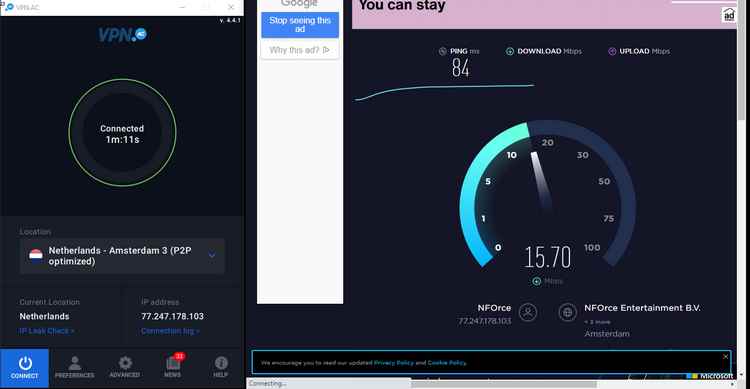

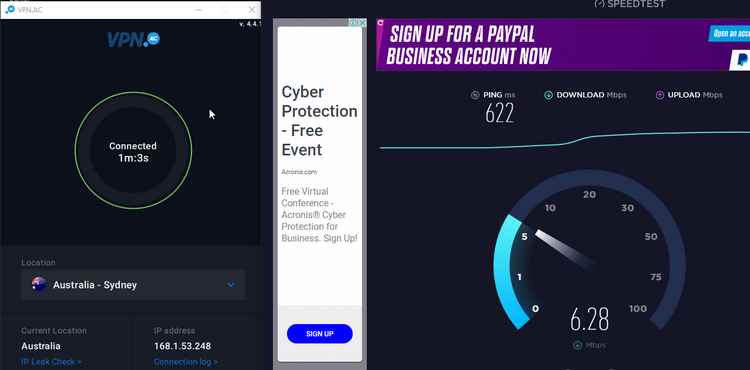
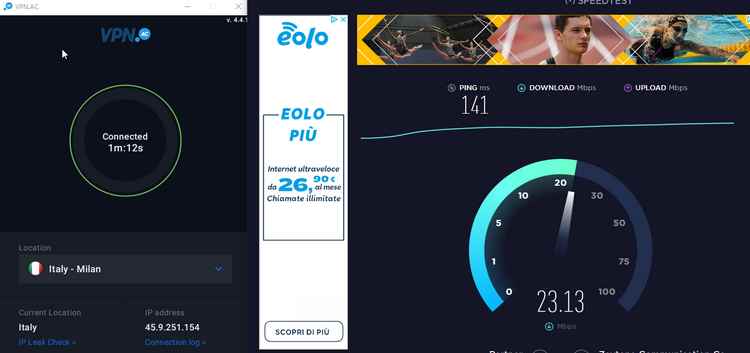
Pricing and Deals
VPN.AC can be subscribed to for subscription periods ranging from 1 month to 2 years. The 2-year price represents the best value for money as it is discounted by more than 60%!
Price
$9
$24
$58
$90
Saving
11%
46%
62%
Torrents
In general, VPN.AC is a torrent friendly provider. The company even provides setup instructions to get their tool running through uTorrent. Additionally, VPN.AC maintains a series of torrent-optimized connection endpoints. Although any of the company's servers are suitable for torrenting, these endpoints are particularly well suited for torrenting.
There is one caveat, though. During signup, VPN.AC states “don’t use TOR/VPNs/proxies while making a payment”. The company says that this is due to the fact that doing so can pose problems with payment providers.
Netflix
If you’re considering signing up for VPN.AC because you’ve heard that you can use the service to connect to US Netflix … then we’re here to inform you that the rumors are true. The VPN, when we tested it through the US East endpoint, managed to unblock Netflix.
Client Setup
Getting set up using the platform on Windows is as simple as downloading the right installation file from the VPN.AC website. Where that file was located wasn’t immediately obvious so it took a bit of searching on Google. But once the installation process was complete the VPN was ready to use.
Apps
VPN.AC provides clients on both Android and iOS. These provide roughly the same set of functionalities as can be enjoyed using the desktop and users simply need to navigate to the respective app stores in order to download and begin using them.
How Does VPN.AC Compare?
Price
$9 per month
€5 per month
€10.64 per month
Number of Devices
6
5
6
Number of Servers
Servers in 24 countries
737
1960
Best for
Those that want control over connection protocol
Serious privacy enthusiasts
Those that want a variety of server types
P2P or Bittorrent)
Yes
Yes
Yes
Customer Support
Like most VPN providers, VPN.AC provides a good offering of online support resources designed to assist clients with getting connected to the platform. The support section contains:
A searchable knowledgebase
Tutorials
In order to get personalized support users can either submit a ticket or contact the team by email.
Ease of Use
VPN.AC provides an attractive Windows client that is easy to navigate. Each server in their network is listed alongside the expected connection latency. The Linux client, which was recently released as a Beta, mirrors the same functionality and can be installed through a simple Debian (.deb) installation file.
FAQs
Can VPN.AC be installed on routers?
Yes, VPN.AC can be installed on compatible routers.
Does VPN.AC offer a Linux version?
Yes, a Beta client (GUI) has been released.
How many simultaneous connections are allowed?
VPN.AC supports 6 simultaneous connections.
Bottom Line
Surfing the internet with a VPN just got a lot easier thanks to VPN.AC. This tool features a brand new Linux Beta client that is running well and can also be installed on routers running compatible firmware.
Although the server network isn’t huge I got overall good speeds—and I was able to test and validate those directly from within the app.
