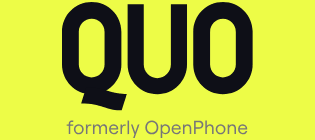What Is a Business VoIP System, and Why Does It Matter?
A business VoIP phone service is a modern phone solution that transmits your voice as data over the internet instead of using traditional landlines. It matters because it enables you to operate from anywhere with an internet connection, providing your business with flexibility, scalability, and advanced communication features that legacy systems can't match.
With business VoIP, you can manage incoming and outgoing calls, hold video conferences, run customer support lines, and connect global teams seamlessly. It's cost-effective, easy to scale, and integrates with tools you already use, making it a smart upgrade for companies of all sizes.
The worldwide VoIP market reached $161.79 billion in 2025, making it the backbone of modern business communications. Now the foundation of UCaaS (Unified Communications as a Service), VoIP is the industry standard. Gartner projects 1.6% growth in 2025, driven by office realignment and hybrid work adoption.
Key Insights
- VoIP keeps you connected anywhere. Make and receive calls from any device with an internet connection.
- You can start small and scale fast. Add new users and numbers without extra hardware.
- Clear pricing beats hidden fees. Choose transparent monthly plans that grow with your business.
- Good audio matters most. Consistent call quality and uptime are key to customer satisfaction.
- AI tools are now standard. Features like live transcription and call summaries boost productivity.
- Integrations save time. Connect VoIP easily with your CRM, calendar, and chat tools.
- Security is built in. Look for encryption, secure logins, and verified uptime.
How Does VoIP Work?
VoIP (Voice over Internet Protocol) converts your voice into digital data packets and sends them over the internet to your call recipient. When you speak into a VoIP phone, mobile app, PC application, or headset, the system captures your audio and routes it through secure servers.
Bandwidth requirement: Only about 1Mbps for quality calls, making this technology accessible even in remote locations with alternative internet solutions like hotspots or satellite.
Call completion: If both parties use VoIP, the entire exchange happens online. When calling mobile or landline numbers, the data converts to mobile signal (4G/5G) or traditional POTS to complete the call. Reliable connection is important, with backup internet recommended for business continuity.
Technology evolution: Early VoIP systems used local internet and ethernet cables (Cat5) instead of telephone lines. Modern providers now offer wireless VoIP handsets that communicate via transmission base stations, eliminating the need for SIP trunking and reducing infrastructure costs compared to analog systems.
Vonage
How Much Does VoIP Cost?
Most VoIP services cost between $10 and $60+ per user per month, with the majority of small and mid-sized businesses paying $15–$40 per user per month for a standard hosted plan.
Entry-level plans ($10–$20) typically cover basic calling features, while mid-tier plans ($20–$40) add tools like auto-attendants, call analytics, integrations, and team messaging. Advanced or contact-center solutions can exceed $50 per user per month.
Pricing ultimately depends on the number of users, feature requirements, and whether add-ons like international calling, call recording, or physical phones are needed.
Hidden Costs to Watch For
Be aware of expenses not always mentioned upfront, like:
State and infra.structure taxes: Apply when connecting your VoIP system to a SIP trunk.
E-911 fees: Mandatory charges for emergency services.
Hardware costs: Though phones are generally included or leased within the service.
The total cost of ownership is usually less for VoIP than traditional systems. You can upgrade phone tiers with more features depending on the provider, and adding additional lines typically costs a nominal fee, enabling predictable growth and consistent billing.
What Our Expert Says
ROI when it comes to VoIP and UCaaS is not black and white. It isn't about your monthly bill alone. Consider the overhead of all the additional systems and vendors needed that using these solutions replaces. The ability to view instant analytics, integrate AI, maintain compliance, and work from anywhere makes VoIP an obvious decision for any serious business that wishes to scale accordingly.
Why Should Businesses Switch to VoIP in 2026?
Switching to VoIP in 2026 gives your business a major edge in cost savings, flexibility, and AI-powered efficiency. Legacy phone systems can't support the way modern teams work, especially remote or hybrid setups. This is where UCaaS connects VoIP with other communication methods for consistent, uninterrupted collaboration.
What VoIP enables:
Cost reduction: Significantly lower setup and maintenance costs compared to traditional systems.
Remote workforce support: Operate from anywhere with an internet connection.
Effortless scaling: Add team members without hardware procurement delays.
Superior call quality: State-of-the-art codec practices deliver crystal-clear audio.
Cloud-based analytics: Access transcription, automation, and performance metrics from any device.
Unified dashboard: Manage calls, SMS, video, and chat from one portal (desktop or mobile).
AI and automation advantages: Auto-attendants and smart call tree routing ensure a seamless customer experience, even with lean staffing. Automatic transcription and voicemail-to-email transform accessibility, letting you review messages while reading and clear your queue with one click. This doesn't replace human staff but dramatically improves efficiency.
Virtual office capability: Business phones connected via software or physical devices let teams work remotely while staying fully connected. Transfer a call from Texas to New York instantly. Hybrid employees log into their softphone to make and receive calls as if they're in the office, whether working from home or traveling.
How to Choose the Best Business VoIP Services
Choosing the best VoIP service for your business starts with identifying its primary communication needs: voice, video, messaging, AI, and analytics. Focus on reliability, scalability, and value rather than chasing every available feature. While certain use cases benefit from advanced call center features, most SMBs can get by with entry-level plans that meet the day-to-day needs of a phone system.
Businesses that get the most from their VoIP systems typically combine essential tools like call forwarding and voicemail with advanced capabilities such as CRM integration, call recording, and mobile access. Reliable audio, affordability, and responsive support are the qualities users mention most when recommending a provider.
Here are the key factors to compare when evaluating VoIP services:
Pricing and value: Compare costs and check for any upfront savings or free devices/lines.
Scalability: Ensure you can add users or features easily and understand the associated costs.
Call quality: Check reliability under different network conditions, such as mobile or hotspot connections.
Integrations: Look for CRM, calendar, and collaboration tool compatibility, such as Microsoft Teams or Salesforce, for call tracking and recording.
AI tools: Evaluate transcription, live coaching, or sentiment analysis for call center analytic-level data.
International options: See if global numbers or unlimited international calls are included, or if there's an additional cost expected.
Support and reliability: Look for strong customer service ratings, uptime guarantees, and mobile app options for 4G LTE/5G backup connectivity.
Quick Decision Guide: Find the Right VoIP Fit
Choosing the right VoIP service depends on how your business communicates. Use this quick guide to narrow your options:
If your business... | Look for a provider that offers... |
|---|---|
Is a small team or startup | Simple setup, low monthly cost, mobile apps (e.g., Ooma Office, QUO, Grasshopper) |
Runs a call center or sales team | Advanced call routing, queueing, analytics, supervisor dashboards (e.g., RingCentral, Vonage, Zoom Phone, GoTo Connect) |
Operates in multiple countries | International numbers, unlimited global calling, and multilingual support (e.g., RingCentral, Vonage, Zoom, 800.com) |
Has a remote or hybrid workforce | Mobile + desktop compatibility, video meetings, SMS features, and team chat or integration (e.g., Zoom Phone, Vonage, RingCentral) |
Wants AI-powered insights | Real-time transcription, summaries, and call coaching (e.g., RingCentral, Zoom Phone, Vonage, Ooma, GoTo Connect) |
Needs to integrate with existing tools | Built-in CRM and collaboration app integrations (e.g., GoTo Connect, RingCentral, Zoom Phone, Vonage) |
Pro tip: Start with your top two priorities (features and team size) and match providers accordingly. Then compare pricing. Ask critical questions upfront: What happens during an outage? Is a contract required?
Important Features of VoIP Services You Must Know
Businesses often find that while advanced tools are appealing, reliability and simplicity drive the most day-to-day value. Clear audio, dependable uptime, and easy setup consistently rank as top priorities.
Some aspects, like uptime, depend partly on your ISP (Internet Service Provider). If you've experienced ISP reliability issues, ask providers about mobile 4G LTE backup options. Ease of access to management portals can make all the difference when updating holiday greetings or office hours.
Below are the key features that make VoIP systems efficient and scalable:
Communication channels: Make internet-based calls, send SMS, host video conferences, and chat with your team in one app. This unified setup ensures quick communication and fewer missed connections. Companies like RingCentral and Vonage lead in this technology.
Call routing (ACD): Directs incoming calls to the correct team or agent based on preconfigured rules. Set up IVR menus ("Press 1 for Sales") or department-based routing for faster, smarter call handling.
Call queueing: When lines are busy, VoIP places callers in a queue and distributes them evenly among available agents. You can also route overflow to designated voicemail boxes for specific call tree traffic.
Analytics dashboards: Track call volumes, queue times, agent performance, and customer satisfaction trends. Invaluable for management to plan, train, assess, and improve productivity.
Call recording: Automatically or selectively record calls for training, compliance, or quality assurance. Provide notice that calls are being recorded to maintain compliance.
AI transcription: Turn calls and voicemails into searchable text for easier review, agent coaching, and sentiment tracking. Particularly helpful for newer employees to fast-track success through analysis.
Mobile compatibility: Access VoIP tools from smartphones, tablets, or desktops wherever you work. Check that your chosen plan supports these features and verify OS requirements (iOS or Android).
CRM and tool integrations: Connect seamlessly with Salesforce, Google Calendar, Slack, and other business tools. Consolidating scheduling and meeting activities in one place maximizes efficiency.
- Video calling consideration: With over 32.6 million Americans working remotely in 2025 (22% of the workforce), video calling has become essential. Select a tier that includes video capabilities and confirm scaling options for additional lines and devices before committing.
Top VoIP Providers Comparison
Provider | Core Capability | Key Features |
|---|---|---|
Vonage | Advanced call routing and analytics | ACD, call monitoring, integrations, analytics dashboard |
RingCentral | Multi-channel business communications | Team messaging, video meetings, CRM integrations, AI transcription |
Zoom Phone | Native voice calling within Zoom’s ecosystem | HD audio, Zoom Meetings integration, call queues, call delegation |
Ooma Office | Cloud-based phone system with minimal setup | Plug-and-play setup, virtual receptionist, mobile app |
800.com | Toll-free number management and call tracking | Call forwarding, IVR, analytics, text-to-voice |
GoTo Connect | Integrated voice, video, and messaging | VoIP + video + chat, call routing, analytics, integrations |
QUO | Business calling and messaging in a shared workspace | Shared inbox, text messaging, CRM integrations, call recording |
Grasshopper | Virtual phone numbers with call handling | Virtual phone numbers, voicemail transcription, call handling tools |
Vonage
What Are the Key Types of VoIP Systems Businesses Should Know?

These represent the different types of Voice over IP services available today:
Hosted System
A third-party provider manages everything off-site, so you don't handle servers or maintenance. This is an ideal VoIP phone service for small businesses. It is the most common and popular offering, as it removes the responsibility for the cost of upkeep and the need for knowledgeable staff to maintain.
On-Premise System
Your company maintains its own PBX or SIP trunk infrastructure. It offers more control but higher upfront costs, best for large enterprises. While this option offers long-term savings, you'll need to plan for a longer installation and configuration time as the system will be physically onsite and not preconfigured in the cloud.
Managed System
A hybrid model where your provider helps manage your on-site system and connectivity. It's flexible with expert support built in. The hybrid model allows you to connect an on-site PBX or VoIP phone system to the cloud for portal access, management, and advanced features and integration with third-party applications.
Pro tip: Cloud-hosted VoIP is usually the most cost-effective because it has minimal overhead, almost no maintenance, and mobile failover options. If your internet goes down, your team can keep working via mobile apps and avoid missing critical calls.
VoIP vs. Traditional Phone Lines
VoIP operates entirely online, requiring only an internet connection and existing devices like smartphones or computers, and no bulky hardware or technician setup. This plug‑and‑play model makes it faster, cheaper, and easier to scale than traditional phone systems, which rely on copper wiring and manual maintenance.
While on‑premise PBX systems may still suit certain businesses, such as hotels with simple call routing needs, VoIP offers far greater flexibility, cost savings, and mobility. Before switching, factor in migration costs like number porting, brief downtime, and any needed setup or training time.
What Our Expert Says
In 2025, the world communicates via screens and mobile devices. Gone are the days of plain old telephone system calls, holding the phone with your shoulder while you type. The advancement of software and AI integration allows you to take your office with you wherever you work, using headsets or mobile devices to communicate and collaborate.
Is VoIP Secure and Reliable for Your Business?
Leading VoIP platforms are designed with security and reliability at the core, using modern protections to defend against today’s AI‑enabled threats and keep your data private.
Core Security Features
End‑to‑end encryption to protect data in transit and at rest.
Multi‑factor authentication to stop unauthorized access.
Secure network protocols to prevent interception and eavesdropping.
Redundant data centers to minimize downtime from failures or disasters.
Regular software updates to address emerging vulnerabilities.
Continuous threat monitoring to detect and block suspicious activity.
Reliability and Uptime
Most cloud VoIP providers advertise 99.99% uptime and use redundant infrastructure to maintain call quality and connectivity, even during peak traffic or localized outages. Business continuity guarantees typically do not apply in the same way to on‑premise PBX systems, which lack standardized uptime SLAs.
Industry Compliance
If you work in a regulated industry, prioritize VoIP services that support:
HIPAA for healthcare organizations handling protected health information.
GDPR for businesses serving or operating in the EU.
SOC 2 for service providers managing customer data.
These safeguards help you stay compliant while discussing sensitive information over your phone system and make VoIP a secure, business‑ready choice for everyday communication.
What Are the Key AI Features in Business VoIP?
Modern VoIP systems integrate AI to enhance productivity and customer interactions. Key AI features include:
Real-time transcription: Instantly captures what's said in calls and meetings, creating searchable records without manual note-taking.
Sentiment analysis: Detects customer tone to improve service quality. As the technology advances, detection accuracy improves and provides increasingly valuable insight.
AI coaching: Provides agents with live feedback and suggested responses during calls. This measurably improves performance and delivers strong ROI by accelerating training outcomes.
Automated summaries: Creates post-call notes for easy tracking. Voicemail-to-email transcription lets you review messages anywhere, even in noisy environments.
Speech analytics: Identifies trends and training opportunities across your call data. Helps managers deliver constructive feedback that improves team confidence and customer satisfaction.
According to Zendesk research, nearly 80% of CX leaders believe voice AI delivers more seamless problem-solving than traditional IVR systems, with natural language understanding replacing robotic interactions.
The current maturity of AI-driven features makes VoIP a smarter, more strategic communication hub. As business communications continue evolving into 2026, these tools improve collaboration, streamline workflows, and provide actionable insights.
Our Recommendations for VoIP Providers
- Vonage : Best for scalable business communication
- RingCentral : Best for unified business communications
- Zoom Phone: Best for video-first communication
- Ooma Office: Best for small business simplicity
- 800.com: Best for toll-free business numbers
- QUO: Best for modern, mobile-first communication
Choosing the right VoIP provider can make all the difference in your business communications. Each platform offers unique features, pricing, and strengths. The table below gives you a quick side-by-side comparison of the leading VoIP providers in 2026, helping you identify which one fits your goals, budget, and preferred communication style.
Vonage
Our Methodology: How We Reviewed the Best VoIP Providers and Services
We compared today’s leading VoIP services using clear, real-world criteria designed around business communication needs. Here’s what we focused on:
Performance and reliability: Tested call clarity, connection stability, and uptime consistency.
Features and tools: Looked for modern communication options—call routing, video conferencing, analytics, team chat, and more.
Scalability and flexibility: Evaluated how easily each platform grows with your business and adapts to new users or locations.
Integration and compatibility: Checked how smoothly each system connects with tools like Salesforce, Slack, and Google Workspace.
AI and automation: Noted providers using AI for transcription, analytics, and smart coaching tools.
Customer support and experience: Reviewed feedback from real users on Trustpilot and BBB for setup, usability, and support quality.
Value and pricing: Compared pricing transparency, plan flexibility, and free trial availability to find the best overall value.
This mix of testing, research, and real-user insight ensured our recommendations focus on performance that truly matters to businesses of all sizes.
FAQs
1. What is business VoIP, and how does it work?
Business VoIP (Voice over Internet Protocol) is a cloud-based phone system that sends voice data over the internet instead of phone lines. It lets you call, message, and video chat from any connected device—making business communication more flexible and cost‑efficient.
2. Is VoIP right for my business?
Yes, if you want scalable, affordable, and modern communication tools. VoIP works well for startups, remote teams, and growing companies that need flexibility without expensive hardware or complex maintenance.
3. Do I need special equipment to use VoIP?
No special hardware is required. You can use VoIP on your computer, smartphone, or tablet. Many businesses add optional desk phones or headsets for convenience, but they’re not necessary.
4. How much can my business save by switching to VoIP?
Most companies save between 30% and 70% compared to traditional phone systems. Those savings come from lower setup costs, reduced maintenance, and affordable international calling built into most plans.
5. Is VoIP reliable, and what happens if the internet goes down?
Top VoIP providers offer 99.99% uptime and strong call quality. If your internet connection fails, you can use features like mobile forwarding or backup networks to keep your team connected.

Key Expert Insights by Caleb Ruiz De Velasco
- Don't underestimate bandwidth: Most VoIP systems need only 1Mbps per line, but plan for headroom. Poor network quality causes more support tickets than the phone system itself.
- Test during peak hours: Schedule your trial during the busiest calling times with real team members. This reveals actual call quality, not ideal-scenario performance that won't match daily operations.
- Prioritize transparent pricing over low entry cost: Hidden fees for E-911, state taxes, and hardware add up quickly. Ask upfront about the total cost per user, including all mandatory charges.
- Contract flexibility matters more than you think: Business needs change rapidly. Month-to-month options cost more initially but save significantly when you need to scale down or switch providers mid-year.
- Mobile app quality separates good from great providers: Remote teams rely on mobile functionality daily. Test the app thoroughly. Poor mobile experience tanks adoption regardless of desktop platform quality.
Our Top 3 Picks
- 1

 Tailor VoIP solutions to your industry's unique ...
Tailor VoIP solutions to your industry's unique ...- No. of users - Unlimited
- Pricing - From $13.99/month/user
- Best for - Remote companies seeking mobility
Free QuoteTailor VoIP solutions to your industry's unique d...Free QuoteRead Vonage ReviewVonage - Best for reliability with 99.99% uptime
Vonage Business emerges as a veteran in the UCaaS landscape, delivering a robust mix of VoIP, SMS, live chat, and video functionalities. This experience translates into a smoother operation than you might find with newer platforms, offering a reliable and refined communication solution for businesses of all sizes.
The platform has 41 built-in features that enhance collaboration, customer engagement, productivity, and employee experience. Agents get tools like Call Announce, which previews the caller's identity and purpose, while managers can access the Busy Lamp Field, showing which lines are active.
Kevin Peña, Strategic Partnerships Manager at Headsets.com, says, "Since moving to Vonage Business Communications, we have team members working in both home and office stations. They’re able to log in from wherever they are that day seamlessly. We can log in to our VBC accounts and make or receive calls from a cell phone just as easily as an office phone. It’s a simple, user-friendly interface that keeps calls, voicemails, and messages all in one place."
Why we chose Vonage: It offers unique industry-specific solutions for sectors like healthcare, retail, education, and finance. Take healthcare, for instance: the platform enables you to route patients directly to the most suitable medical professional for their particular needs. Also, features like the VisuWell app center integration ensure HIPAA-compliant virtual visits, enabling medical professionals to connect with patients on almost any device.
Our experience: When we integrated Vonage into our operations, the fully customizable virtual AI receptionist saved us a lot of headaches. It allowed us to set up dependable call routing for holidays, lunch, after-hours, and emergencies. With the AI virtual assistant, managing customer engagement became significantly easier for our agents.
Vonage Pros & Cons
PROS
Video conference with up to 200 participantsNo user limit on lower-tier plansCan flip live calls between devicesCONS
Mobile plan lacks single sign-on for in-app authenticationLocal phone number costs an extra $4.99/month - 2A leading business VoIP platform
- No. of users - Unlimited
- Pricing - From $20/month/user
- Best for - Internal team collaboration and task management
A leading business VoIP platformRead RingCentral ReviewRingEX - Best VoIP provider overall
RingCentral’s RingEx cloud communication service is designed for teamwork. It combines all the essentials—VoIP calling, SMS messaging, team chat, and video conferencing into one streamlined package. Enhanced with real-time AI and conversation intelligence, this unified communications as a service (UCaaS) platform transforms how teams collaborate, making every interaction smarter and more efficient.
You can set up a custom-built phone system with ease and invite users via email. You also get features like voicemail transcription, call recording, and adaptive Interactive Voice Response (IVR) menus to enhance self-service routing. Beyond core functions, RingEx offers over 300 app integrations, seamlessly fitting into your existing communication workflow.
Its HD video meetings require no downloads to join and are supported by AI tools like live captioning and in-meeting transcriptions. Smart features also reduce background noise and keep the camera focused on the speaker.
According to Emma Grotluschen, Senior Manager of Customer Service at Swanson, RingEX Contact Center enables their entire team "to improve [their] customer service operation." She adds, "The reporting capabilities help us continually monitor and improve our performance, and [with] the automatic call recording, our supervisors tripled the calls they can review."
Why we chose RingCentral: You can tailor phone settings like automatic call recording for individual agents and even customize phone numbers, business hours, and caller IDs. Another standout feature is the ability to set basic or advanced call routing rules. Plus, you can adjust ring durations and forward calls with a pre-recorded phone menu. This ensures that customers always connect to the right person without any hassle.
Our experience: When we tested out RingEx, the setup process was remarkably smooth. We appreciated the ability to port both our existing numbers and shared lines without issues. Our agents found it quick and easy to establish new business lines on their personal mobiles, laptops, and desk phones. The RingEx app made syncing everything a breeze, allowing for a hassle-free transition across all devices.
RingCentral Pros & Cons
PROS
Unlimited domestic calling in the US and CanadaUltra plan offers unlimited storage for files and recordingsOffers whiteboard and annotation video meeting capabilitiesCONS
Multi-site admin and management features not available on Core planNo unlimited international calling options - 3

 Reveal hidden call patterns and user behaviors i...
Reveal hidden call patterns and user behaviors i...- No. of users - Unlimited
- Pricing - From $10/month per user
- Best for - Businesses looking for an advanced phone-only solution
Reveal hidden call patterns and user behaviors in...Read Zoom Phone ReviewZoom Phone - Bring your own carrier functionality
Zoom Phone offers a solid VoIP option for small businesses on a budget. It balances cost with various features, making team collaboration easier through messaging, file sharing, and searchable conversations. It also works well with major third-party apps like Microsoft, Google, and Salesforce, which help reduce workflow friction and boost productivity.
For more demanding needs, Zoom Phone offers comprehensive call center capabilities. These include unlimited queues, advanced call distribution, voicemail transcription, and intelligent IVR routing. The system allows effortless call switching between devices, ensuring you stay connected regardless of platform.
Plus, the Bring Your Own Carrier (BYOC) feature offers flexibility. It lets you keep your current PSTN provider while leveraging Zoom's advanced features. This means you can maintain existing contracts and phone numbers while upgrading your setup.
Why we chose Zoom Phone: Zoom's new analytics tools provide deep insights into call performance and usage patterns. You can monitor detailed metrics for call queues, including SLAs, volume, wait times, and call outcomes. The system also offers Mean Opinion Scores for inbound and outbound calls, allowing you to assess quality across individual sites or your entire network.
Our experience: We've been using Zoom Phone's AI Companion to streamline our meetings and it's transformed how we handle follow-ups. Instead of scrambling to take notes, we now receive concise post-call summaries that capture key points and actions. The voicemail task extraction feature also organizes our call-back priorities directly from our voicemails, ensuring we never miss a beat.
Zoom Phone Pros & Cons
PROS
Offers 24/7 phone and chat supportFeatures add-ons for unlimited calling in 19 countriesSwitch between any advice with multi-device callsCONS
Power Pack analytics are an extra $25 a monthHD video with noise cancellation limited to Business Plus plan